Umm,
I have a G4 tower of some vintage (2003)
My Keyboard is only USB 1.1 throughout where as yours is a Hub at USB 2.0 and then the keys part at USB1.1
I am surprised that it says it can supply enough power to the iPad to charge it as well as supply the keyboard.
In fact it is one place where the figures don't appear to add up.
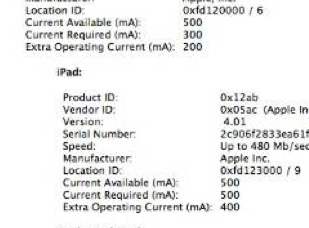
If it can supply 500mA and 300mA are being used it seems odd that the iPad is reporting it can see 500mA use 500mA but still leave some "spare" like the keyboard is showing with it's 200mA
And then below that you have the Keys part drawing power as well.
The Keyboard Hub is essentially the ports (mine has one at each end) on the keyboard as a lump of plastic, whereas the Keyboard (as Function) itself is regarded as a separate device linked to that hub.
Therefore that "Hub" powers devices connected to it and the keyboard (keys) itself.
In Applications/Utilities is the Console App
It might pay to look at this at the time the issue happens and see if it can shed any more light as to which device or part of the tree has the issue.
It might also involve one of the drives drawing more power if the Drive is "sticking" but I presume that they have their own Power Cords ?
I do have a Western Digital My Passport for Mac that draws power via the USB cable on my iMac.

9:44 pm Saturday; May 28, 2016
iMac 2.5Ghz i5 2011 (El Capitan)
G4/1GhzDual MDD (Leopard 10.5.8)
MacBookPro 2Gb (Snow Leopard 10.6.8)
Mac OS X (10.6.8),
iPhone and an iPad (2)