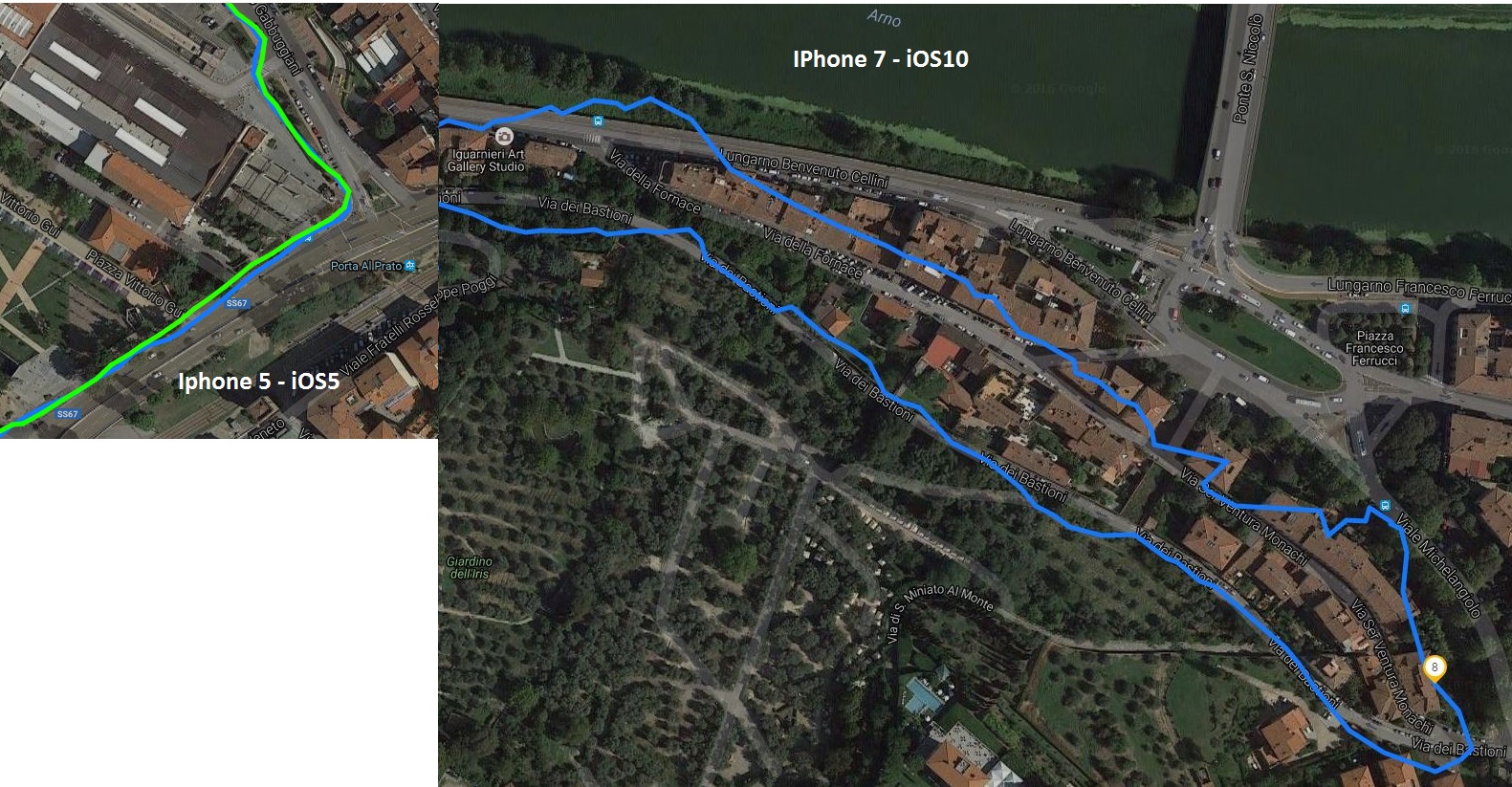Yes, I'm facing some issues:
- I bought the Phone 2 weeks ago;
- the first time I tried was on the run in Florence (corri la vita) using Runtastic;
- At the end of the run Runtastic said that i run for 12,9 km, meanwhile everybody said 11,46km (too much);
- In the picture below I compared the Iphon7 iOS10 with Iphone 5 with iOS9 (in the picture iOS5 is a mistake);
- With Iphone 7 it seems the Spider Man's phone;
- With Iphone 5 you could even understand if you are running on the sidewalk or not (the two lines show going and coming back run).
- I tried again (second time), it looks better, but still sometimes jumping on roofs.
I had a running also with Iphone5 iOS10, I saw that it was not precise as it was with the previous iOS9; I don't know if the issue is hardware or OS (iOS10 is really a good OS, but I found lots of strange things happening, sometimes reboot helps)