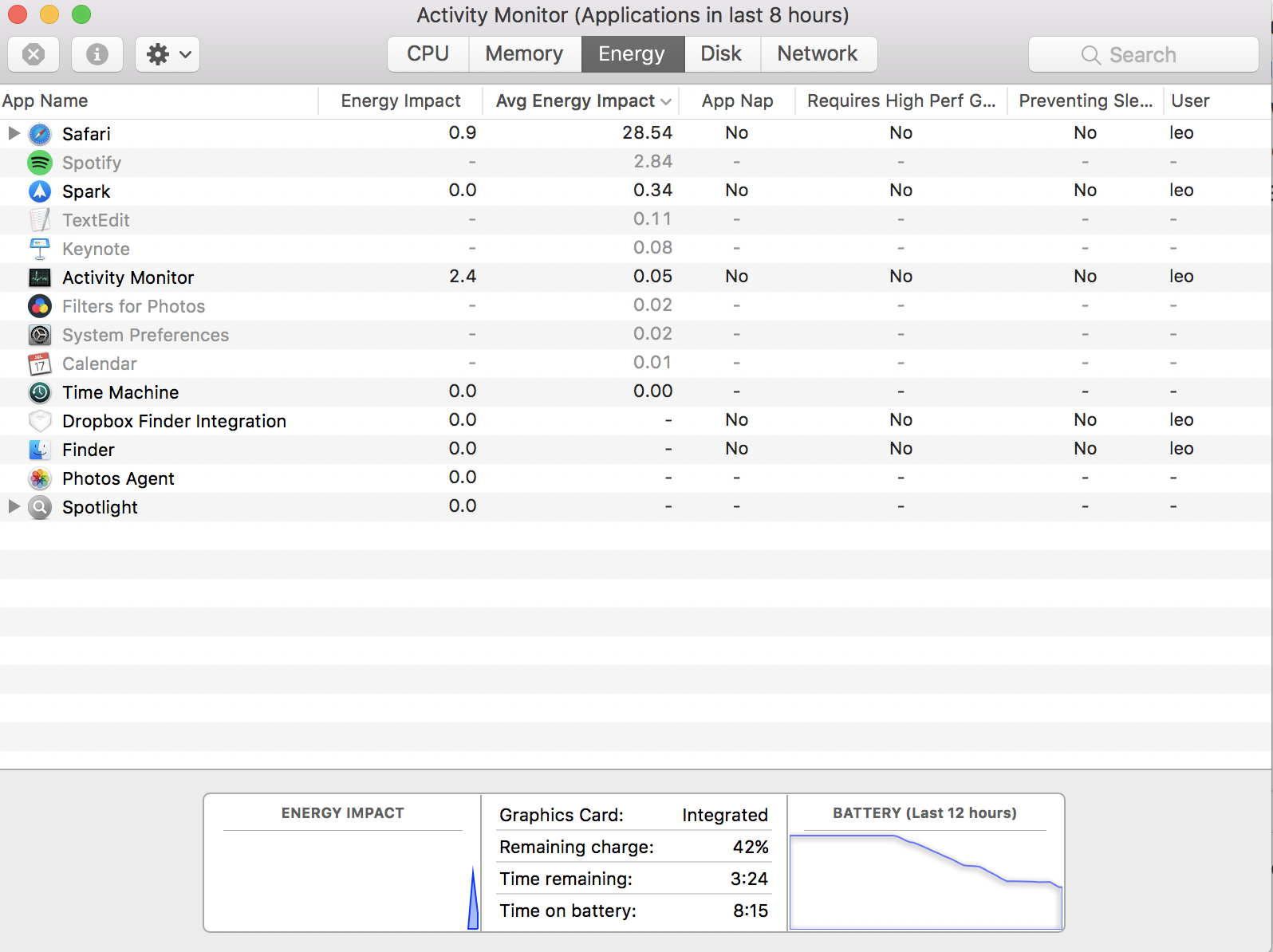I believe you should wait a bit more. Keep using it. I've used mine for a week and it started working normally only yesterday. Is this your first machine? If so, replace it and see if the second one does not work how it is supposed to. This is my second one, I replaced the first one because it was freezing and poor battery life. When i received the replacement the battery life was still poor but thank god there were no freezing. Thus, I continued using it thinking it was a software problem. I tried various solutions including Re-Installing Sierra but it did not work. As I wrote above, what seemed to work is letting the battery drain to 0% and die, and then charge it fully. This is what I did and then reset the SMC and bam it's a solid machine. I've been using it for the whole day today and I'm still at 42% battery life. I monitor the results every 1 hour. Here, take a look.
Edit : This usage is with 50% brightness, 30% keyboard backlit brightness and Wifi, while having Youtube and Facebook active in safari plus another 1-2 tabs.
12:25, 100%, 8:32 remaining, safari
13:28, 92%, 7:03 remaining, safari, keynote
14:25, 82%, 8:07 remaining, safari, spotify, keynote
15:26, 71%, 6:31 remaining, safari, spotify
16:25, 66%, 5:17 remaining, safari, spotify (20 mins sleep)
17:25, 52%, 4:04 remaining, safari
17:35, 50%, 4:09 remaining, sleep
19:28, 49%, 4:15 remaining, safari
20:00, 42%, 3:24 remaining, safari