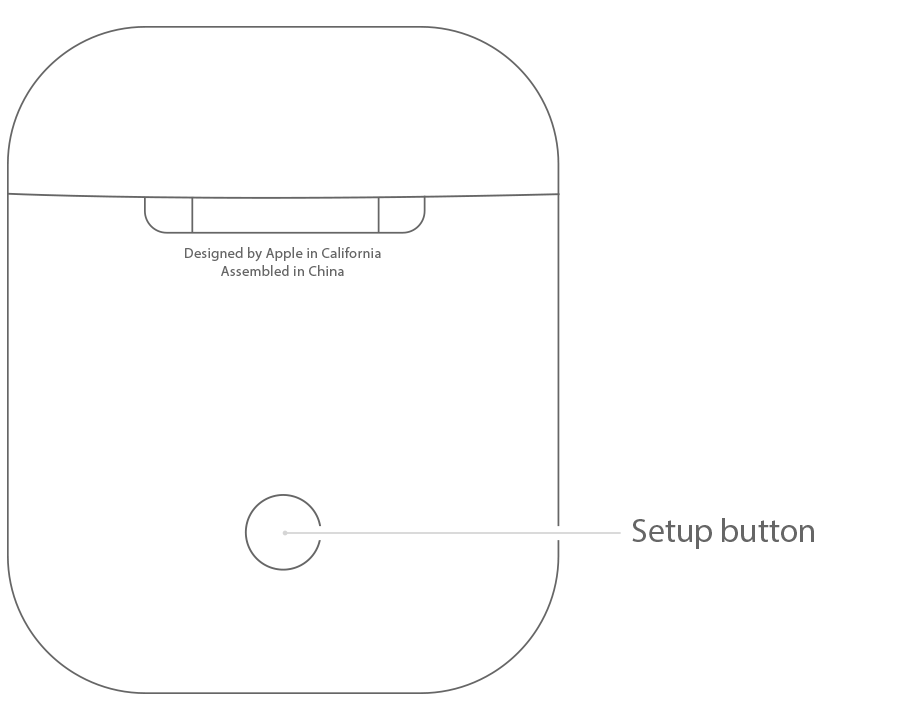Airpods connected once, now won't connect, keep flashing amber. Definitely charged! Any suggestions?
Received the airpods today. They worked for a couple hours, switched from iPhone 7 to Mac and back and then took a break. Now trying to use them and they apparently unpaired and won't pair again. The case and airpods are definitely charged and currently sitting on a charger. Have tried restarting phone, turning bluetooth on/off. I'm running the latest version of iOS and macOS. Any suggestions or time to make an genius appointment?