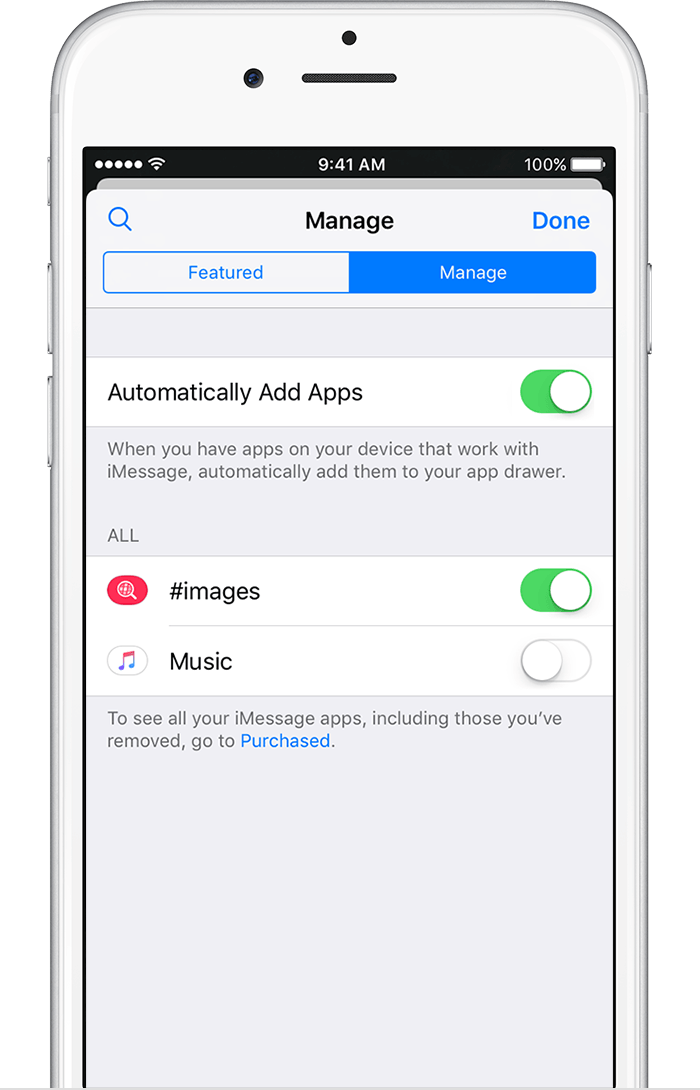I just spent almost an hour with a nice lady from Apple Support.
I had done searches to attempt to find the solution myself first.
I removed #images from the store feature in iMessage
I turned off 3D Touch in Settings>General>Accessibility
I ensured the Reduce Motion was turned off in Settings>General>Accessibility
I rebooted the phone numerous times.
Once I contacted Support, we went through all these things again.
Her last suggestion was to back up and restore the phone.
Now that I see others have the same issue, I'm going to wait on that.
My husband and a coworker have the same issue so I don't think it's my phone.
If I see someone on here has had success I'll try it.
Usually I can figure things out but it's frustrating when I can't, especially with the experts on the line trying to help.
I just bought my iPhone 7 on May 17 (12 days ago). The feature worked when I got the phone. I'm trying to remember when I did the software update. I'm guessing that's the culprit. Either that or it's not available in my part of Canada anymore.
One more thing that may or may not be related. When I first got this new phone, I didn't have emojis automatically showing when I typed key words. The fix for that was manually adding a bunch of emojis to a message then it started suggesting emojis when I typed.