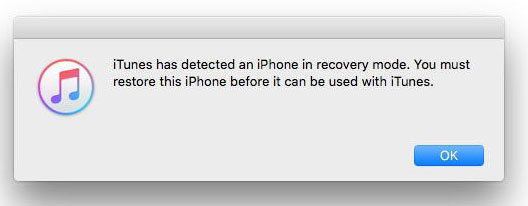iTunes could not connect to this iPad. The value is missing.
For some reason, my wife's iPad has become disabled. When I connect via USB, I get a dialog asking if I want to allow the Mac to access the iPad. When I click yes, I get
"iTunes could not connect to this iPad. The value is missing."
I've tried rebooting the iPad, but I get the same sequence of messages.
Any ideas on what to do? Thanks.
iMac, Mac OS X (10.7.1)