What happens if you answer the dialog box to "Start New Backup?"
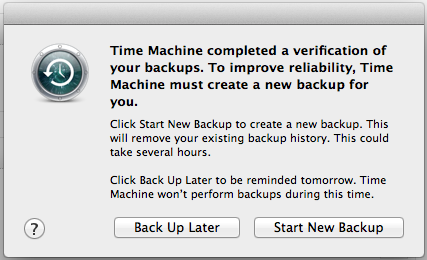
Since the message appears on his Mac, the message applies to the backups for his Mac. The message tells you what will happen:
Click Start New Backup to create a new backup. This will remove your existing backup history.
So, Time Machine will erase the backup history for his Mac.....(because the backups are corrupted)....and then start all over again with a new complete backup of his Mac. This will likely take 3-5 hours or more, depending on how much data will be backed up.
Our Time Capsule would not have room to create a new backup for his MacBook Pro unless Time Machine deletes his Sparsebundle image as a part of creating the new backup. Is that what it is going to do?
Yes. As the message says.....When you click Start New Backup.....This will remove your (his Mac's) existing backup history.
Or do WE need to attempt to delete his Sparsebundle image ourselves first?
No, as the message says....When you click Start New Backup.....This will remove your (his Mac's) existing backup history.
OR, do we need to erase the Time Capsule 3TB drive entirely and BOTH of us establish new backups?
No, unless you want to completely erase all of the backups for all of the Macs on the Time Capsule, and then start over again with a new backup of each Mac.
Does anyone also know, since the speculation here is that it is Sierra related, whether High Sierra resolves it?
The issue is unfortunately worse with High Sierra. Apple has yet to act on this. My opinion would be that they will not act on this.