Where are my apps in the new iTunes?
iTunes seem to have update itself and now my Apps have disappeared. Where are my apps in the new iTunes (v 12.7.0.166)?
MacBook Air (13-inch, Early 2014), OS X Yosemite (10.10.1), 16 GB Ram; 480 GB SSD
iTunes seem to have update itself and now my Apps have disappeared. Where are my apps in the new iTunes (v 12.7.0.166)?
MacBook Air (13-inch, Early 2014), OS X Yosemite (10.10.1), 16 GB Ram; 480 GB SSD
The idea is that all app management takes place on the device. If you have any apps that are no longer in the store that you want to put on your device these will still be in the old Mobile Applications folder and can be manually dragged & dropped to the device. Likewise with ringtones.
From Manually manage content on your iPhone, iPad, or iPod touch using iTunes - Apple Support:
Manually add items from your computer
If you have media on your computer that you can't redownload from the App Store or iTunes Store directly on your iOS device, such as custom ringtones or iOS apps, you can drag and drop the media from your computer to your iOS device using iTunes.
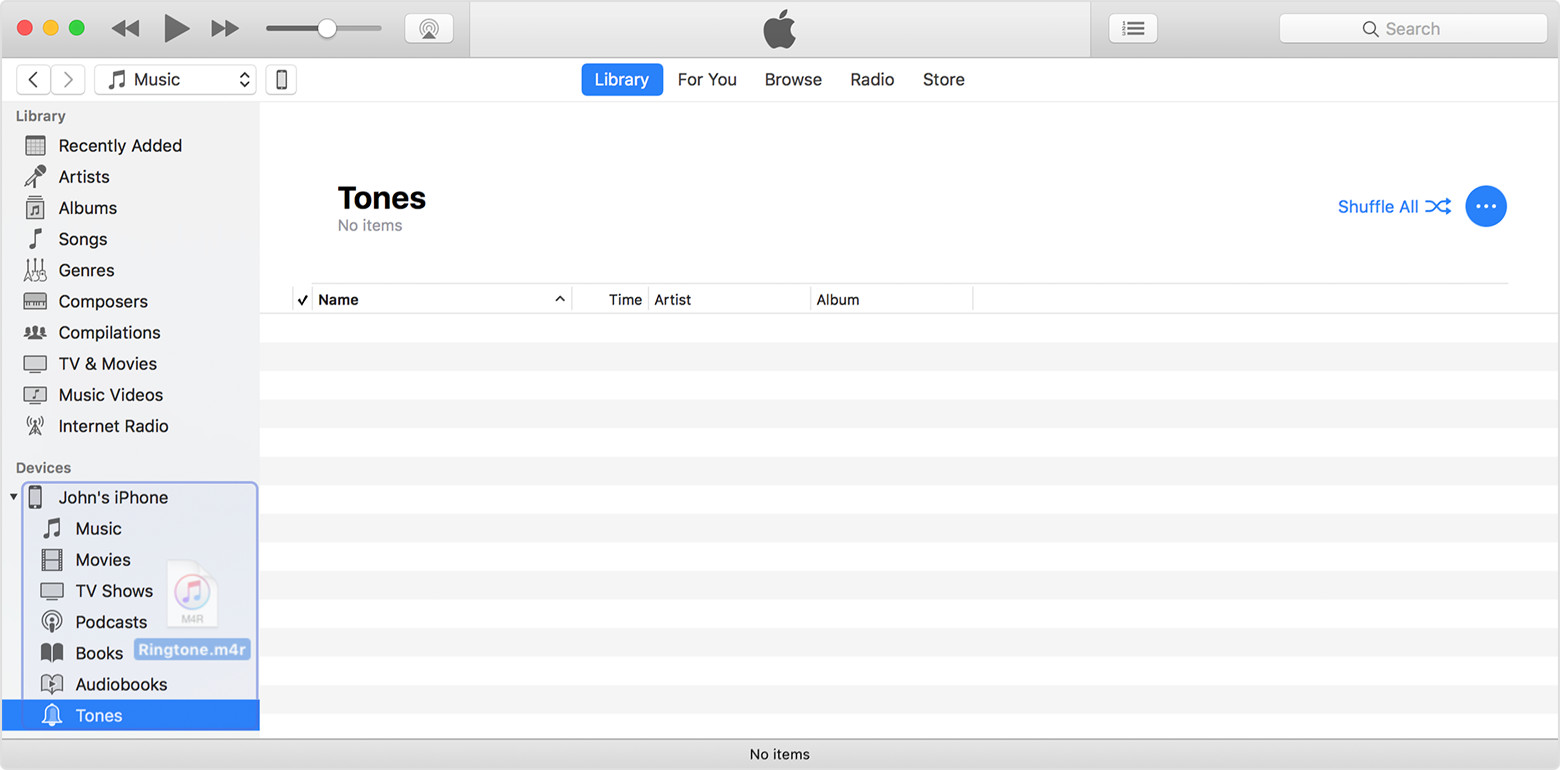
tt2
Apple,
Please just put the apps back into iTunes.
It's natural, understandable, and most importantly, it's where I want to manage my apps from.
Thank you.
Apple,
Please just put the apps back into iTunes.
Apple are not here, these are user forums.
Apps are available in iTunes 12.6.3, you could update to that - see the post immediately above yours.
Well said, Milqi. I could not agree more.
Thank you Milqi !!
I call this DOWNgrade 😟
Agree - what a bad idea; taking the apps out of iTunes makes it a lot harder to manage multiple devices from one desktop Mac.
I'm a life long fan, but Apple is begging me to go to Android and Windows. Arrogant and thoughtless.
I agree, If we are upset then we must leave feedback and say so. At apple.com/feedback.
Are you kidding me? I LITERALLY would never have bought a new iPhone if I had known they removed the CRITICAL function.
I have left feedback at the Apple Feedback page. I found the old iTunes app management really useful. I love Apple products but find this change a step backwards.
I am the same. Love Apple products but this change seems to be a step backwards.
I cannot find the section in the itunes library where the apps are stored. Can you help?
This has been mentioned before and it is true. However, it is NOT a substitute for being able to manage your iOS apps.
I was responding the particular post at the bottom of the previous page. Reverting to iTunes 12.6.3.6 is an option for those that still want to manage apps with iTunes.
tt2
Try again sunshine
Does not work! Try again
Where are my apps in the new iTunes?