Where are my apps in the new iTunes?
iTunes seem to have update itself and now my Apps have disappeared. Where are my apps in the new iTunes (v 12.7.0.166)?
MacBook Air (13-inch, Early 2014), OS X Yosemite (10.10.1), 16 GB Ram; 480 GB SSD
iTunes seem to have update itself and now my Apps have disappeared. Where are my apps in the new iTunes (v 12.7.0.166)?
MacBook Air (13-inch, Early 2014), OS X Yosemite (10.10.1), 16 GB Ram; 480 GB SSD
The idea is that all app management takes place on the device. If you have any apps that are no longer in the store that you want to put on your device these will still be in the old Mobile Applications folder and can be manually dragged & dropped to the device. Likewise with ringtones.
From Manually manage content on your iPhone, iPad, or iPod touch using iTunes - Apple Support:
Manually add items from your computer
If you have media on your computer that you can't redownload from the App Store or iTunes Store directly on your iOS device, such as custom ringtones or iOS apps, you can drag and drop the media from your computer to your iOS device using iTunes.
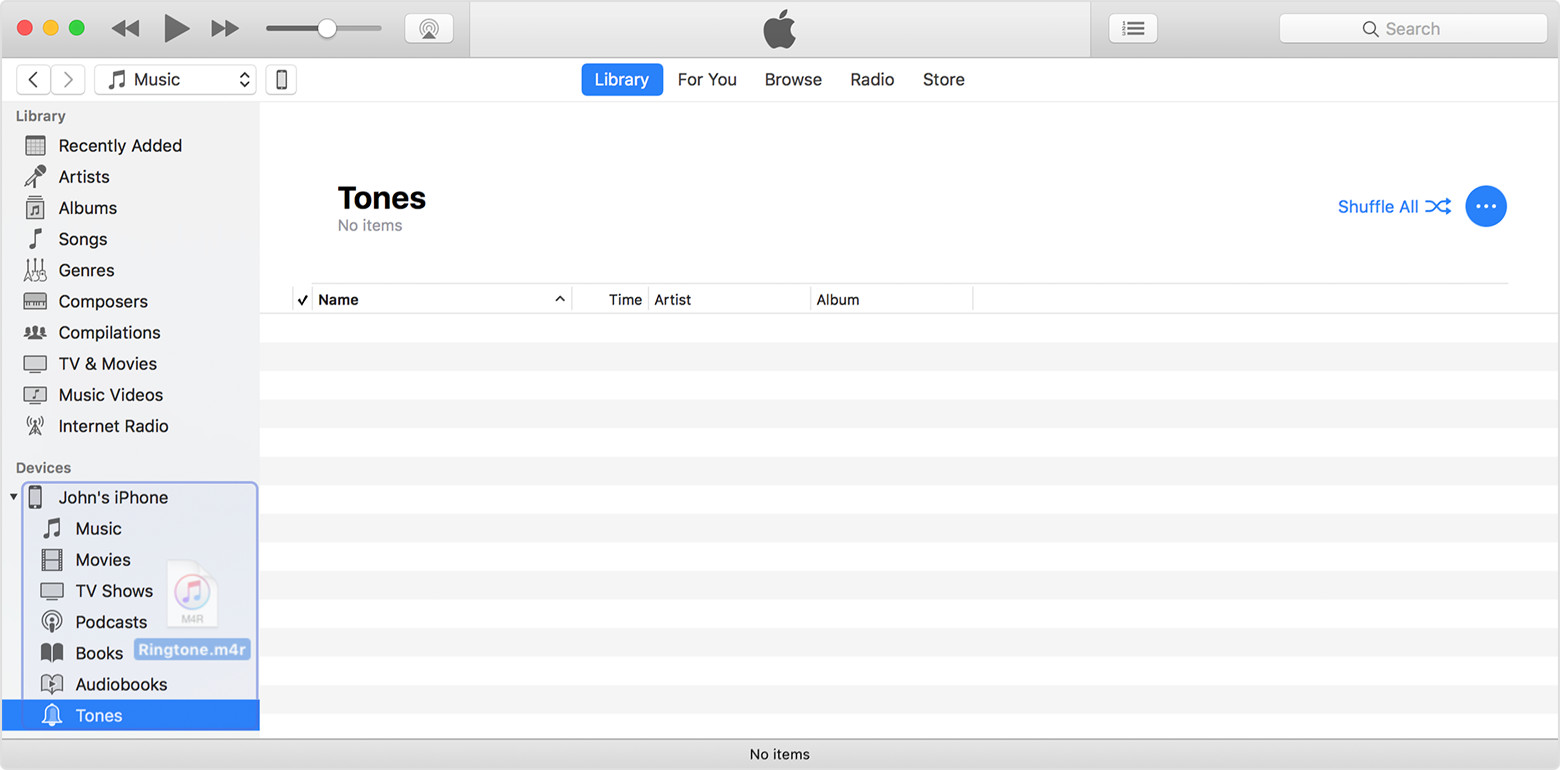
tt2
BarrieMac wrote:
Totally agree !!!
Ah, someone else who didn't bother to read the whole thread they posted to.
I just responded to the issues that you posted, all of which are resolvable. I'm not a particularly good mind reader.
This is INFURIATING!! I have this sick feeling in my stomach that Apple is turning into Microsoft (although Microsoft is at least improving in the right direction). It used to be everything was rock solid and makes sense and upgrades were solid (unlike different flavors of Windows). Now I do an upgrade to MacOS, IOS, etc. and within days there are more upgrades and patches. Seems like every time I turn around, there is yet another upgrade (what's wrong with just taking more time and getting it right the first time). I realize security threats are hard to predict, but the other stuff should be done cleaner. When I upgraded to "High Sierra", my HP printer can no longer scan to the share on my Mac(s) from the printer (thankfully I still have an older "Sierra" that I haven't upgraded yet and can still use the share on this machine). I used iTunes to rearrange icons, because it is a pain to "drag" across multiple screens on the device. PLEASE put the Apps feature back in iTunes, or come up with a way to rearrange the Apps somehow through a web browser or some new "App" for MacOS.
Lawrence Finch wrote:
disfasia wrote:
I just this very moment discovered this 'change'. It is a bad idea. I use this function to maintain my library and purge old apps, etc. It is not easy to do from the iphone for anyone over 40. Sorry but this is a bad decision. Most people like to do such operations from the desktop as eye strain is a real thing and you can't organise from a small screen.
Over 40? I'm 75, and I have no trouble managing apps on my iPhone or iPad.
I about to turn 56 and I never could stand using iTunes for managing my apps. And, yes, I do have a pair of reading glasses perched atop my head at this very moment.
Thanks for the input, but I am however quite familiar with how to update apps on the device.
I did however enjoy being able to organize Aps in iTunes, and that is the feature I am missing.
Where are my apps in the new iTunes?