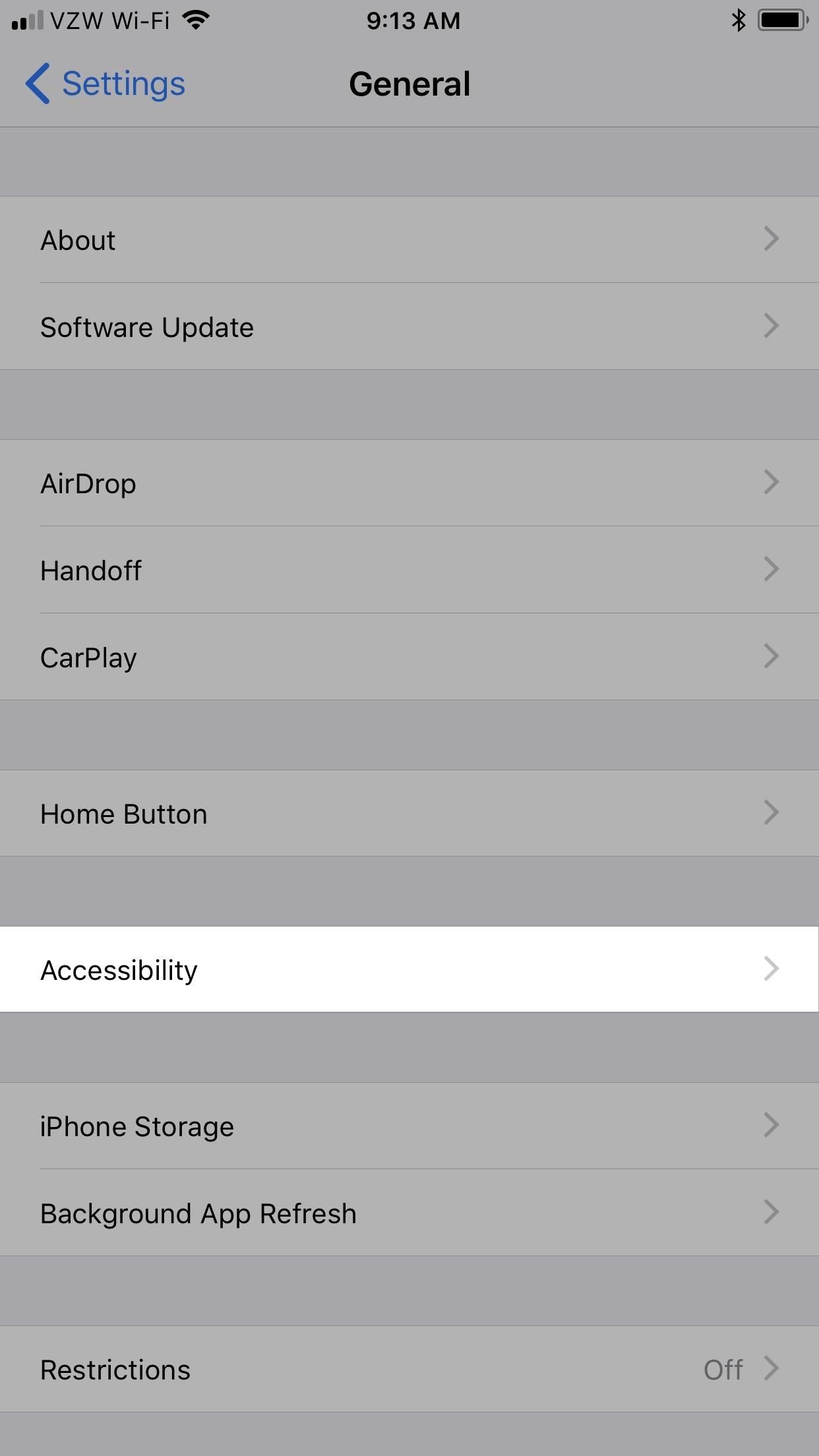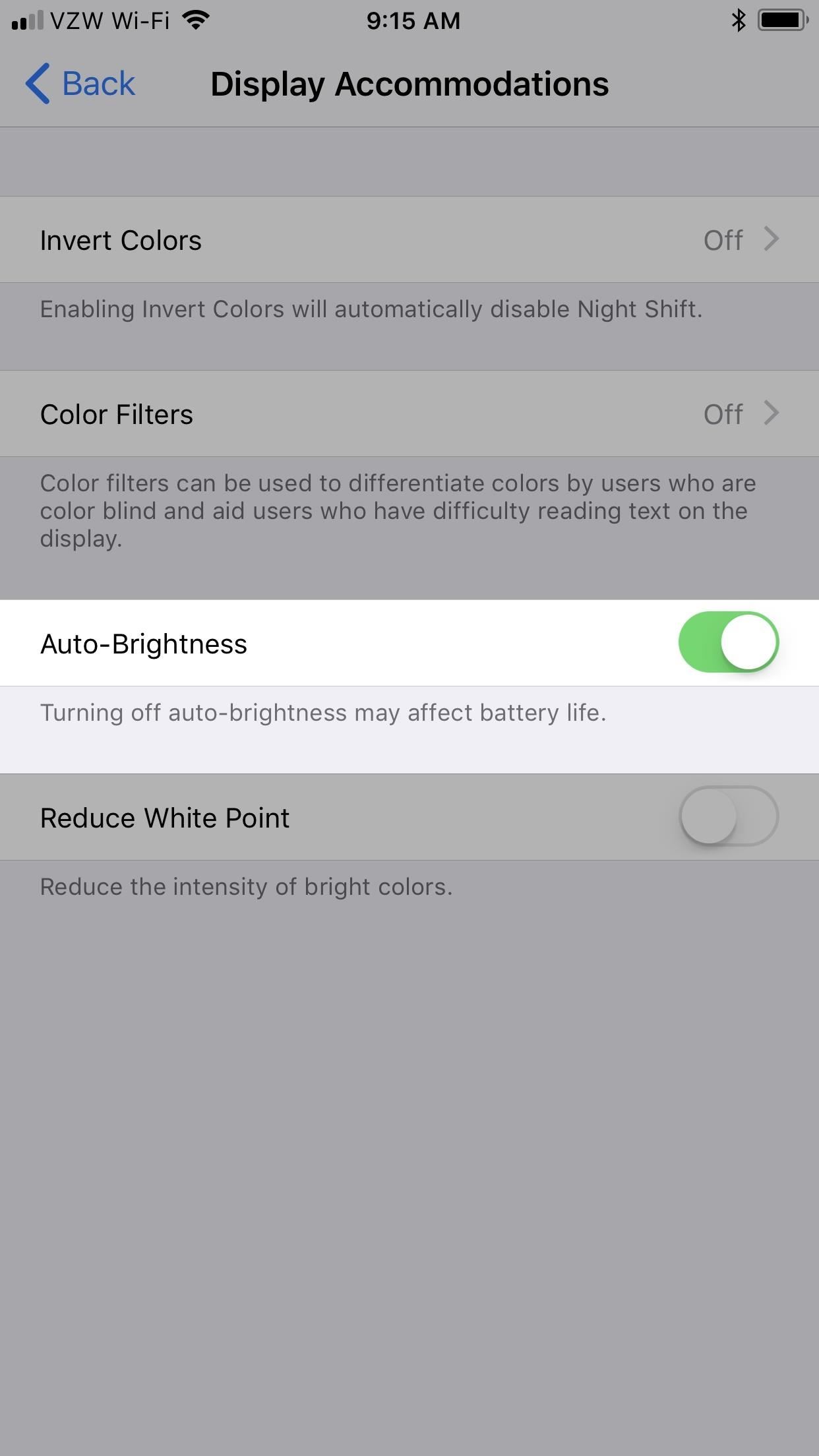iPhone 8 Plus Screen Auto Dimming
I purchased the new iPhone 8 Plus 256gb Gold and noticed that even with Auto-Brightness, Night Mode, True Tone and other relevant display settings turned off, that the screen was auto dimming whilst actively using the phone in different environments and light. I tried changing my auto lock setting to see if this helped but it did not. I even removed my tempered glass screen protector think it may be affecting the screen brightness, but this failed to resolve the issue. The iphone was restored twice but still no luck. I also noticed that upon restarting the phone the screen brightness would default to 0% and I would have to try and view the dim screen to access Control Centre to turn my brightness up again (frustrating and tedious). My iPhone 8 Plus was replaced and now I have my second iPhone 8 Plus doing exactly the same! I have even set this new iphone up as a new device to ensure that no issues/bugs were transferred from my back-up. I am wondering if anyone else has experienced these issues with the new iPhone 8 Plus or 8 as there is limited information reported online about this issue? I would be interested to hear from people as Apple have not had any reports of it either so are trying to ascertain what is going on. At present, I am just monitoring my iPhone and when this "dimming' issues occurs again I have to try and screen record it so Apple can see. Thanks 🙂
iPhone 8 Plus, iOS 11.0.3, 256gb Gold