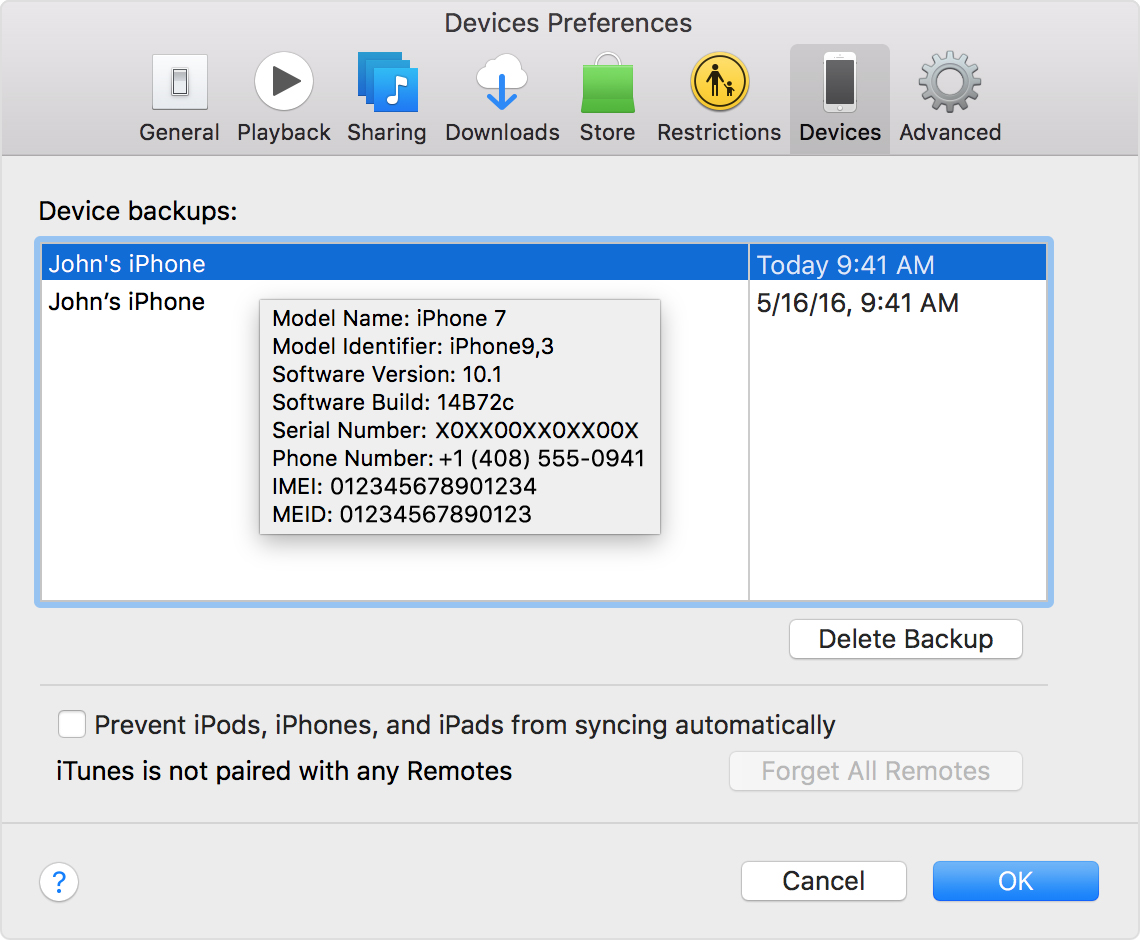MobileSync folder location
How do I change the MobileSync folder location and point iTunes to the new location so subsequent backups happen there?
I'm quickly running out of room on my Mac Pro (only 500GB SSD) and need to free up room and the MobileSync folder is taking up almost 85GB so this would be a good one to move to my external drive.
Please provide step-by-step instructions how to do this.
Thanks !!
Mac OS X (10.7.5)