How do I keep music in my library but not on my phone?
i want to increase my storage and lessen the amount of music (3.57gb) on my phone but not lose it in my library. How do I do that?
Thank you.
iPhone 6s, iOS 11
i want to increase my storage and lessen the amount of music (3.57gb) on my phone but not lose it in my library. How do I do that?
Thank you.
iPhone 6s, iOS 11
If you're an Apple Music member or subscribe to iTunes Match, your music and video content is stored in iCloud Music Library. When you delete an item from iCloud Music Library, it also deletes from any iPhone, iPad, or iPod touch that uses iCloud Music Library with the same Apple ID. After you delete an item from iCloud Music Library, you can't recover it. If you want to add the item back to your library, download it again.
If you see a download iconnext to content that you purchased from the iTunes Store, the item is stored in iCloud Music Library, not on your device. If you delete content from iCloud Music Library that you purchased from the iTunes Store, the item hides. If you want to add a purchased item back to your library, you can unhide it. Learn more about hidden purchases.
If you bought the content that you want to delete from the iTunes Store and didn't download it as part of your Apple Music membership or iTunes Match subscription, learn how to delete content from your iPhone, iPad, or iPod touch.Save space on your device
You can save space on your iOS device and automatically remove downloaded songs that you haven’t listened to recently.
- Tap Settings > Music > Optimize Storage.
- Turn on Optimize Storage.
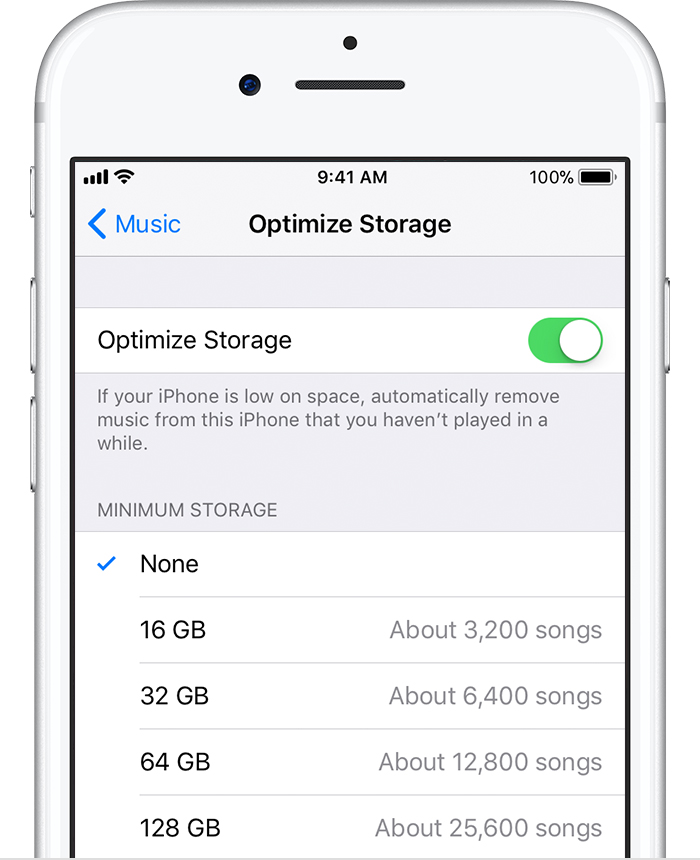
How do I keep music in my library but not on my phone?