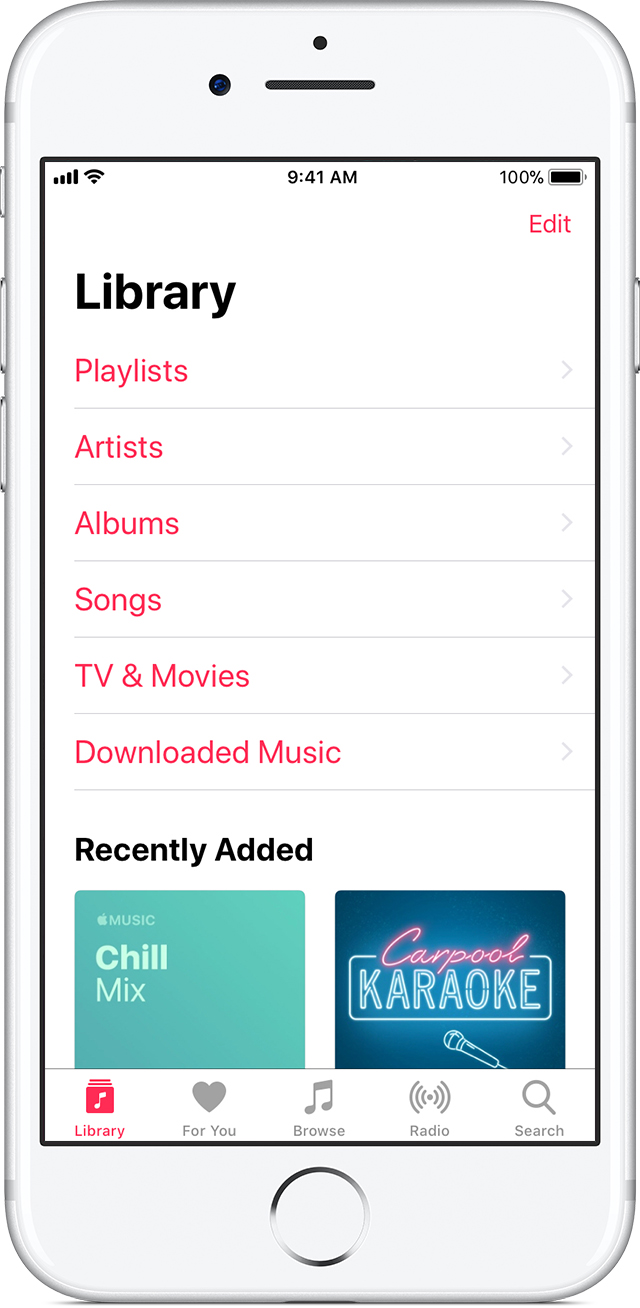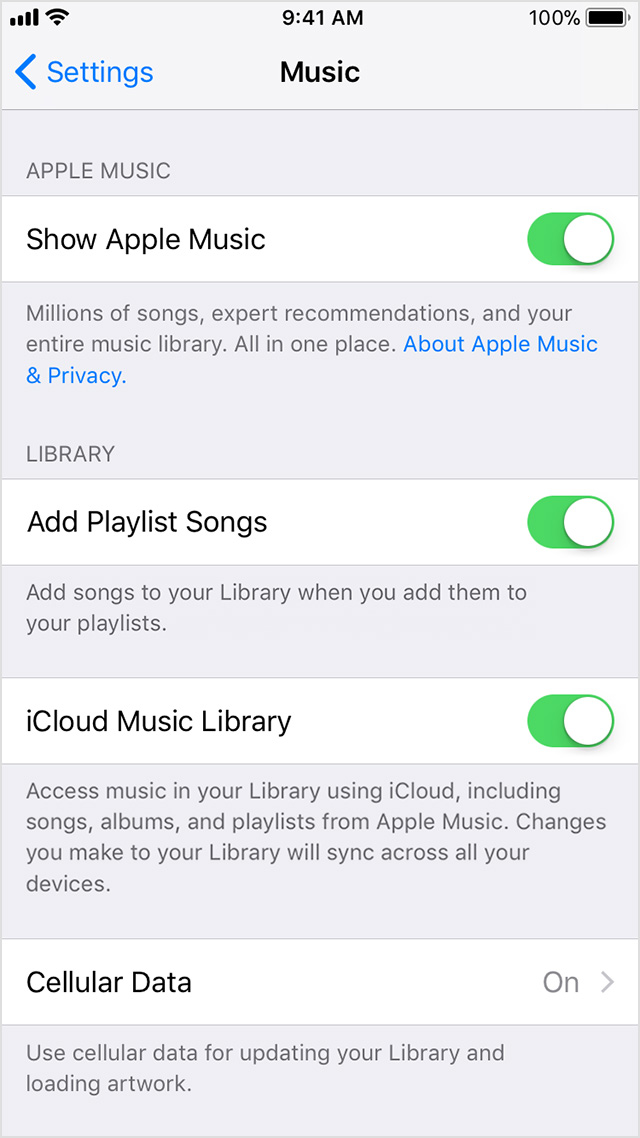apple music songs won't play offline
I started my subscribtion yesterday and I'm on my free trial
I downloaded some songs one my iPhone 6s plus on IOS 11.2.6
they play fine on wifi
but when I'm disconnected from wifi, the previously downloaded songs won't play and a message comes saying :
cannot play: content not authorized
I've tried several things
- restarted my phone
- checked that iCloud music library is turned on
- hard restart my phone
- erased my phone through reset all content and settings
- signed out and in again.
that's very annoying
what is the point of offline downloading I I can't play the songs "offline"?
iPhone 6s Plus, iOS 11.2.6