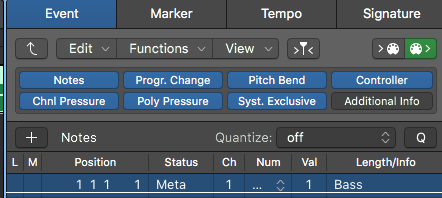Also - another item to try is that the first clef in piece needs to be defined by the staff style clef and not by one you drag in from the part box.
Look at the region event list (see example below) and see if there is a clef meta event. It would look something like the item below in blue - if you see this - select it and delete it (press the delete key). Then try your music xml export from Logic and re-import into 3rd party software...
what is likely happening is the 3rd party software sees the staff definition with the clef and then sees another one ( that you manually inserted) and thinks there are two staffs. One at 1,1,1,1 as defined by the staff style and the other at 1,1,1,1 which you dragged in... so a conflict exists.
So deleting the manual one - should solve the problem