the problem is the "delete after import" box is not longer showing in Photos??
It will not show for an iPhone, if iCloud Photo Library has become enabled on the iPhone, as I said.
You did not yet tell us the system version, that is running on the iPhone.
After you upgrade the system on the iPhone to iOS 11, the upgrade may have enabled iCloud Photo Library without you being aware of it. If this is enabled, there will be no option "delete after import" been shown.
In Photos 3.0 on High Sierra I am seeing this option here, when importing from iPad - my iPad is not syncing with iCloud Photo Library.
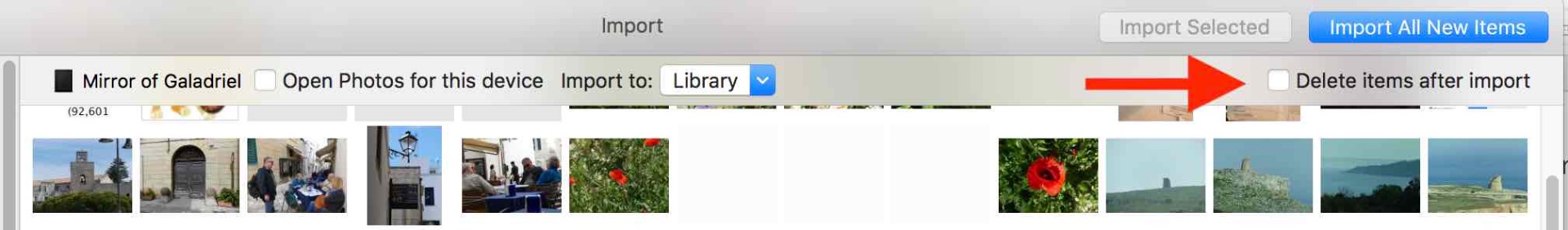
But if iCloud Photo Library is enabled, this option will be missing. Check "Settings > <your name> > iCloud > Photos & Camera.