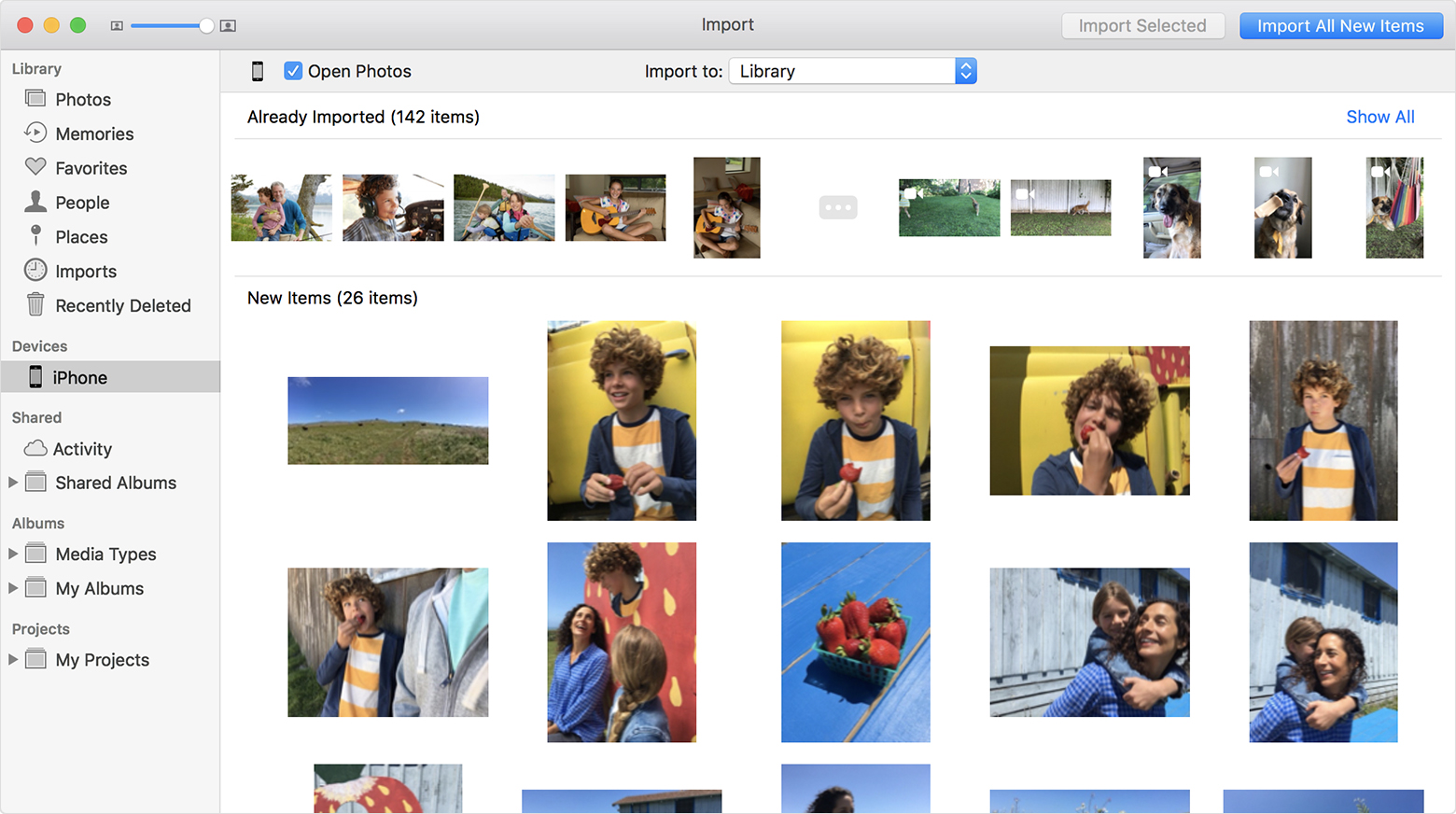Cannot synchronize photos with iPhone (not using iCloud)
I have an iPhone 7 with the latest iOS (updated today), and Mac OS also updated today (High Sierra 10.13.3)
The story is, I believe, usual: A phone always originally setup from the previous phone (install form backup), same for the Mac.
Since some months, impossible to sychronize my photos. I don't want to use iCloud, I want to synchronize with the Photos application.
I suspect this has something to do with some kind of conflicts since the migration form iPhoto to Photos (can't remember if it was during the Sierra migration), because the photos on my phone are the one that are in iPhotos. I tried a hundred things found on this site or elsewhere with no succes. For example, I tried to uncheck "synchronize photos", to recheck, to change the System Photo Library in Photos, etc. etc.
Any idea will be very greatly appreciated
MacBook Pro with Retina display, iOS 11.2.6, null