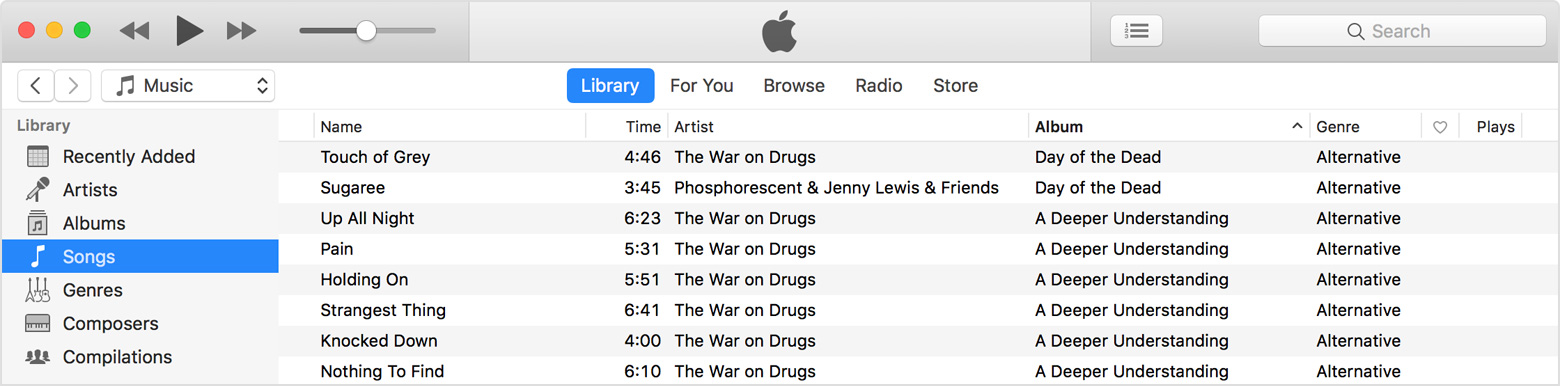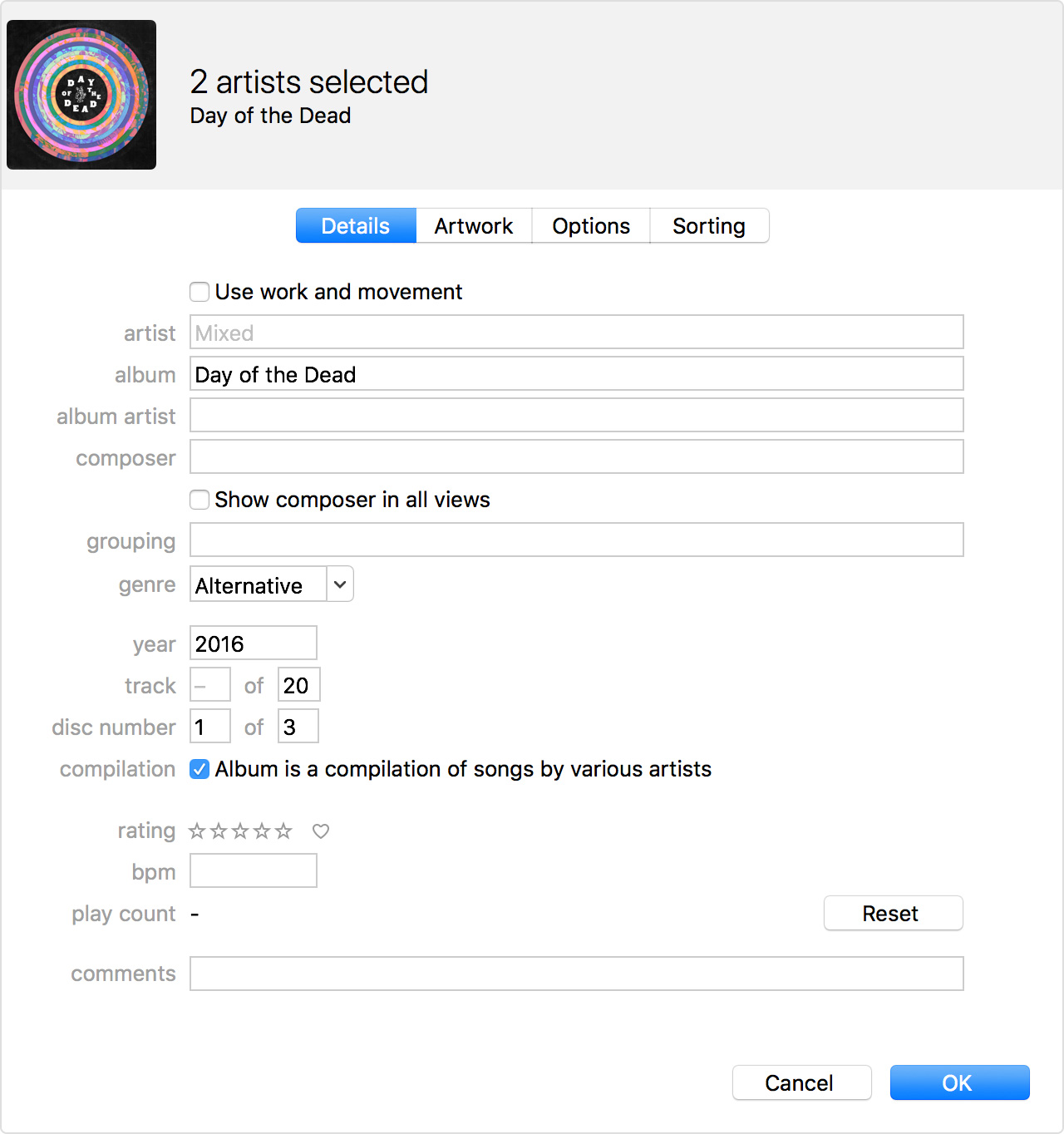How do I consolidate all of the songs from the same album in iTunes?
I just downloaded a free album from the Williams Street Records music site (adultswim.com/music) and I need to know how to consolidate all of the songs imported into iTunes to be listed together under the album and not be listed alphabetically by artist. Right now what I have to do to hear all of the songs in their entirety as an album is to go to every song from the album in my library and on my keyboard push down CTRL while simultaneously left clicking on my mouse to select the song and then drag and drop it in the "Up Next" button at the top of the iTunes. I would like to have this album be like the other ones where the songs are organized together.
I'd appreciate if someone could please point me in the right direction.
Windows 7, null