From the command line in Terminal, I used tmutil compare and grep QuickTime to determine that the only thing whose pathname contains "QuickTime" that's now missing from my boot volume, versus its most recent known-good Time Machine backup, is /Applications/QuickTime Player.app, which has apparently vanished. The QuickTime system libraries appear to be intact.
Using the Finder's graphical interface for Time Machine (the "Enter Time Machine" command from the Time Machine menu), I viewed the /Applications folder in the most recent known-good backup, found QuickTime Player.app, and attempted to restore it. The attempt failed, generating the following error message:
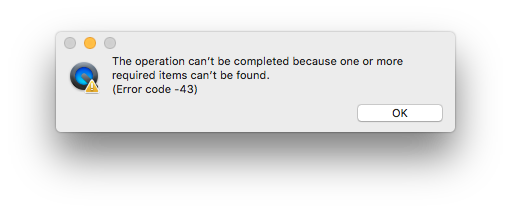
I then attempted to do the same thing using sudo tmutil restore from the command line. No error message was generated, but the app was not restored.
Then I chanced upon something that struck me as very odd. From the command line, I entered the command ls /Applications/X*. Because there's nothing in that folder whose name begins with a capital X, I expected to encounter the error message ls: X*: No such file or directory, and that is indeed what appeared. But when I entered the command ls /Applications/Q*, the following error message appeared: ls: QuickTime Player.app: No such file or directory.
Now, wait a minute! How could ls have known that was the item I was looking for if I didn't tell it, and the item isn't actually there?
This leads me to believe that the APFS filesystem may have become corrupted in such a way that the /Applications/QuickTime Player.app path still exists in the volume's directory records, but has somehow become detached from its underlying data store.
