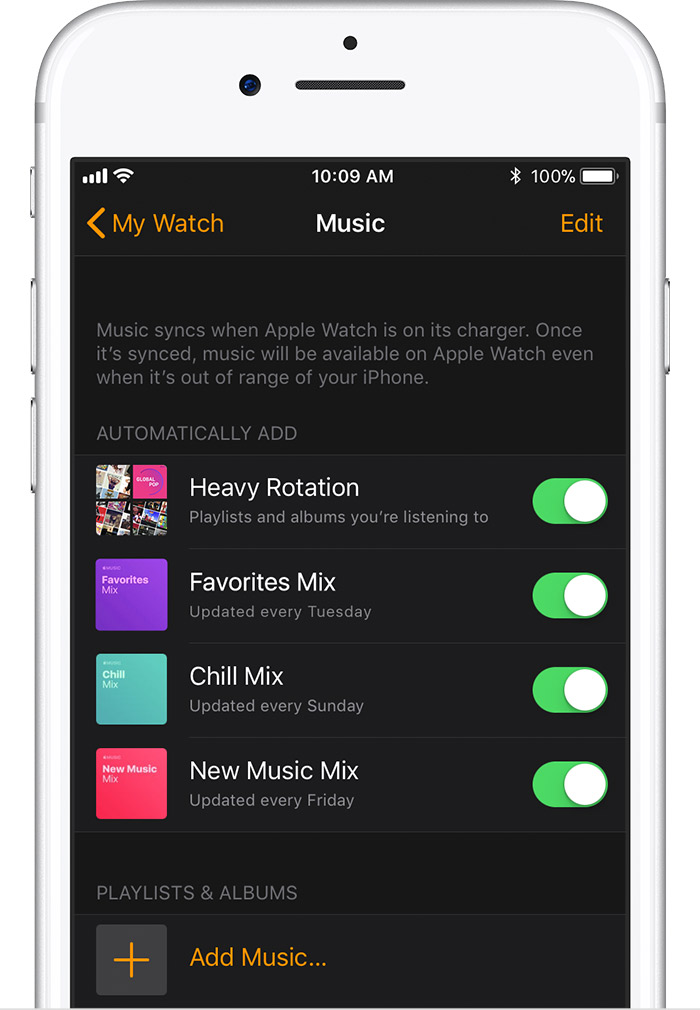So I've had this problem like everyone else and none of the updates changed anything for me. So I decided to troubleshoot myself and I think I may have figured it out. The problem lies with the interface on the watch to play the music you want. It is true that you must have the music synced to your watch that you want to listen to when you are out of range of your phone. I thought I already had this arrangement, but apparently I did not. So in the iPhone Watch app I deleted all synced music on my watch first. I actually had an issue where a Jay-Z album still remained on my watch even after I removed it from the iPhone watch app, so I ended up having to unpair the watch, restart both devices, and repair the watch to clear ALL music from my watch. Once that was complete, I added only a couple of albums and songs to my watch. To my surprise, the process of adding the music to my watch took alot longer than I had given it in the past which leads me to believe the songs never truly migrated to my watch. I know the watch must be on charge for this transfer to take place, and maybe it happened when I was sleeping... I dunno. But the process to transfer the 2 complete albums (Jay-Z and Lil Dicky) and a few stray songs to my watch took over an hour. Once the songs were on my watch, I tested everything out and it's now been 3 weeks and I've had no issues playing music directly off of my watch with my iPhone nowhere near me. It doesn't pause or anything.
So with all of that said, I think my problem was with one (or more) of a couple of things. First, the Jay-Z album would never remove from my watch until I unpaired/repaired the phone with a clean slate, so that album may have been causing syncing problems. Second, I'm not sure the syncing process placing music from my phone to my watch was working properly. Again, that could have been because of the hung Jay-Z album, but complete removal and re-installation of the songs was needed. Last and probably more important than I realized, the interface on the watch of selecting music you want to listen to independently on your watch is kind of confusing. When you select the Apple Music app on your watch it gives you the options "On iPhone", "Now Playing", "Library", and then all of the album covers as you flip through them. The option "Library" and then all of the album covers represent the music on your watch only. If you've been listening to music from your phone at any point (remember - you watch controls the music from your phone as you listen), the "Now Playing" option on your watch will include music sourced from the phone. So if you use the "Now Playing" option on your watch afterwards, some of the music in that list is still sourced from the phone and when it gets to that specific music, the watch will realize it is not synced and stop playing as so many have experienced. The way to prevent this and what has worked for me is when I am going for a run or a workout, I select the option "Library" which is specific to only the music on my watch and then play music from within that folder.
Like I said, I've had no issues in 3 weeks and I probably stream music from my watch 3-4 times a week with my phone nowhere near me. So it appears the watch interface to play music is what needs to be reworked. The "Now Playing" option is also pulling music previously played from the phone in addition to music stored on the watch and when out of range of each other, the watch will not play the music at all or stop playing the music altogether. Perhaps Apple will work on this in the future, but in the meantime hopefully this helps some of you like it has me. Cheers!