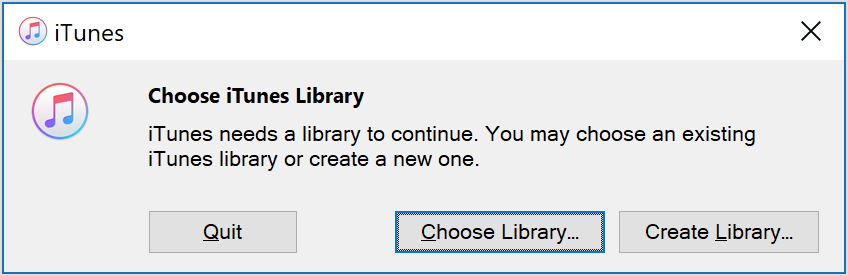Desktop iTunes App can't sync with my cloud library
Hello everyone!
Recently, I have reinstalled my desktop iTunes program (I'm using Windows 10, x64). And now it seems like it can't synchronise with my cloud library (which is pretty massive), and shows me only local albums that I have purchased. I am using Apple Music, so I want to stream music from my music library, like I did before.
I checked my Apple ID, I checked settings (there is no checkmark option for Cloud sync), I checked that my Apple Music subscribtion is still on, I checked that I have the right country in settings.
Thanks for help in advance.