You have very good signal at -42. You must be very close to your Router. Sometimes the computer can be too close to the Router, and the signal is "so loud" that it is difficult to get the data from it properly. I always suggest about five feet away is good.
In the 2.4GHz band you are using, there are Three clear channels. You already have competition from six neighbors, and if the name 48-3 indicate they are on channel 3, as you are, that could give you problems.
MacBook Pro with Retina Display from 2012 onward have three antennas, and could be using them to give you faster speeds, PROVIDED your Router also had three antennas. You are using the maximum data pattern that TWO antennas can provide. You are also NOT using the 5GHz band, which your Mac is capable of using, and that may indicate your Router can not work on the 5GHz band.
Option-Wi-Fi also shows the Wireless Diagnostics Menu, which can be used to run a background Monitoring process. In addition, its Scan feature can show you what channel each existing device is using:
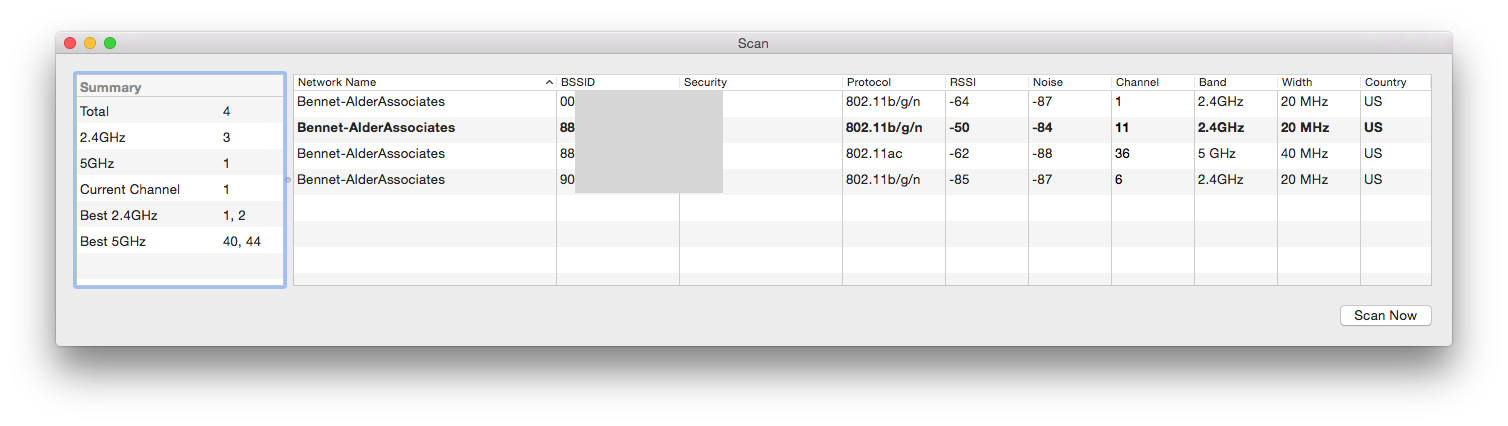
(drag and drop on Preview to see larger)
You should consider setting your Router to "automatic" channel selection. When it powers on, it will "sniff" the airwaves for traffic, and move to the least-busy channel.
Bluetooth also competes in the 2.4GHz band, but it does channel-hopping. So Bluetooth competes with 2.4GHz Wi-Fi band, but does not usually knock it off the air unless it is already overloaded, which yours may be.
You should consider getting a more modern Router, which can either be added to your existing Router, to make a Roaming Network, or replace your existing Router.
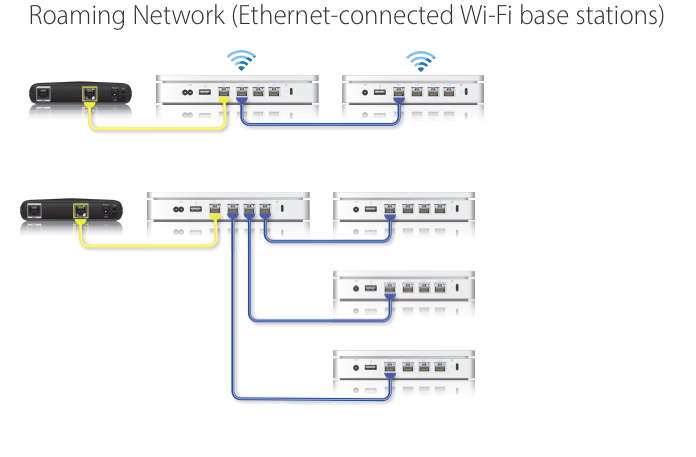
.
