I do not see the 1TB external hard drive that is plugged into TC via the USB port.
If the USB drive does not appear in AirPort Utility, there is an issue somewhere. Did you check using the first step above?
You don't use AirPort Utility to access the data on the hard drive, you use AirPort Utility to see whether the drive is recognized. It will be if the drive is formatted correctly in Mac OS Extended (Journaled) or FAT32. The Mac format is strongly preferred.
In the example below, you can see that the hard drive on my Time Capsule is named Backups.....(the drive on your Time Capsule is likely named "Data", unless you have also changed the name...... and another USB drive attached to the Time Capsule.....named 500 GB Drive
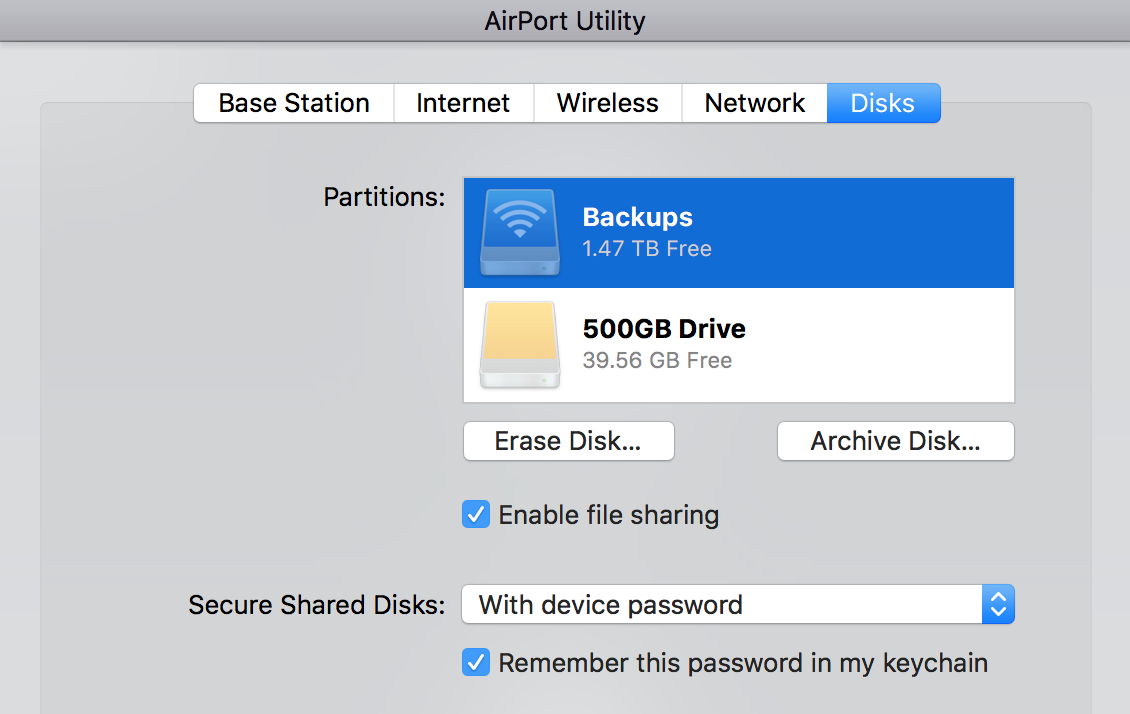
this external HD is what I had been using with Time Machine to backup my iMac for some time.
Time Machine backs up differently to a "local" drive that is connected directly to a Mac compared to a "network" drive like a Time Capsule. You won't be able to connect the USB drive to the Time Capsule and continue to back up using Time Machine unless you start over again with a new backup to the USB drive.
Time Machine backs up to a "local" drive connected directly to a Mac go to a normal folder called Backups.backupdb. Time Machine back ups on a "network"drive like a Time Capsule go to a special container called a sparsebundle. The two different types of back ups are not interchangeable.
In other words, when you connect the USB drive to a "network" drive like a Time Capsule, the USB drive becomes a "network" drive as well. It won't act like a "local" drive again unless you reconnect it to the Mac.