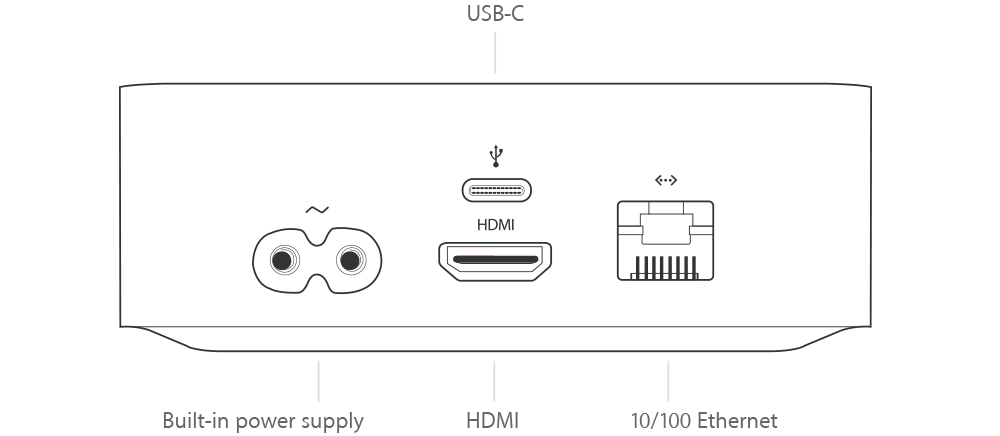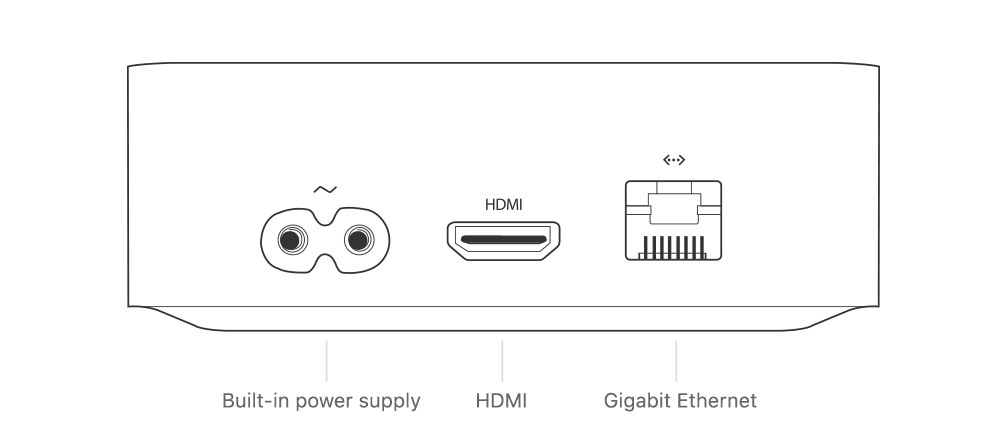lightning USB cable use for 4K Apple tv
I don't understand why the USB lightning cable is included in the box with the Apple tv 4K equipment if the literature says that it does not apply to the Siri for Apple tv. If I connect it using my USB converter adapter to the USB-C port (I use a Hoo-Too) no light goes on indicating the cable is working. And while I assume Bluetooth is operative there is no Bluetooth listing in System Preferences. Hmmm.
Apple TV 4K, iOS 11.4.1