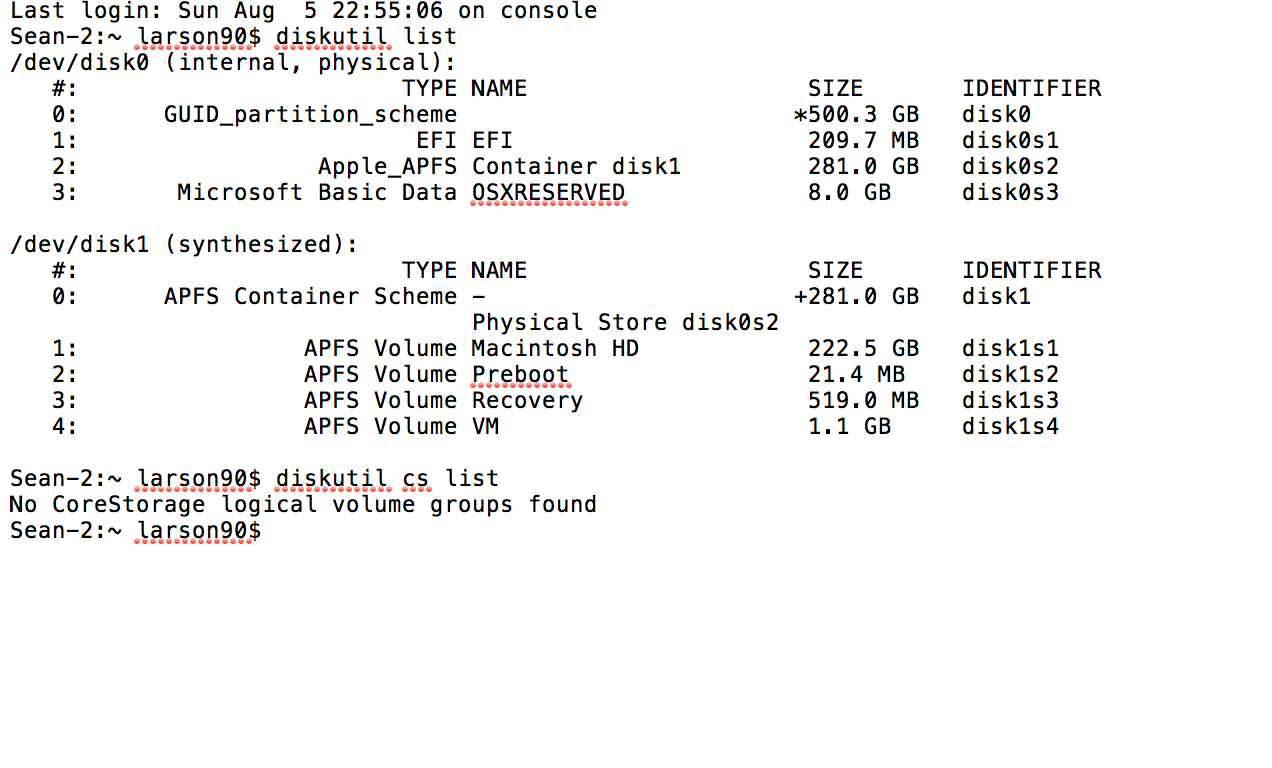Last login: Sun Aug 5 21:30:14 on ttys000
Sean-2:~ larson90$ diskutil list
/dev/disk0 (internal, physical):
#: TYPE NAME SIZE IDENTIFIER
0: GUID_partition_scheme *500.3 GB disk0
1: EFI EFI 209.7 MB disk0s1
2: Apple_APFS Container disk2 281.0 GB disk0s2
3: Microsoft Basic Data OSXRESERVED 8.0 GB disk0s3
4: Apple_HFS BOOTCAMP 210.8 GB disk0s4
/dev/disk2 (synthesized):
#: TYPE NAME SIZE IDENTIFIER
0: APFS Container Scheme - +281.0 GB disk2
Physical Store disk0s2
1: APFS Volume Macintosh HD 222.6 GB disk2s1
2: APFS Volume Preboot 21.4 MB disk2s2
3: APFS Volume Recovery 519.0 MB disk2s3
4: APFS Volume VM 1.1 GB disk2s4
Sean-2:~ larson90$ diskutil cs list
No CoreStorage logical volume groups found
Sean-2:~ larson90$ sudo diskutil eraseVolume "Free Space" %noformat% /dev/disk0s4
Password:
Started erase on disk0s4 BOOTCAMP
Unmounting disk
Finished erase on disk0
Sean-2:~ larson90$ diskutil list
/dev/disk0 (internal, physical):
#: TYPE NAME SIZE IDENTIFIER
0: GUID_partition_scheme *500.3 GB disk0
1: EFI EFI 209.7 MB disk0s1
2: Apple_APFS Container disk2 281.0 GB disk0s2
3: Microsoft Basic Data OSXRESERVED 8.0 GB disk0s3
/dev/disk2 (synthesized):
#: TYPE NAME SIZE IDENTIFIER
0: APFS Container Scheme - +281.0 GB disk2
Physical Store disk0s2
1: APFS Volume Macintosh HD 222.6 GB disk2s1
2: APFS Volume Preboot 21.4 MB disk2s2
3: APFS Volume Recovery 519.0 MB disk2s3
4: APFS Volume VM 1.1 GB disk2s4
Sean-2:~ larson90$ diskutil apfs resizeContainer disk0s2 0
Started APFS operation
Aligning grow delta to 524,288 bytes and targeting a new physical store size of 281,000,521,728 bytes
Determined the maximum size for the targeted physical store of this APFS Container to be 281,000,521,728 bytes
Resizing APFS Container designated by APFS Container Reference disk2
The specific APFS Physical Store being resized is disk0s2
Verifying storage system
Using live mode
Performing fsck_apfs -n -x -l /dev/disk0s2
Checking volume
Checking the container superblock
Checking the EFI jumpstart record
Checking the space manager
Checking the object map
Checking the APFS volume superblock
Checking the object map
Checking the fsroot tree
Checking the snapshot metadata tree
Checking the extent ref tree
Checking the snapshots
Checking snapshot 1 of 2
Checking snapshot 2 of 2
Checking the APFS volume superblock
Checking the object map
Checking the fsroot tree
Checking the snapshot metadata tree
Checking the extent ref tree
Checking the snapshots
Checking the APFS volume superblock
Checking the object map
Checking the fsroot tree
Checking the snapshot metadata tree
Checking the extent ref tree
Checking the snapshots
Checking the APFS volume superblock
Checking the object map
Checking the fsroot tree
Checking the snapshot metadata tree
Checking the extent ref tree
Checking the snapshots
Verifying allocated space
The volume /dev/disk0s2 appears to be OK
Storage system check exit code is 0
Growing APFS Physical Store disk0s2 from 280,999,997,440 to 281,000,521,728 bytes
Modifying partition map
Growing APFS data structures
Finished APFS operation
Sean-2:~ larson90$ diskutil list
/dev/disk0 (internal, physical):
#: TYPE NAME SIZE IDENTIFIER
0: GUID_partition_scheme *500.3 GB disk0
1: EFI EFI 209.7 MB disk0s1
2: Apple_APFS Container disk2 281.0 GB disk0s2
3: Microsoft Basic Data OSXRESERVED 8.0 GB disk0s3
/dev/disk2 (synthesized):
#: TYPE NAME SIZE IDENTIFIER
0: APFS Container Scheme - +281.0 GB disk2
Physical Store disk0s2
1: APFS Volume Macintosh HD 222.6 GB disk2s1
2: APFS Volume Preboot 21.4 MB disk2s2
3: APFS Volume Recovery 519.0 MB disk2s3
4: APFS Volume VM 1.1 GB disk2s4
Sean-2:~ larson90$ diskutil apfs resizeContainer disk0 0
disk0 is neither an APFS Container Reference nor an APFS Physical Store
Sean-2:~ larson90$ diskutil apfs resizeContainer disk2 0
Started APFS operation
Error: -69771: The target disk is too small for this operation
Sean-2:~ larson90$ diskutil apfs resizeContainer disk2s1 0
disk2s1 appears to be an APFS Volume disk; you must supply a Container Reference disk or a Physical Store disk
Sean-2:~ larson90$ diskutil apfs resizeContainer disk0s1 0
disk0s1 is neither an APFS Container Reference nor an APFS Physical Store
Sean-2:~ larson90$ diskutil apfs resizeContainer disk0s2 0