Hi Lorena,
Numbers has a different design approach from Excel.
Numbers uses several tables, each with a purpose.
The Very Large Table is the database. Only a few rows shown in this screen shot.
No need to select print areas.
Summary tables can "pull" relevant data from the database
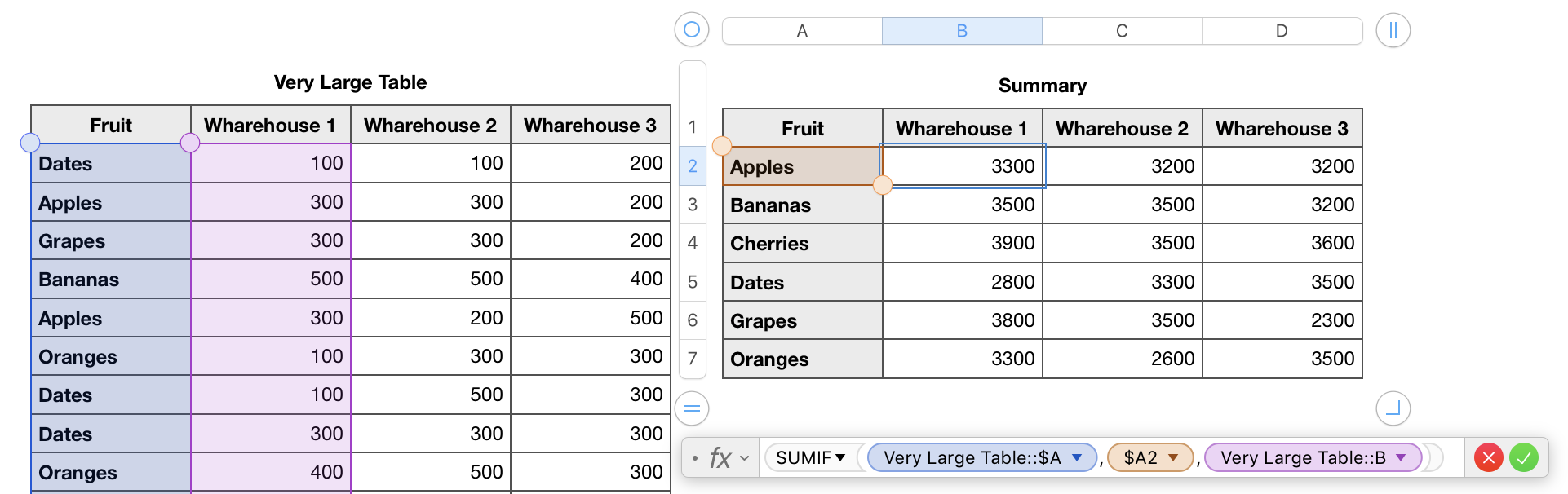
This Summary table uses the SUMIF function
Formula in B2 of the Summary (and Fill Right and Fill Down)
=SUMIF(Very large table::$A,$A2,Very large table::B)
When the formula is working to your satisfaction, Select the Summary table (click on the "bullseye") and Menu > Edit > Cut.
That will place it on the Clipboard.
Insert a new Sheet (Tab) and delete the default table.
Paste.
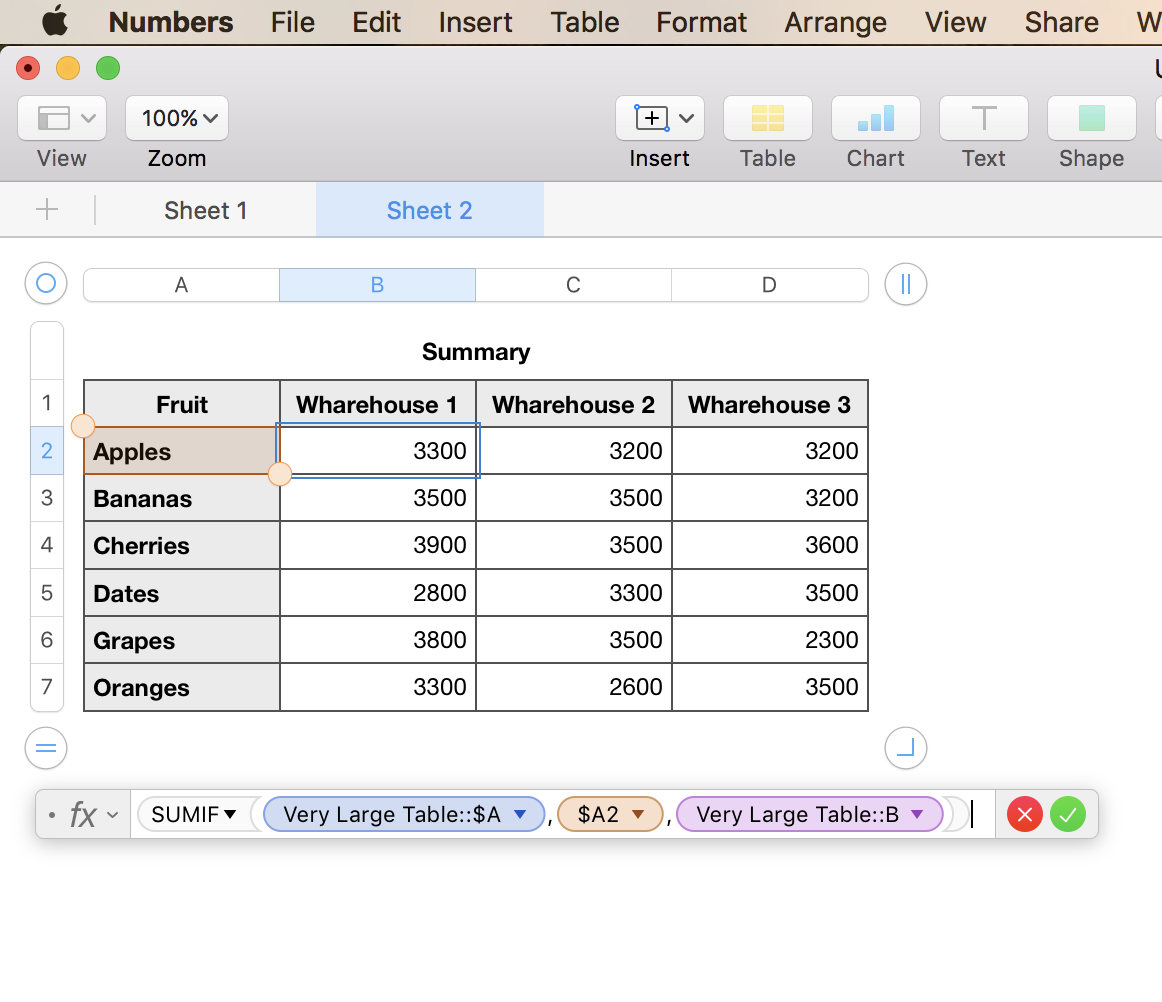
Numbers will automatically adjust formulas (if necessary).
Print Preview
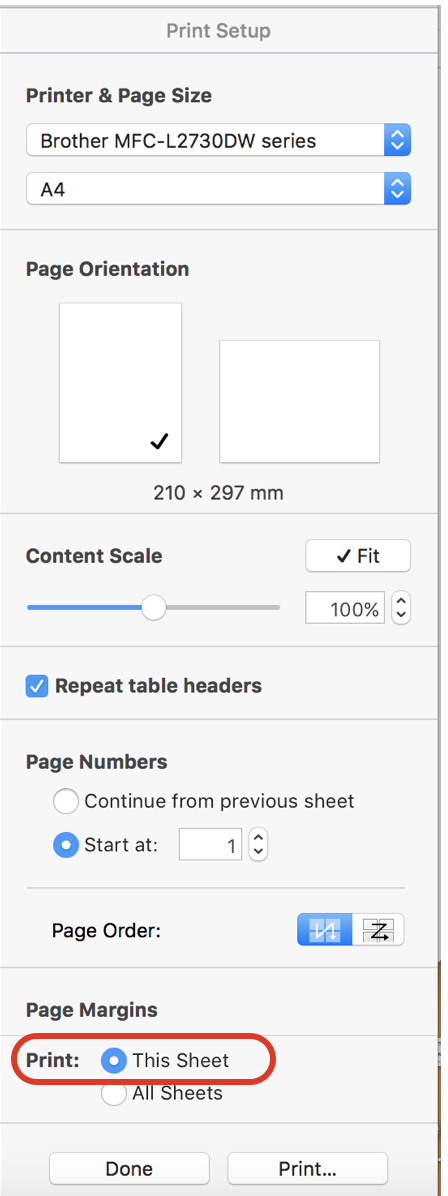
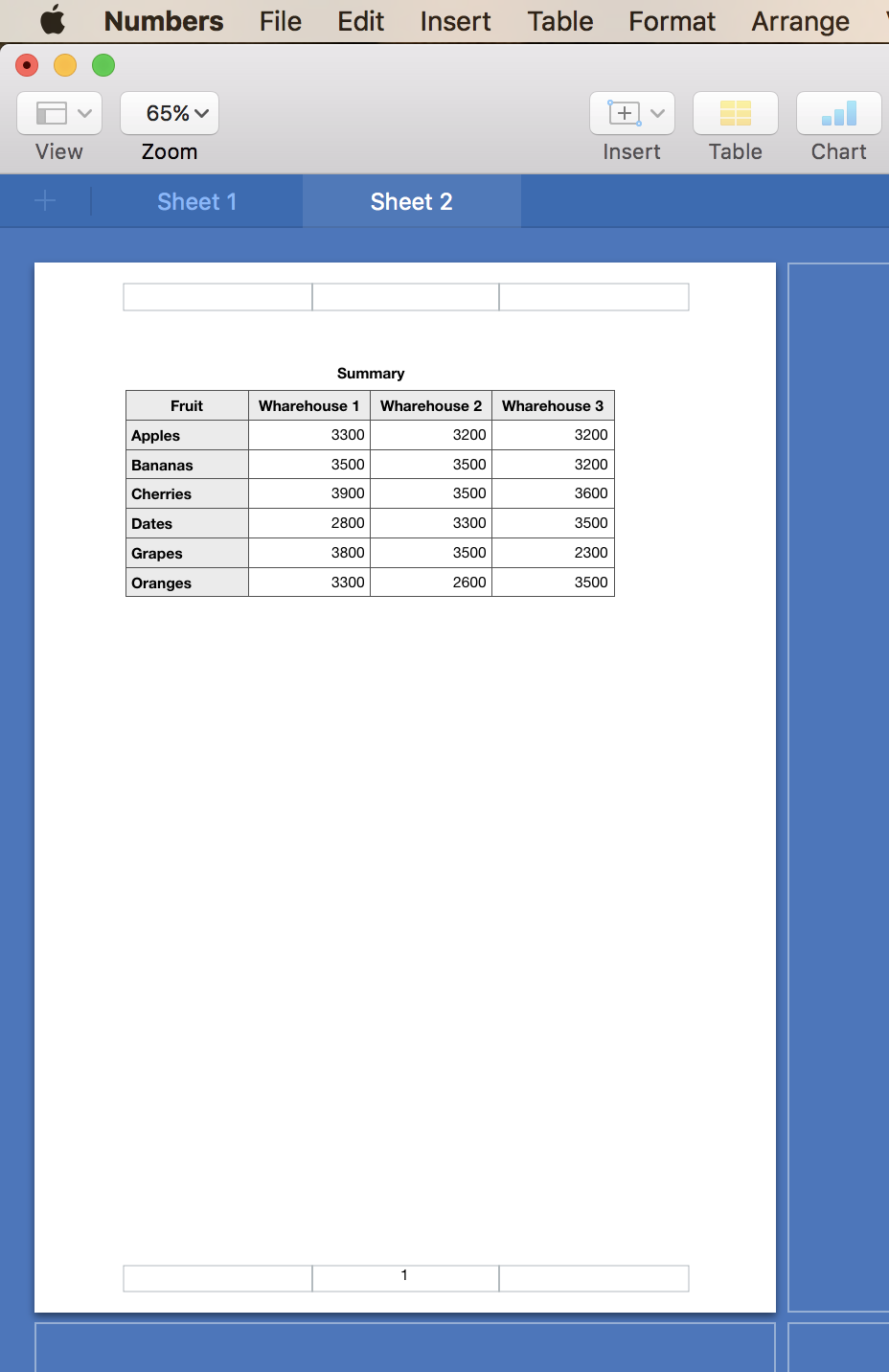
One page 😉.
Regards,
Ian.