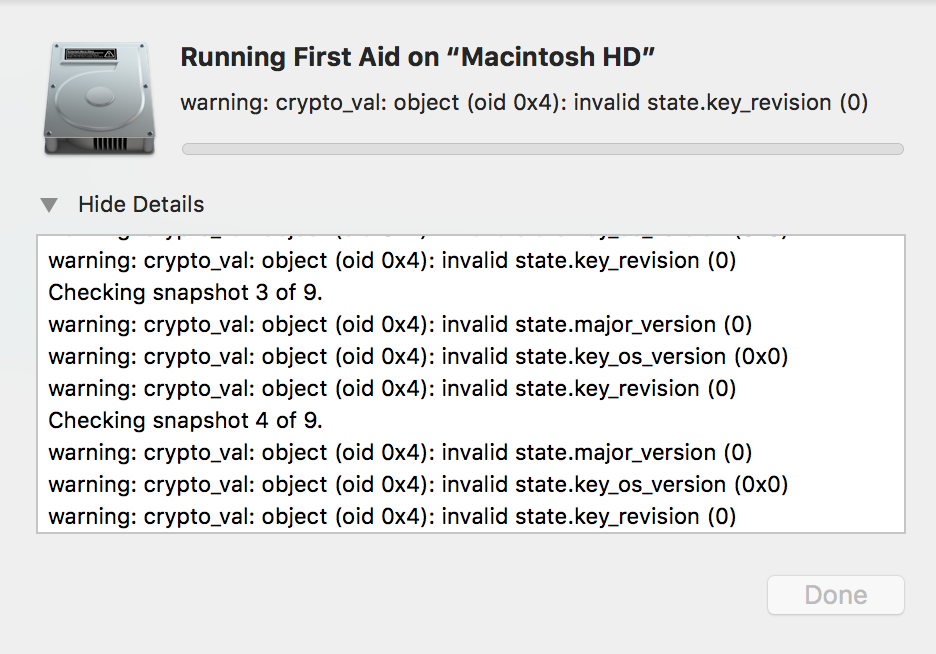Verifying file system.
Volume could not be unmounted.
Using live mode.
Performing fsck_apfs -n -l -x /dev/rdisk1s1
Checking volume.
Checking the container superblock.
Checking the EFI jumpstart record.
Checking the space manager.
Checking the object map.
Checking the APFS volume superblock.
Checking the object map.
Checking the fsroot tree.
warning: crypto_val: object (oid 0x4): invalid state.major_version (0)
warning: crypto_val: object (oid 0x4): invalid state.key_os_version (0x0)
warning: crypto_val: object (oid 0x4): invalid state.key_revision (0)
Checking the snapshot metadata tree.
Checking the extent ref tree.
Checking the snapshots.
Checking snapshot 1 of 9.
warning: crypto_val: object (oid 0x4): invalid state.major_version (0)
warning: crypto_val: object (oid 0x4): invalid state.key_os_version (0x0)
warning: crypto_val: object (oid 0x4): invalid state.key_revision (0)
Checking snapshot 2 of 9.
warning: crypto_val: object (oid 0x4): invalid state.major_version (0)
warning: crypto_val: object (oid 0x4): invalid state.key_os_version (0x0)
warning: crypto_val: object (oid 0x4): invalid state.key_revision (0)
Checking snapshot 3 of 9.
warning: crypto_val: object (oid 0x4): invalid state.major_version (0)
warning: crypto_val: object (oid 0x4): invalid state.key_os_version (0x0)
warning: crypto_val: object (oid 0x4): invalid state.key_revision (0)
Checking snapshot 4 of 9.
warning: crypto_val: object (oid 0x4): invalid state.major_version (0)
warning: crypto_val: object (oid 0x4): invalid state.key_os_version (0x0)
warning: crypto_val: object (oid 0x4): invalid state.key_revision (0)
Checking snapshot 5 of 9.
warning: crypto_val: object (oid 0x4): invalid state.major_version (0)
warning: crypto_val: object (oid 0x4): invalid state.key_os_version (0x0)
warning: crypto_val: object (oid 0x4): invalid state.key_revision (0)
Checking snapshot 6 of 9.
warning: crypto_val: object (oid 0x4): invalid state.major_version (0)
warning: crypto_val: object (oid 0x4): invalid state.key_os_version (0x0)
warning: crypto_val: object (oid 0x4): invalid state.key_revision (0)
Checking snapshot 7 of 9.
warning: crypto_val: object (oid 0x4): invalid state.major_version (0)
warning: crypto_val: object (oid 0x4): invalid state.key_os_version (0x0)
warning: crypto_val: object (oid 0x4): invalid state.key_revision (0)
Checking snapshot 8 of 9.
warning: crypto_val: object (oid 0x4): invalid state.major_version (0)
warning: crypto_val: object (oid 0x4): invalid state.key_os_version (0x0)
warning: crypto_val: object (oid 0x4): invalid state.key_revision (0)
Checking snapshot 9 of 9.
warning: crypto_val: object (oid 0x4): invalid state.major_version (0)
warning: crypto_val: object (oid 0x4): invalid state.key_os_version (0x0)
warning: crypto_val: object (oid 0x4): invalid state.key_revision (0)
Verifying allocated space.
The volume /dev/rdisk1s1 appears to be OK.
File system check exit code is 0.
Restoring the original state found as mounted.
Operation successful.