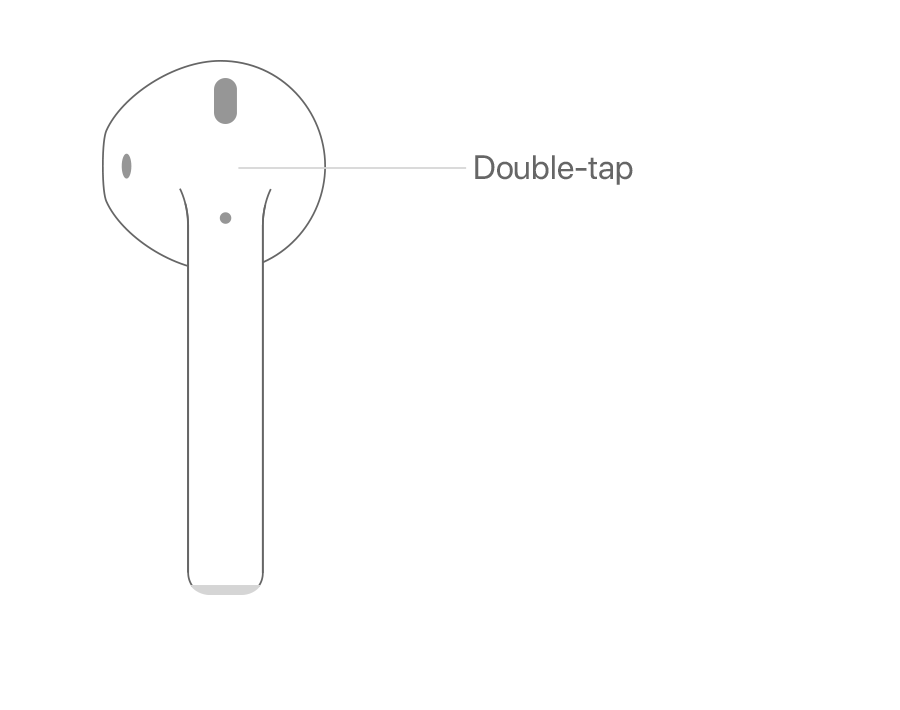Greetings, StevieHockey.
I see that you'd like to know your options when you double-tap your AirPods, and I'm happy to help.
Connect and use your AirPods
Double-tap to control your device
While wearing either AirPod, two quick, sharp taps on the outside of that AirPod will answer a phone call or hang up the phone. Each AirPod can also do one of these:
- Activate Siri2
- Play and pause your audio content
- Skip to the next track
- Go back to the previous track
- Turn off your audio content
Learn how to choose what you want each AirPod to do when you double-tap it.
Here are more details about using Siri and answering phone calls with your AirPods:
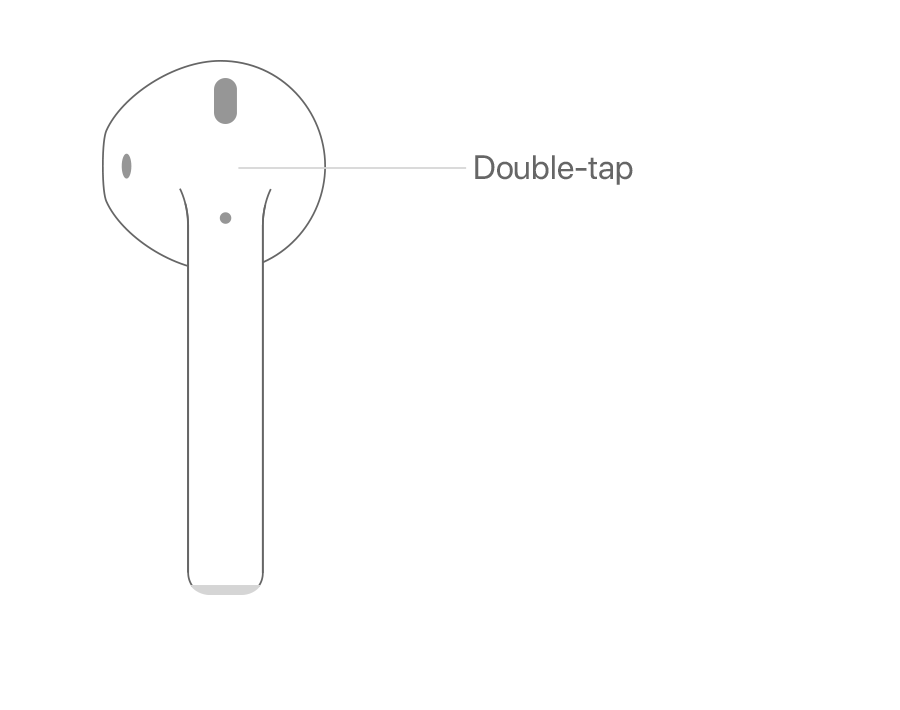
You can use Siri with your AirPods to ask questions and make phone calls. Siri can also control your music and check on your AirPods. Here are some examples of Siri requests:
- "Play my Favorites playlist."
- "Turn up the volume."
- "How do I get home from here?"
- "Skip to the next song."
- "Pause music."
- "How is the battery on my AirPods?"
Find more Siri examples.
- AirPods appear only when they're nearby and ready to use.
- If double-tapping to use Siri doesn't work, go to Settings > Siri & Search and make sure that Allow Siri When Locked is on.
Take care!