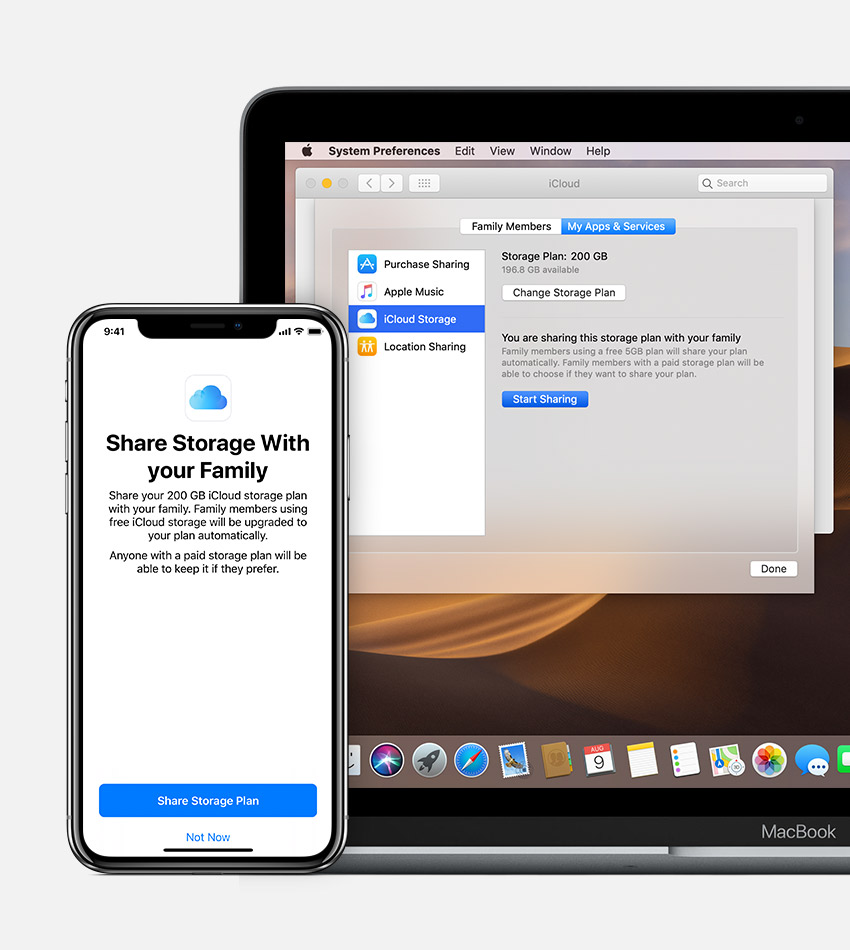Consolidating 2 icloud storage accounts into one family plan.
If I upgrade to a family plan and invite a family member, how does that family member transfer their existing icloud storage to the family shared icloud storage area. We are looking to consolidate our individual icloud storage into one family plan.