I created a new album in my photo Library and named it as " years may come " , shared some photos that I added some comments on it , used mark up tool in that photo using this article Use Markup to add comments or draw on a photo in Photos on Mac - Apple Support
Added some comment .
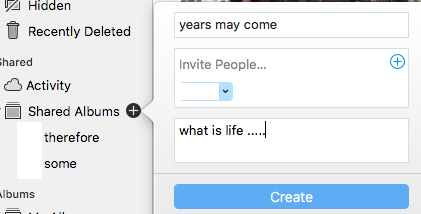
And created the album , selected it and click on continue the photo with mark ups and comment was saved in the new album what I named .
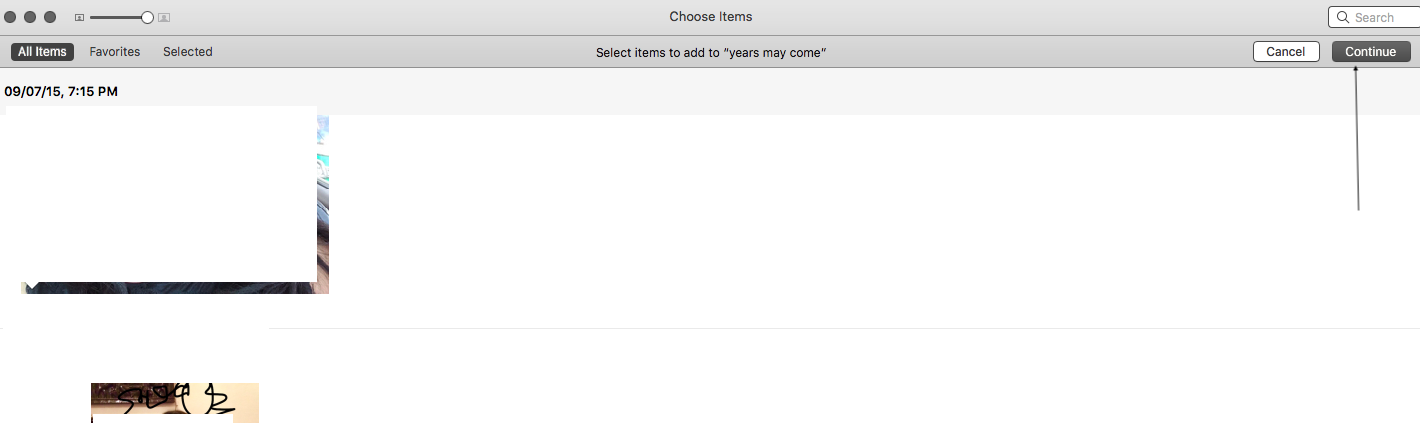
And invited some person say my daughter on her iPhone .
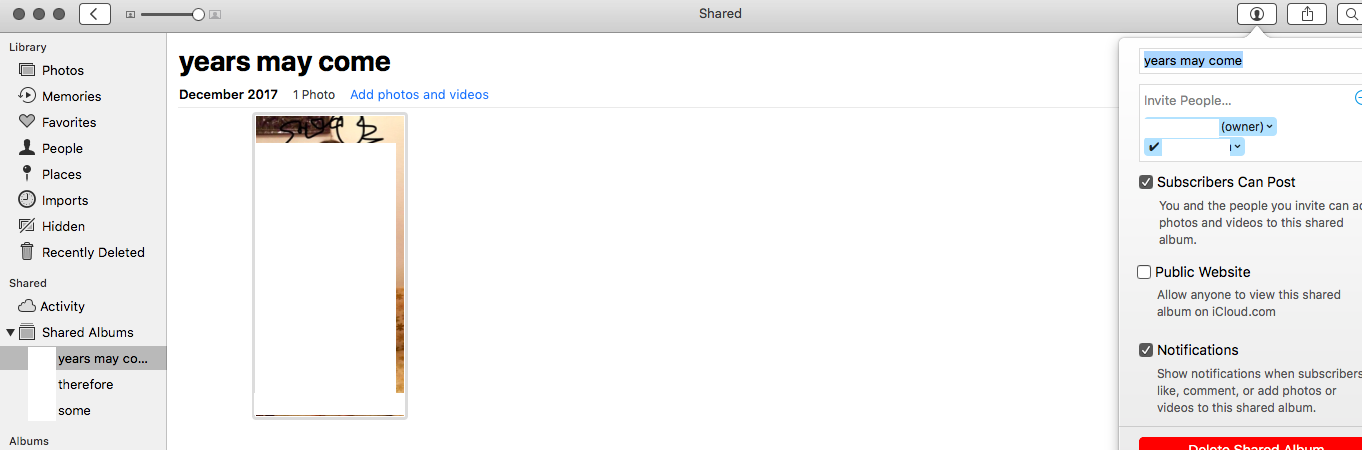
She accepted the invitation , a mail was received in my IMAP account , I clicked on subscribe and then opened her phone the album was viewed with comment and mark up what I created .
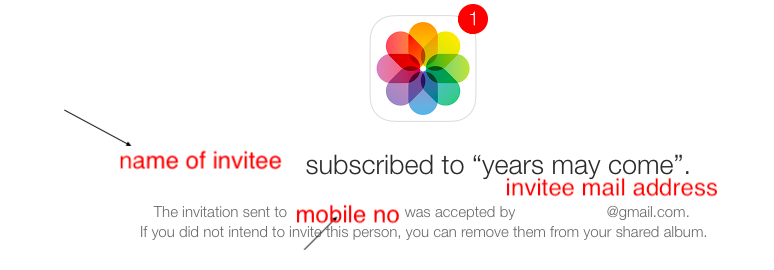
But my question was different in the forums the question that was asked that I saw in some threads is how to share a album between two machines , suggestions were there sign in with same Apple ID and password on both machines .Why should a user do it ?
Every time sign out with my Mac and then setting up same Apple ID on both is practically tedious , as I have to again sign with my original apple id when the process of transferring is completed .
as most users have privacy issues , they don't share same Apple ID and password on both machines .