Hello friend thanks for the advice... The firmware is fine.. It ran perfectly out the box with the SSD firmware. My version on the drive is higher than the updates online as new drive last time I checked. Will re-check. The firmware links you posted are not for my drive but thanks. I need to check OWC forums too I guess.
I prurchased the OWC drive as in their advertising the tag line was, "fully future-proofed with Mac OSX for the foreseeable future":
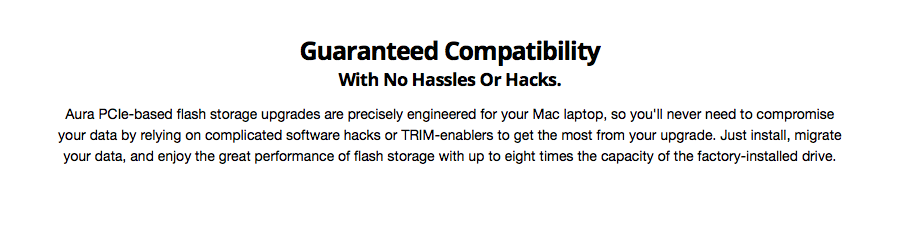
Guaranteed incompatibility? ... is this a spelling error on OWC's webpage ?
That should say incompatibility lol .. .anyway .. sarcasm aside I do not mind waiting a little while to see this ironed out as I run Universal Audio Digital Studio Audio Soundcards to studio gear which are notoriously slow to update. Funnily enough I swapped to UAD from Mac's in house APOGEE soundcards - was using a Duet for a while, but swapped as the software updates for the Duet were not coming fast enough, negating me being able to use new operating system updates..
The OS ran fine in High Sierra, which is allegedly the same OS File system so shouldn't be an issue. It's something more fundamental .. I suspect it could be in the graphics processing as it behaved like a full Kernel error breakdown .. everything going into a general disintegration graphics and usability wise. No cursor response. Having to relaunch finder every twenty seconds to get the cursor to unfreeze. No Audio or attempt for it to connect to the UAD without massive lag and the UAD interface falling over and freezing .. constant killing process' in Task Manager.. No internet at all .. Nothing in net stat in CMD line and nothing in "ifconfig". It was a proper mess. The fact the whole network is missing suggests this is not quite finished.
I am racking my brains to imagine what other softs may have caused problems ?
This is a little reminiscent of Apple breaking FaceTime on the 4 - 4S but I am hoping it's just iron outs not a full rinse out .. The UAD updates only just became truly stable for High Sierra in my case and at first I had issue with AFPS and high Sierra on the 15" 2015 map, however that did settle with updates..
As I said I do not mind waiting and it could be in my case UAD compatibility ...
Other things I would be interested to know from people on this thread !!!! >>>>>>>
Are we are running little Snitch or Metakine hands off ?? Could this be an incompatibility there.
Are we running Onyx ? (optimisation tool) - there is a separate version for Mojave..
Are we running any UAD with outboard DAC and processing through thunderbolt ?
Could it be a HDMI graphics input / output problem?
There has to be some connection here! 🙂
Good luck people.. I would happily post anyone a pen drive as long as that isn't against any licensing issue ? maybe someone can answer that ? .. Before Apple decided to rewrite it's filesystem I wisely made a few pen drives just in case 😉 for my own recovery purposes anticipating the upgrade may not reflect the ADs at Apple and Other Work Computing ! Karma Lama says baa.