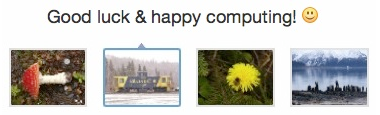Perhaps because Snow Leopard 10.6.8 has an ability to use older applications based on pre 10.6
technologies, the information can apply across the fuzzy boundary involved in this instance. Often
older articles reference things of similar nature ~ by a different name.
The processes to use them are essentially unchanged from late PPC Mac OS X within the GUI;
and Rosetta utility in Snow Leopard can allow the flexibility where that later OS is concerned.
{An the ability to use Ethernet + AirPort express/extreme base stations, as wi-fi jumpers, allow
options not usually seen. ~ I've several older AirPort extreme and express models, still, and
had used them outdoors and across distances. Some with powered antenna. A few great
older articles with ideas may still be hosted online; while other vintage have ceased to exist.}
My original white iBook G3 (first model) dual-USB from May 2001 had some great features; while
the Mid-2005 iBook G4 12-inch 1.33GHz model -- I still have, looks new, is able to run vintage
software and go online. ~ Helps if you happen to have older AirPort base stations still. As I do.
One of daily user Mac is Late 2005 PPC G4 with Leopard 10.5.8. And reverted iBook G4 to Tiger
10.4(11) as-shipped; due to slow response with Leopard, max RAM, & stock low-RPM hard drive.
Still have the 'patch workaround' on-hand I was going to try with my iMacG4 17-in 800MHz dual-
boot (OS9.2.2 + Mac OS X 10.4.11) so it would allow installation of Leopard. ~ Didn't use it though
and gave away a great dual-boot 800MHz 17-inch iMac G4 with a lot of older as-new accessories.
Some mac users haven't the depth of user experience, or dozens/hundreds of Macs-in-ownership
(fixed to donate) -- or hands-on repair experience w/prior models that allowed one access to do so.
Or have had to upgrade fully - into newer hardware/software era of product - for sake of integration.