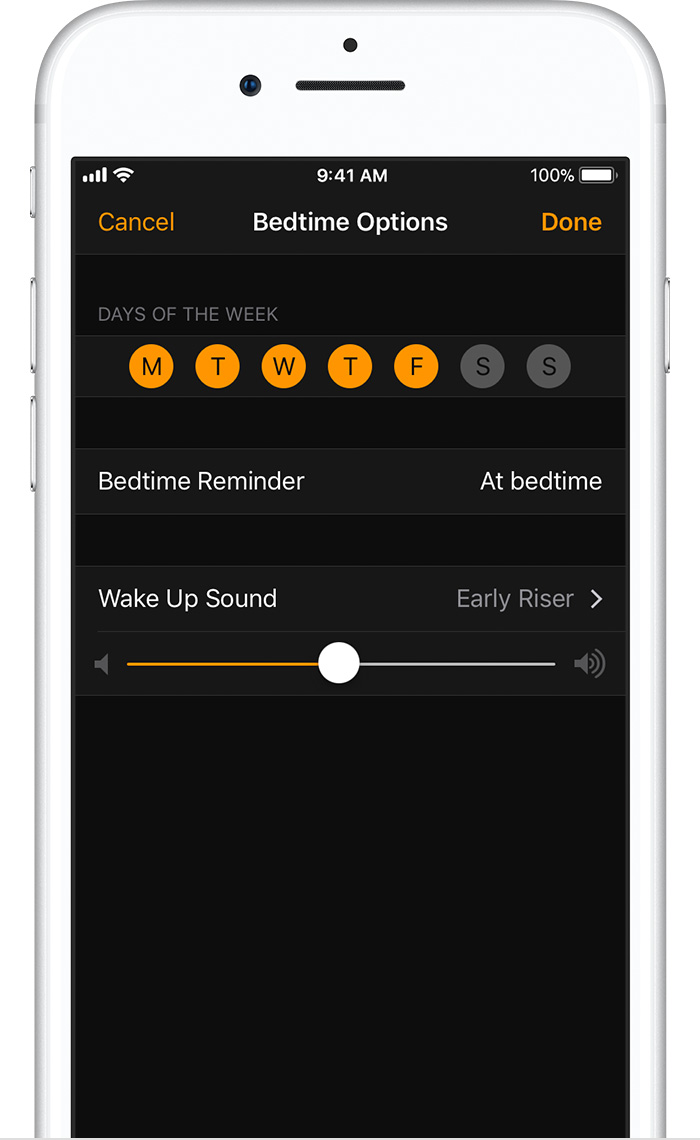The volume of the alarm on my iPhone XS won’t go down?
I recently upgraded from an iPhone 6 to an iPhone XS. I always have my phone on silent and therefore used to keep my volume set on half permanently. This used to be the perfect volume for my alarm on the iPhone 6.
Ever since upgrading to the iPhone XS however, I am blasted awake by my alarm, which sounds like it’s coming out at full volume. I thought that perhaps the speakers on the iPhone XS were better/louder, so I tried adjusting down beyond halfway to no result. I have adjusted the volume on the side down to two bars as of last night and it doesn’t seem to make a difference - it still seems to ring as loud as ever.
Why does my alarm seem to ring at any volume it wants when I specifically have the volume turned down and how do I fix this?