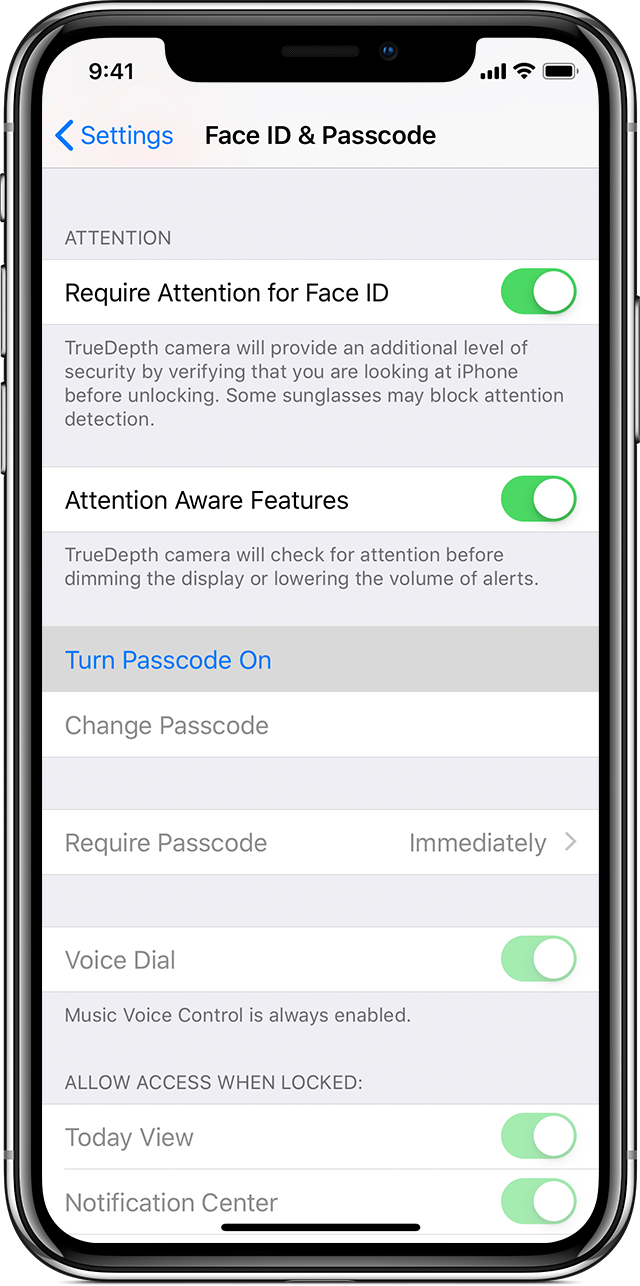IPad no longer opens on locked screen
After turning on the iPad Air2 after it’s been shut down, the Apple image appears, then my home screen. It no longer provides the screen for me to enter my passcode, it automatically takes me to my home screen with all my apps. What caused this? And, how do I correct this so the IPad locks and requires my passcode to continue? TY