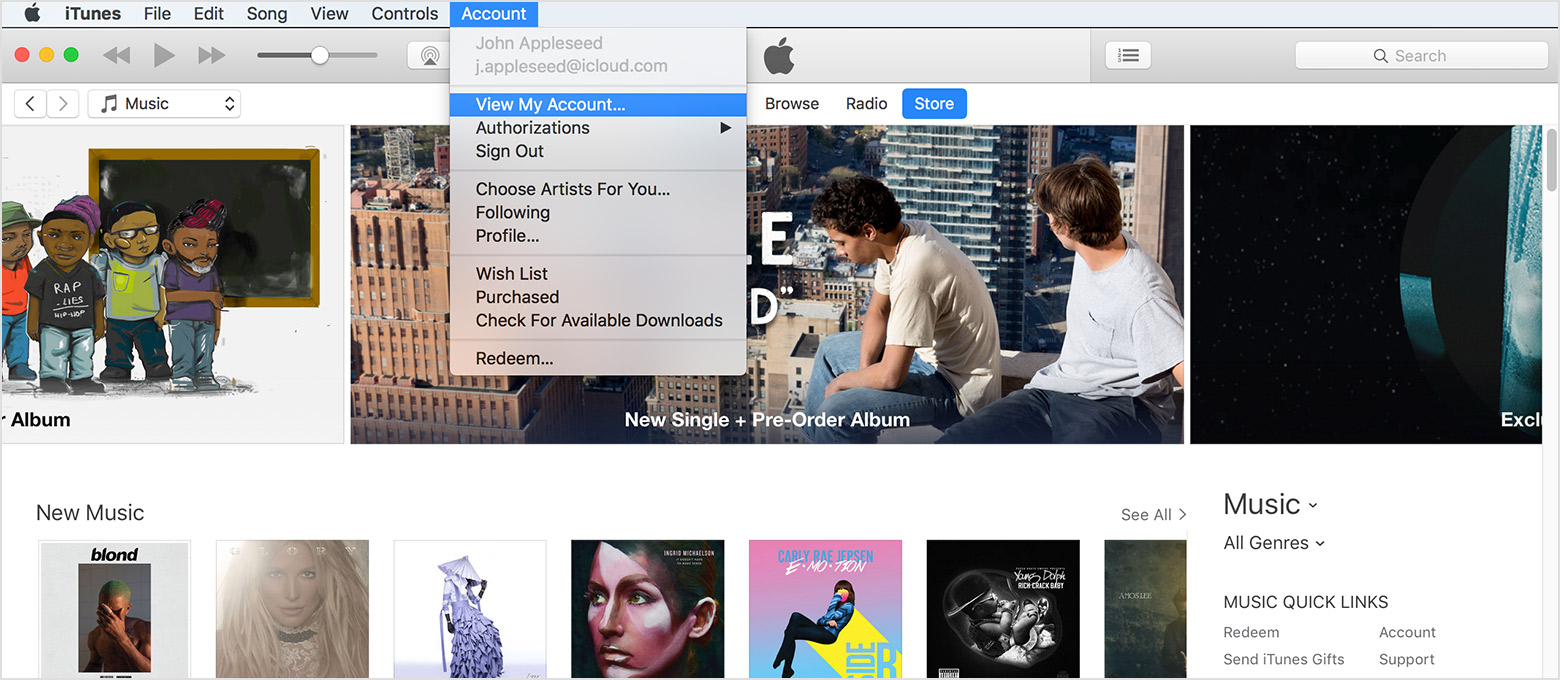Apple Music device limit
My Apple Music our of nowhere stopped playing. I went to check why and it said that I have reached my device limit but the only device I have it on is my iPhone. It said that I started to play Apple Music on my other devices, but I didn’t set it up or even play any music from my other devices??