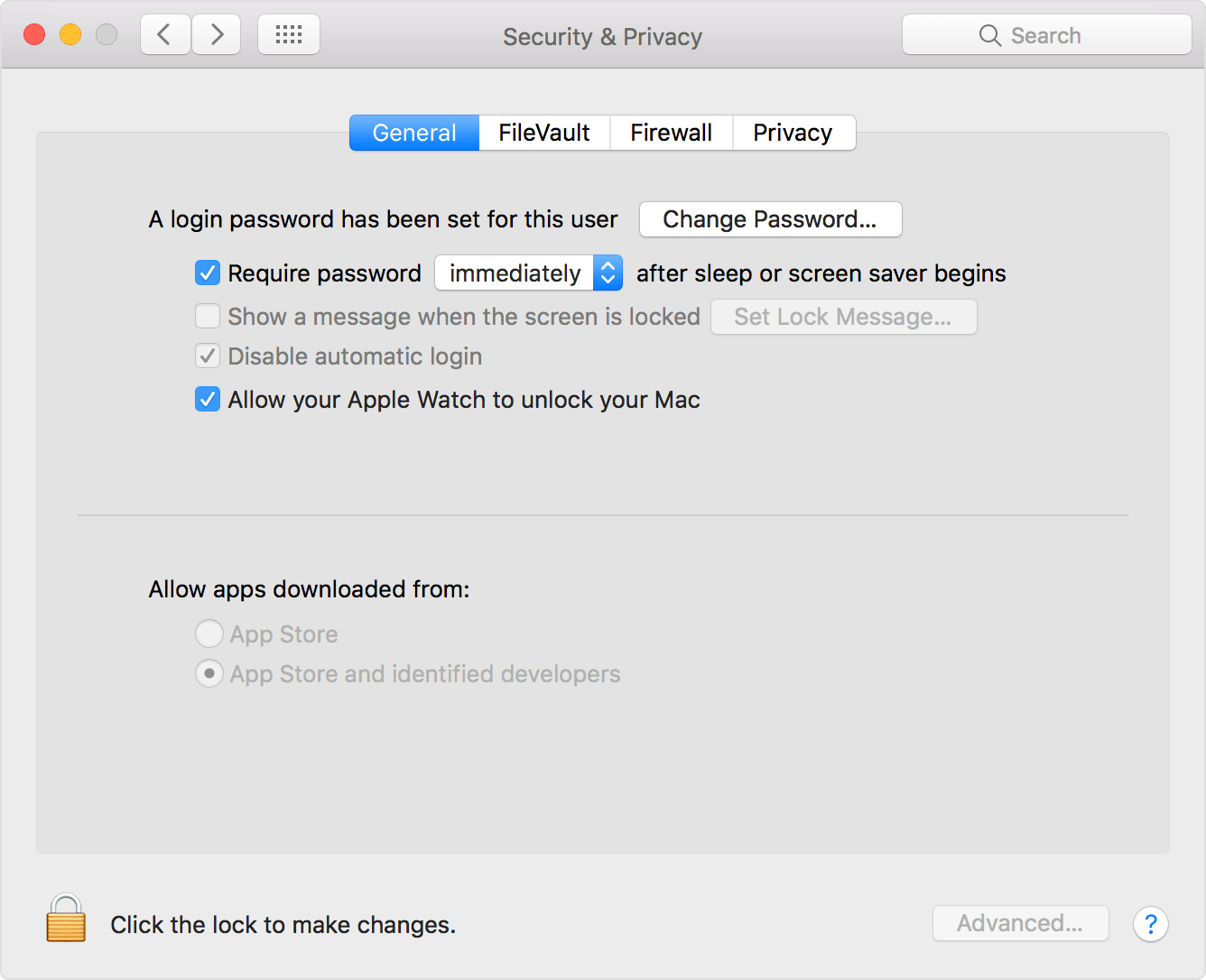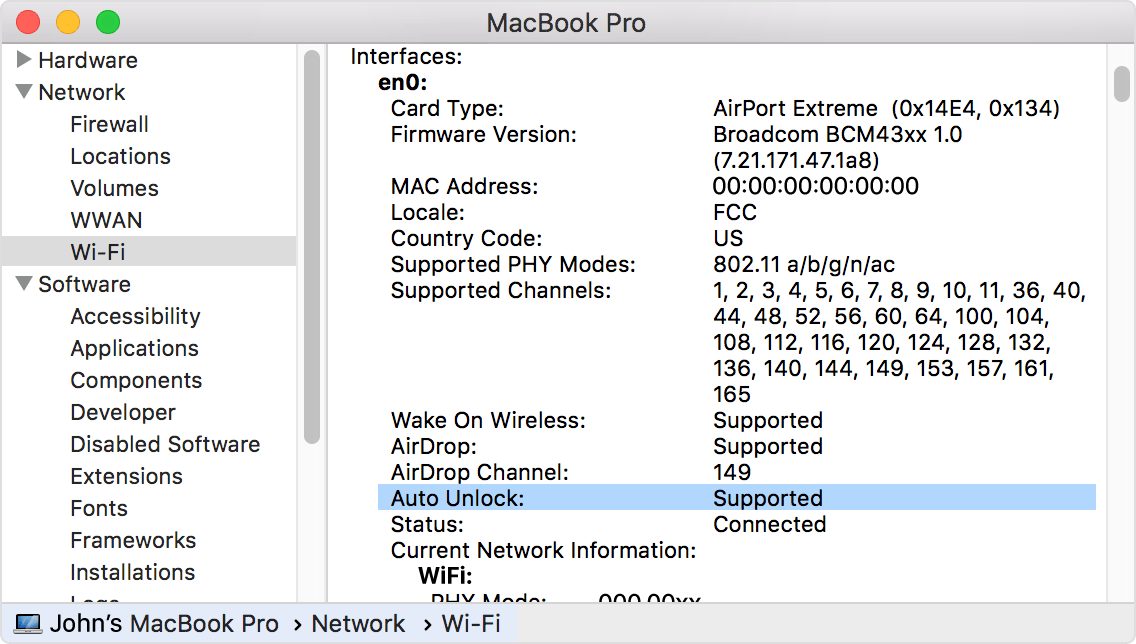EtreCheck version: 5.0.1 (5014)
Report generated: 2018-11-05 09:58:34
Download EtreCheck from https://etrecheck.com
Runtime: 2:43
Performance: Excellent
Sandbox: Enabled
Full drive access: Disabled
Problem: Other problem
Description:
The setting to unlock my Mac with Apple Watch has disappeared. More recently, the setting to disable automatic login has also disappeared. Am I losing settings?
Major Issues: None
Minor Issues:
These issues do not need immediate attention but they may indicate future problems.
Unsigned files- There are unsigned software files installed. They appear to be legitimate but should be reviewed.
32-bit Apps- This machine has 32-bits apps that may have problems in the future.
Hardware Information:
MacBook (Retina, 12-inch, Early 2015)
MacBook Model: MacBook8,1
1 1.2 GHz Intel Core M (M-5Y51) CPU: 2-core
8 GB RAM - Not upgradeable
BANK 0/DIMM0 - 4 GB DDR3 1600 ok
BANK 1/DIMM0 - 4 GB DDR3 1600 ok
Battery: Health = Normal - Cycle count = 334
Video Information:
Intel HD Graphics 5300 - VRAM: 1536 MB
Color LCD 2560 x 1600
Drives:
disk0 - APPLE SSD AP0512H 500.28 GB (Solid State - TRIM: Yes)
Internal PCI-Express 5.0 GT/s x4 NVM Express
disk0s1 - EFI [EFI] 315 MB
disk0s2 [APFS Container] 301.01 GB
disk1 [APFS Virtual drive] 301.01 GB (Shared by 4 volumes)
disk1s1 - Macintosh HD (APFS) (Shared - 176.77 GB used)
disk1s2 - Preboot (APFS) [APFS Preboot] (Shared)
disk1s3 - Recovery (APFS) [Recovery] (Shared)
disk1s4 - VM (APFS) [APFS VM] (Shared - 1.07 GB used)
disk0s3 - B******P 197.98 GB (106.48 GB used)
disk0s4 968 MB
Mounted Volumes:
disk0s3 - B******P 197.98 GB (91.51 GB free)
Mount point: /Volumes/B******P
disk1s1 - Macintosh HD 301.01 GB (122.46 GB free)
APFS
Mount point: /
Encrypted
disk1s4 - VM [APFS VM] (Shared - 1.07 GB used)
APFS
Mount point: /private/var/vm
Network:
Interface en1: USB Ethernet
Interface en4: iPad
Interface en0: Wi-Fi
802.11 a/b/g/n/ac
Interface en3: iPhone
Interface en2: Bluetooth PAN
System Software:
macOS Mojave 10.14 (18A391)
Time since boot: About 2 hours
Security:
| System |
Status |
| Gatekeeper |
Enabled |
| System Integrity Protection |
Enabled |
Unsigned Files:
Launchd: /Library/Internet Plug-Ins/JavaAppletPlugin.plugin/Contents/Resources/com.oracle.java.Helper-Tool .plist
Executable: /Library/Internet Plug-Ins/JavaAppletPlugin.plugin/Contents/Resources/Helper-Tool
Details: Exact match found in the whitelist - probably OK
Launchd: /Library/LaunchDaemons/com.oracle.java.Helper-Tool.plist
Executable: /Library/Internet Plug-Ins/JavaAppletPlugin.plugin/Contents/Resources/Helper-Tool
Details: Exact match found in the whitelist - probably OK
32-bit Applications:
9 32-bit apps
Kernel Extensions:
/Applications/Wondershare Filmora.app
SystemAudioRecorder.kext (1.1.0 - SDK 10.6)
/Library/Extensions
Soundflower.kext (MATT INGALLS, 2.0b2 - SDK 10.10)
/System/Library/Extensions
Fantom.kext (1.1.1)
Startup Items:
Fantom Path: /Library/StartupItems/Fantom
System Launch Agents:
| [Not Loaded] |
9 Apple tasks |
| [Loaded] |
166 Apple tasks |
| [Running] |
124 Apple tasks |
System Launch Daemons:
| [Not Loaded] |
35 Apple tasks |
| [Loaded] |
188 Apple tasks |
| [Running] |
112 Apple tasks |
| [Other] |
One Apple task |
Launch Agents:
| [Loaded] |
com.oracle.java.Java-Updater.plist ((null) - installed 2018-06-28) |
| [Loaded] |
com.microsoft.update.agent.plist (Microsoft Corporation - installed 2018-10-19) |
| [Other] |
com.adobe.ARMDCHelper.cc24aef4a1b90ed56a725c38014c95072f92651fb65e1bf9c8e43c37a2 3d420d.plist (Adobe Systems, Inc. - installed 2018-02-14) |
| [Loaded] |
com.google.keystone.agent.plist (Google, Inc. - installed 2018-07-15) |
Launch Daemons:
| [Loaded] |
com.adobe.fpsaud.plist (Adobe Systems, Inc. - installed 2018-09-22) |
| [Loaded] |
com.adobe.ARMDC.Communicator.plist (Adobe Systems, Inc. - installed 2018-02-14) |
| [Loaded] |
com.google.keystone.daemon.plist (Google, Inc. - installed 2018-07-15) |
| [Loaded] |
com.BlueStacks.AppPlayer.bstservice_helper.plist (BlueStack Systems, Inc. - installed 2017-06-20) |
| [Running] |
com.microsoft.autoupdate.helper.plist (Microsoft Corporation - installed 2018-10-19) |
| [Loaded] |
com.oracle.java.Helper-Tool.plist (? fa56dec8 - installed 2018-06-28) |
| [Loaded] |
com.microsoft.office.licensingV2.helper.plist (Microsoft Corporation - installed 2017-04-09) |
| [Loaded] |
com.adobe.ARMDC.SMJobBlessHelper.plist (Adobe Systems, Inc. - installed 2018-02-14) |
User Launch Agents:
| [Other] |
com.dropbox.DropboxMacUpdate.agent.plist (G7HH3F8CAK - installed 2018-10-26) |
| [Loaded] |
com.skype.skype.shareagent.plist (Skype Communications S.a.r.l - installed 2017-12-25) |
User Login Items:
Wondershare Helper Compact (? - installed 2016-12-24)
(~/Library/Application Support/Helper/Wondershare Helper Compact.app/Contents/MacOS/Wondershare Helper Compact)
Internet Plug-ins:
FlashPlayer-10.6: 31.0.0.122 (installed 2018-10-10)
QuickTime Plugin: 7.7.3 (installed 2018-09-21)
AdobePDFViewerNPAPI: 17.012.20098 (installed 2018-10-23)
AdobePDFViewer: 19.008.20080 (installed 2018-10-23)
Flash Player: 31.0.0.122 (installed 2018-10-10)
jdk: (installed 2018-10-01)
Silverlight: 5.1.41212.0 (installed 2017-01-06)
JavaAppletPlugin: Java 10.0.2 build 13 (installed 2018-10-02)
3rd Party Preference Panes:
Flash Player (installed 2018-09-22)
Java (installed 2018-10-01)
Time Machine:
Time Machine information not available without Full Drive Access.
Performance:
System Load: 1.19 (1 min ago) 1.85 (5 min ago) 1.78 (15 min ago)
Nominal I/O speed: 0.41 MB/s
File system: 38.59 seconds
Write speed: 331 MB/s
Read speed: 827 MB/s
CPU Usage:
| Type |
Overall |
Individual cores |
| System |
3 % |
6 % |
1 % |
3 % |
1 % |
| User |
3 % |
8 % |
1 % |
4 % |
1 % |
| Idle |
94 % |
86 % |
98 % |
92 % |
99 % |
Top Processes by CPU:
| Process (count) |
Source |
CPU |
Location |
| Other processes |
? |
15.77 % |
| EtreCheck |
App Store |
7.26 % |
| SystemUIServer |
Apple |
0.25 % |
| com.apple.WebKit.WebContent (3) |
Apple |
0.22 % |
| com.apple.WebKit.Networking (2) |
Apple |
0.18 % |
Top Processes by Memory:
| Process (count) |
Source |
RAM usage |
Location |
| EtreCheck |
App Store |
639 MB |
| Dock |
Apple |
255 MB |
| Mail |
Apple |
146 MB |
| Dropbox |
? |
141 MB |
~/Library/Application Support/Dropbox/Dropbox.app |
| AppleSpell |
Apple |
121 MB |
Top Processes by Network Use:
| Process |
Source |
Input |
Output |
Location |
| mDNSResponder |
Apple |
629 KB |
111 KB |
| Mail |
Apple |
161 KB |
19 KB |
| IMRemoteURLConnectionAgent |
Apple |
15 KB |
11 KB |
| apsd |
Apple |
11 KB |
12 KB |
| netbiosd |
Apple |
7 KB |
3 KB |
Virtual Memory Information:
| Available RAM |
3.59 GB |
| Free RAM |
67 MB |
| Used RAM |
4.41 GB |
| Cached files |
3.53 GB |
| Swap Used |
0 B |
Software Installs (past 30 days):
| Name |
Version |
Install Date |
| Adobe Acrobat Reader DC (19.008.20074) |
2018-10-09 |
| Adobe Flash Player |
2018-10-10 |
| The Cube |
4.4.1 |
2018-10-12 |
| Microsoft Excel for Mac |
2018-10-17 |
| Microsoft PowerPoint for Mac |
2018-10-17 |
| Microsoft AutoUpdate |
2018-10-19 |
| Microsoft Word for Mac |
2018-10-20 |
| WhatsApp |
0.3.1242 |
2018-10-23 |
| Adobe Acrobat Reader DC (19.008.20080) |
2018-10-23 |
| Gatekeeper Configuration Data |
156 |
2018-10-31 |
| OneDrive |
18.175.0826 |
2018-11-03 |
| EtreCheck |
5.0.1 |
2018-11-05 |
Diagnostics Information (past 7 days):
Directory /Library/Logs/DiagnosticReports is not accessible without Full Drive Access.
End of report