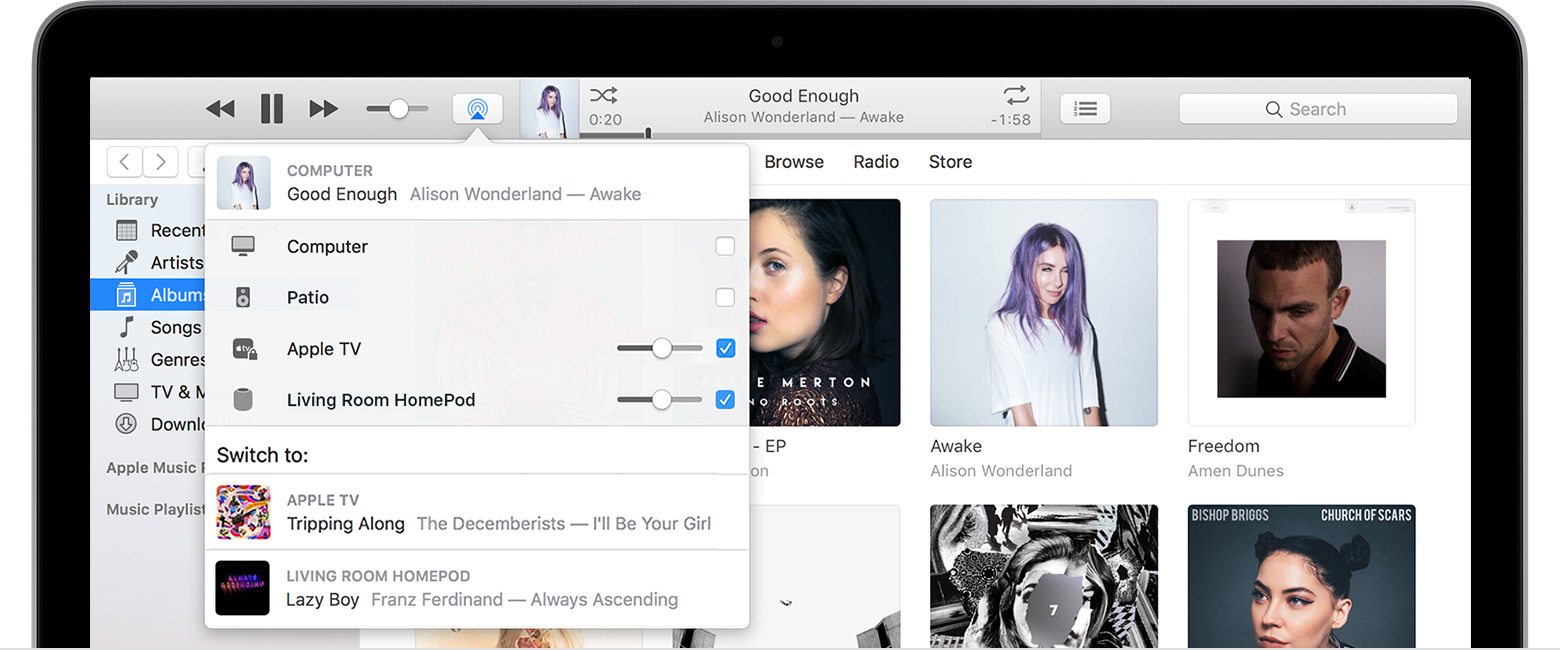Hello and welcome to Apple Support Communities, Hazel Greenberg.
If I understand your post correctly, you'd like to be able to play music from your Mac through the speaker on your home stereo. I can understand wanting to play music through your desired speakers. I'd like to help.
To use your home stereo to listen to music on your Mac, follow these steps:
If you want to digitize your vinyl record, cassette tape collection, or other sound source, you can connect your home stereo to your computer. Then use GarageBand to record the music on your Mac.
You need a USB or FireWire audio interface that has dual RCA inputs. If your Mac has an audio input, you can use a 1/8-inch stereo mini plug.
To record from your home stereo to your Mac, follow these steps:
- Attach the RCA connectors to your stereo receiver's auxiliary (aux) output. This might be called "Record" or "Tape Out" on some receivers.
- Connect the other end of the cable to the audio input port on your Mac or to your Mac-connected audio interface.
- Turn on your home stereo.
- Make sure that your stereo is set to output via auxiliary.
- Choose Apple () menu > System Preferences, then click Sound.
- Choose the Input tab and select your audio interface or the audio line “In."
See the full article here:
Connect your Mac to a iPod, iPad, home stereo, speakers, or musical instruments
Let us know if that resolves this issue for you.
Thanks for using the Apple Support Communities. Take care.