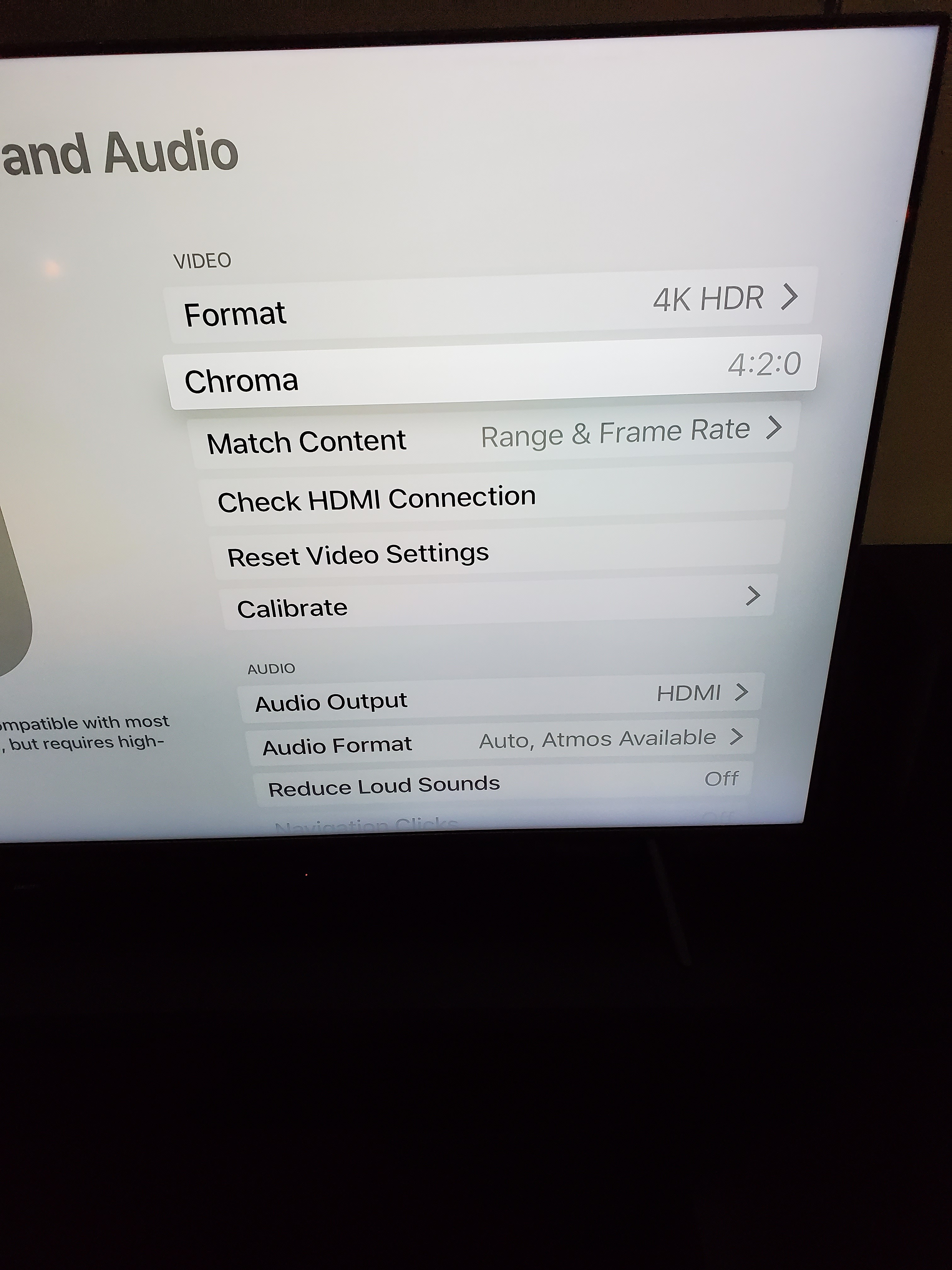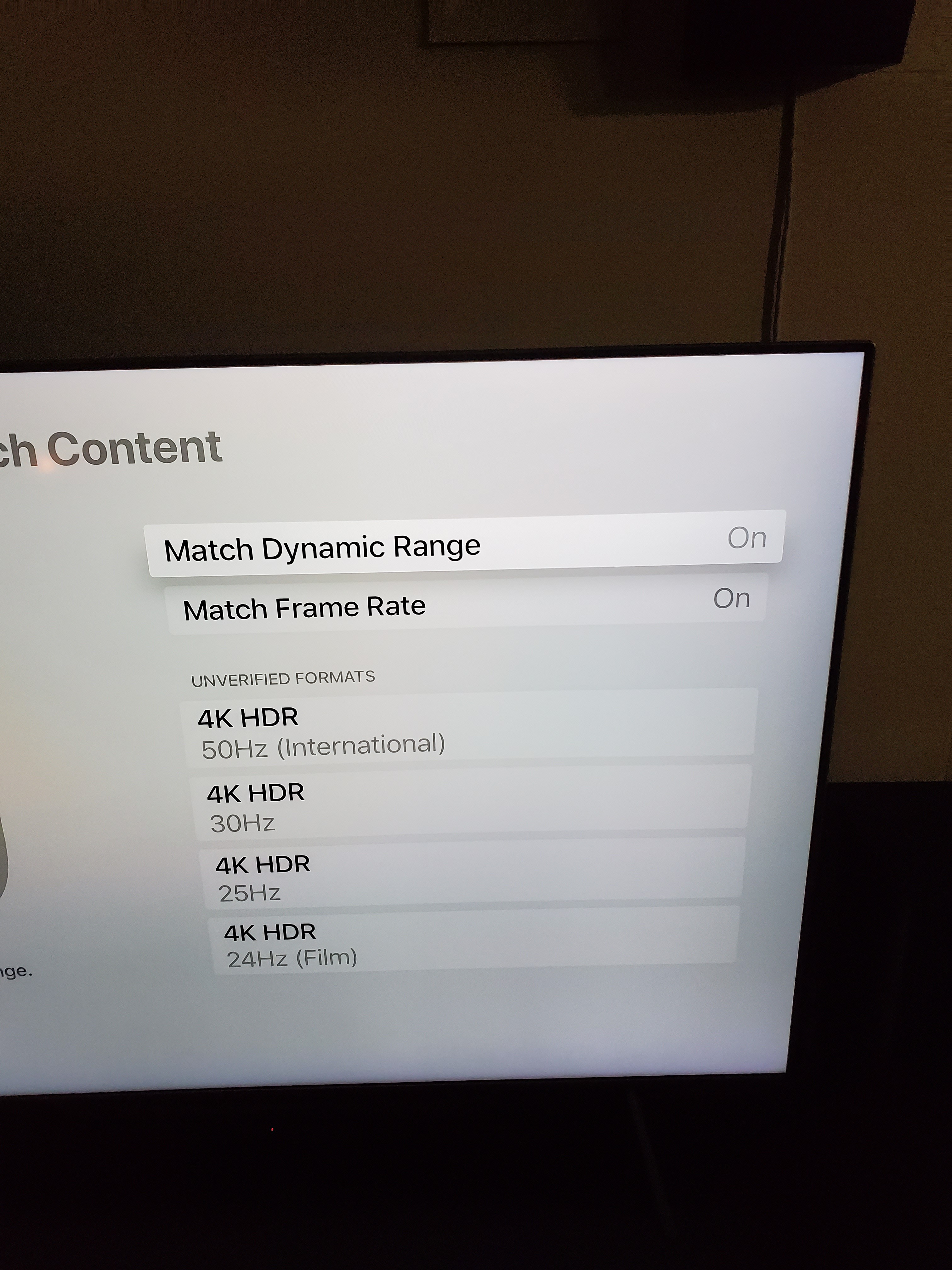Hey man! Glad my Post helped.
So I took my Onkyo NR-787 back and upgraded to a Pioneer LX-503 "Elite". The minute I hooked it up to iTunes Dolby Atmos "rented & purchased" movies automatically worked. So now I'm able to access Dolby Atmos through everything on the 4k Apple TV.
-Vudu App
-Netflix
-Amazon Prime (1 movie they offer)
-All iTunes!!!
So your question is interesting and complicated but it has a simple answer..... When you hook an AV receiver to a QLED TV you run the recommended Belkin "Dolby Vision" HDMI cable (IN) the receiver via the Apple TV.... Then (OUT) ARC "Main" into ARC on Samsung QLED TV. Preferably a high-end cable... I have an Audioquest Chocolate. But I'm sure anything would do.
So you set it up as if you were going to use it like ARC... but here's the catch.
It will not relay the information like "audio return channel" typically does as if you had a soundbar.
The number one factor that Best Buy Geek Squad found was to NOT use the Samsung TV as a Smart TV. Meaning that you cannot use the universal remote option and the HDMI source boxes you have to make one source and it should be ONLY be for the (AV Receiver) "view pictures below"
Furthermore, with my QLED Q6 I am not able to watch in HDR-10+ even though the Q6 is compatible.
However, using an AV receiver and utilizing the "Ultra HD"component looks WAY better then HDR via Samsung, Sony, LG sound bars via Roku or even Apple TV 4K. So don't let this discourage you. Do not set chroma to 4:2:2. It will not work! Trust me you will not be disappointed in the picture.
(My AV receiver hooked up to my Q6 looks way better than my Samsung sound bar hooked up to my Q8. Especially using Roku ultra or Amazon fire stick). Apple TV 4k did look close but still not as good.
And then of course toggling between "quick start".... on.... off...back on... and then restart Apple TV. I've heard is the most successful way to make it work as well. Also turning off audio description.
So no universal remote and only make one source!
Let me know if u have anymore issues. If you do, also let me know what kind of Onkyo you have. Good Luck!