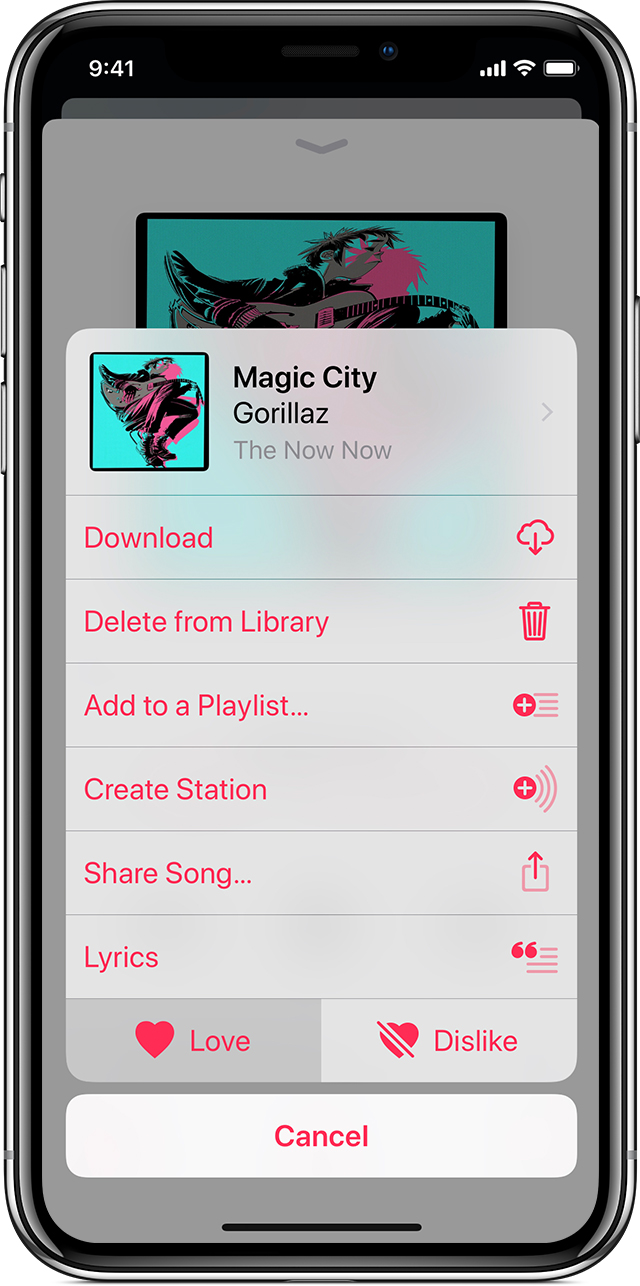Hello caitlin,
Thank you for reaching out in Apple Support Communities. I understand you want to edit your music preferences. I can help with this. Apple Music uses your likes and dislikes to suggest music for you in the For You section of the app.
Personalize Apple Music - Apple Support
The For You section of Apple Music is where you'll find personalized music recommendations and mixes created just for you. The recommendations and songs in the mixes are influenced by:
- The music that you listen to from the Apple Music catalog.
- What you love or dislike.
- The genre and artist choices that you made when you first joined Apple Music.

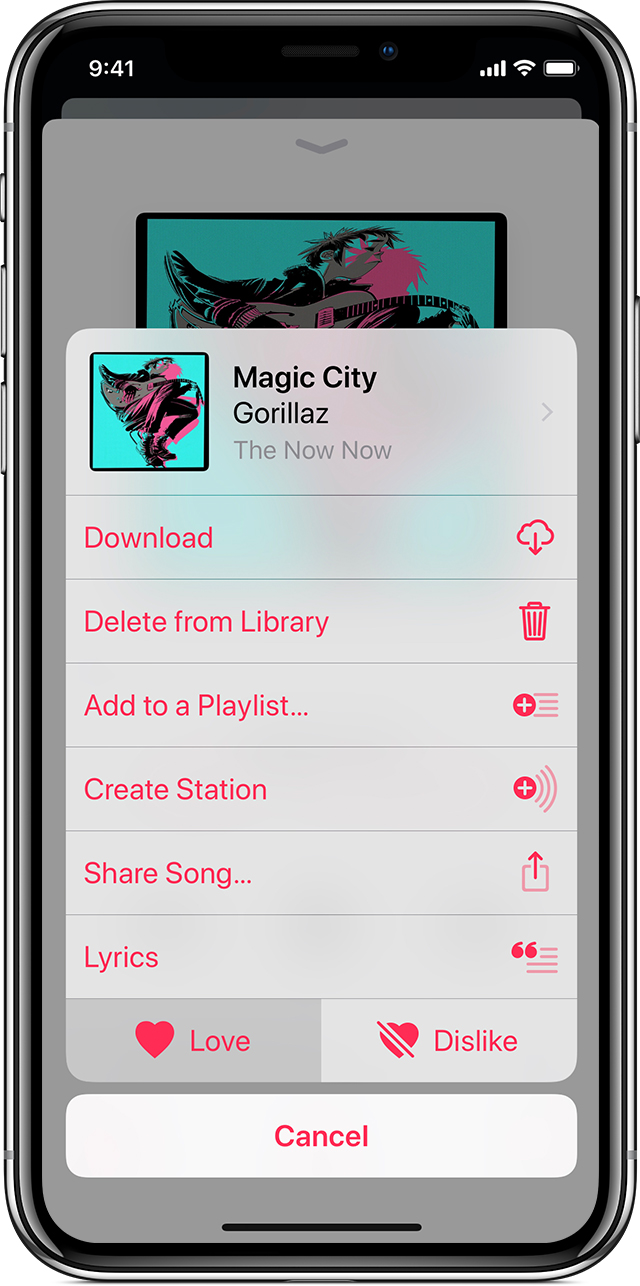
While listening to Apple Music, you can love and dislike music to refine your recommendations:
- On your iPhone, iPad, or iPod touch: While listening to a song, tap the player at the bottom of the screen to open the Now Playing screen. Tap
 , then choose
, then choose  Love or
Love or  Dislike.
Dislike.
- On your Mac or PC: Hold your pointer over the song name at the top of iTunes, then click
 and choose Love or Dislike.
and choose Love or Dislike.
- On your Android device: While listening to a song, tap the player at the bottom of the screen to open the Now Playing screen. Tap
 , then choose
, then choose  Love or
Love or  Dislike.
Dislike.
If you change your mind, you can change your selection. On your iOS device or Android device, tap  Love or
Love or  Dislike again to clear it. On your Mac or PC, choose Loved or Disliked to clear it.
Dislike again to clear it. On your Mac or PC, choose Loved or Disliked to clear it.
You can also say "Hey Siri" and tell Siri if you love or dislike a song.

In For You, you'll see up to four different mixes that refresh weekly: Chill Mix, Favorites Mix, Friends Mix, and New Music Mix. You won’t see any mixes until you've used Apple Music for a while so that we can understand your taste. To access the Friends Mix, you need to set up sharing and have Apple Music Friends.
If you add any and download any of the mixes to your library, the refreshed songs will automatically download to your device each week.
Take care.