Control/Shuffle in iTunes is completely separate to shuffle on your iPod.
On the iPod, look on the Now Playing screen. If you're currently looking at another list, the Now Playing banner is at the bottom of your screen. Pull it upwards to reveal the full Now Playing screen.
On the Now Playing screen of your iPod, pull the screen up to reveal extra controls below the volume bar. When you pull it up, you will see a Shuffle button and a Repeat button.
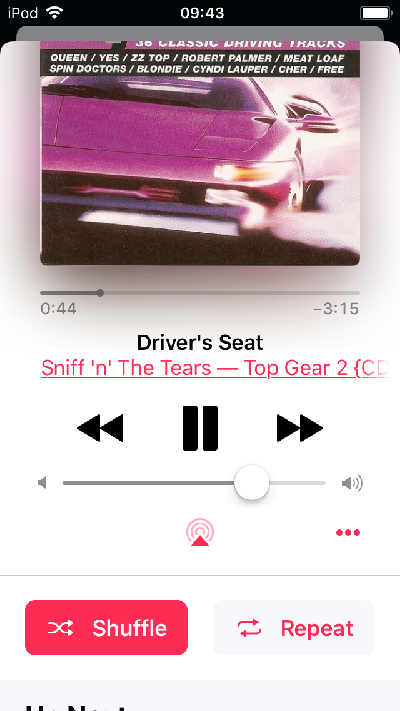
In the screenshot above, the Shuffle button is in red, with white text, which means it's on. Tap it to turn it off. When off it will be a grey button with red text, like the Repeat button is in the screenshot.
Note that the Repeat button has three states, not two:
- Off
- Repeat - repeats the current list of songs once they have all played
- Repeat 1 - has a small 1 in the arrows. Repeats the same song over and over until you stop the player or turn Repeat 1 off
- back to Off again
in the screenshot, the Repeat button is grey with red text, so it is off. When in either repeat mode, the button becomes red with white text.