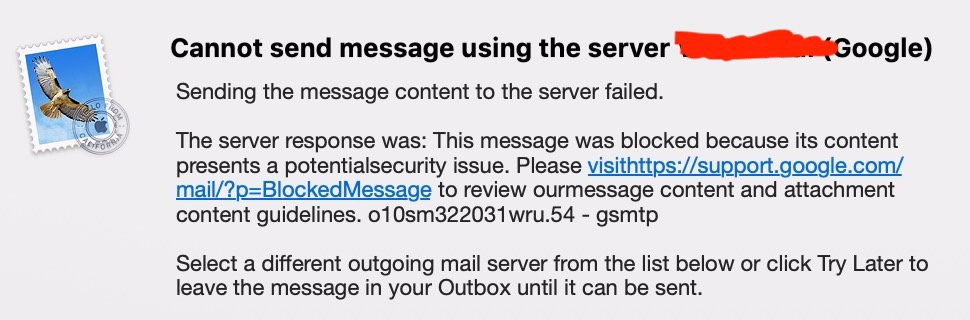I am also having this problem.
I have two Gmail accounts (let's call them A and B). I also have two macs (let's call them 1 and 2).
I updated Mac 1 and 2 to 10.14.4 at the same yesterday.
After the update, on both Macs my Gmail accounts had disappeared entirely from the Internet Accounts System Preferences pane. I re-added them.
On Mac 1, I was able to successfully re-add BOTH accounts. Both worked perfectly.
On Mac 2, I was only able to re-add account B. Account A got stuck in this endless of authentication failures with the "(null)" error.
It's worth noting at this point that account B is a regular @gmail.com account, whereas account A uses a custom domain to login to Google.
I spoke at length to Apple customer services who assured me that their engineers are aware of the issue and are working on a fix. Why this slipped through the net even though it was apparently an issue ion the pre-release Beta is beyond me!
They advised me the problem was more common with accounts from GSuite/Google for Business, or accounts with custom domains.
They also suggested I try something which apparently has worked for some people: delete all Google accounts from System preferences. Then remove all references to Gmail and Google from Keychain. Then restart. Then re-add them to Internet Accounts in System Preferences. This didn't work for me.
---
UPDATE: On Mac 1 (the one where both accounts were working) I later discovered secondary issue. Although I was able to received and send email with Gmail account A (custom domain) I wasn't able to send zip file attachments! See attached screenshot.
A further bug was that in the error message (as shown in the screenshot) shows, there isn't a space between the word "visit" and "https://" and so it thinks "visit" is part of the URL, so clicking on the link doesn't work!
---
UPDATE 2: after restarting Mac 1 it now is stuck in the cycle of asking me for my password for Gmail account A again. However, when I do enter my password, it is successful and I don't see the (null) error. But moments later it forgets it again. So, still a problem, but totally different behaviour to Mac 2.... at least on Mac 1 I can see all my old emails in Mail. On Mac 2 I have nothing!