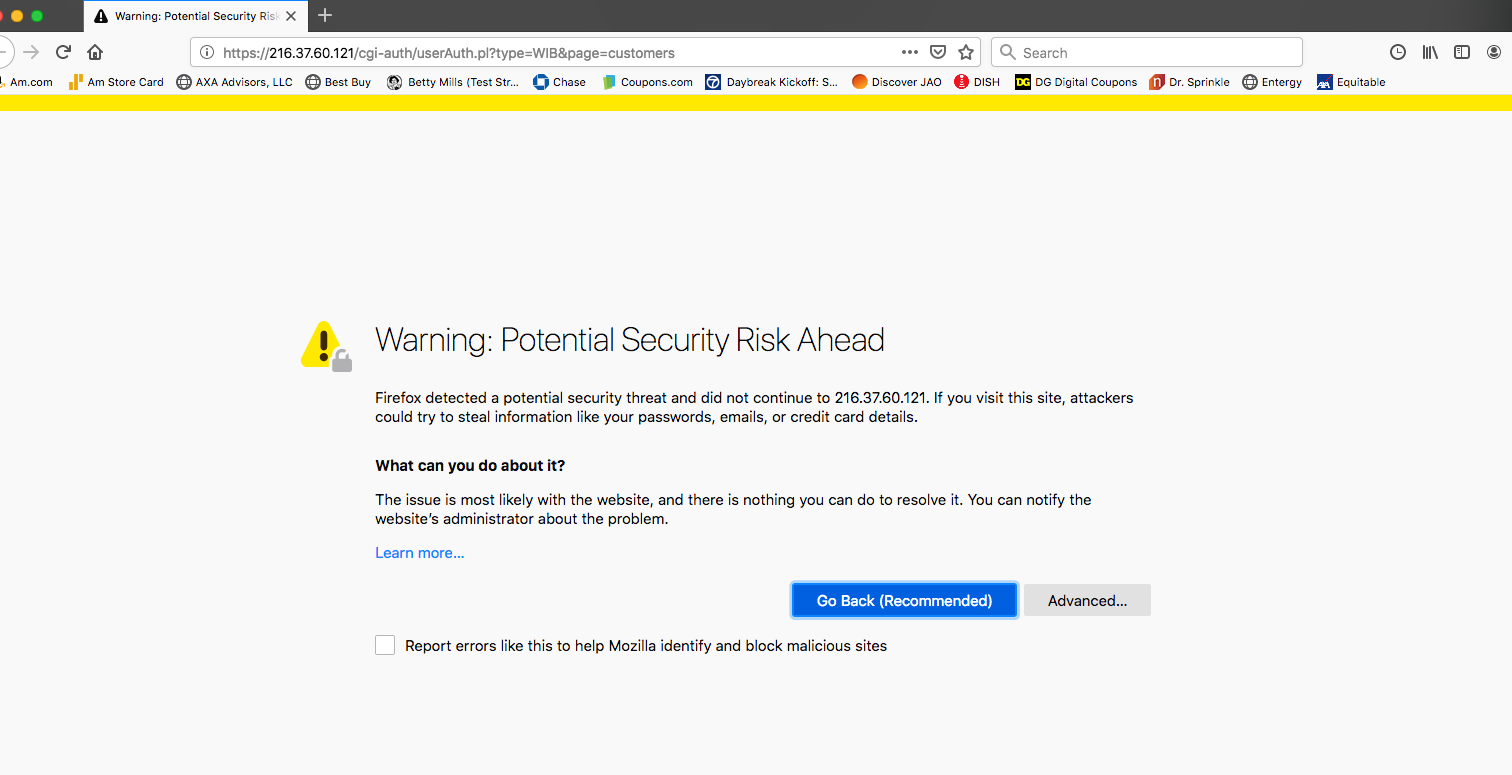I tried the entrecheck from firefox and go security error but I my email verification for pastebin sent through. Security Error Attached: The Tracer Route was
Traceroute has started...
traceroute to google.com (216.58.193.142), 64 hops max, 72 byte
packets
1 10.0.1.1 (10.0.1.1) 1.278 ms 0.958 ms 0.859 ms
2 208.74.222.1 (208.74.222.1) 9.719 ms 10.210 ms 9.176 ms
3 10.50.0.17 (10.50.0.17) 13.137 ms 11.646 ms 13.041 ms
4 10.50.0.26 (10.50.0.26) 14.309 ms 16.887 ms 17.041 ms
5 10.50.0.57 (10.50.0.57) 26.275 ms 19.420 ms 27.617 ms
6 10.50.0.1 (10.50.0.1) 30.164 ms 29.836 ms 27.476 ms
7 208.74.223.62 (208.74.223.62) 22.341 ms 23.444 ms 27.529 ms
8 h245.7.132.40.static.ip.windstream.net (40.132.7.245) 31.475
ms 24.805 ms 22.258 ms
9 h78.80.138.40.static.ip.windstream.net (40.138.80.78) 32.751
ms 26.984 ms 40.693 ms
10 ae8-0.agr01.ltrk01-ar.us.windstream.net (40.136.112.172)
32.757 ms 29.883 ms 30.255 ms
11 h118.81.138.40.static.ip.windstream.net (40.138.81.118)
40.637 ms 37.871 ms 32.872 ms
12 74.125.146.196 (74.125.146.196) 34.182 ms 31.299 ms 40.657
ms
13 108.170.240.129 (108.170.240.129) 39.349 ms 39.074 ms
38.100 ms
14 209.85.244.61 (209.85.244.61) 39.314 ms 32.374 ms 34.088 ms
15 dfw25s34-in-f14.1e100.net (216.58.193.142) 35.392 ms 37.779
ms 39.409 ms
(Good that you know what you're looking at; I did it twice
Traceroute has started…
traceroute to google.com (172.217.9.174), 64 hops max, 72 byte packets
1 10.0.1.1 (10.0.1.1) 1.267 ms 0.913 ms 0.883 ms
2 208.74.222.1 (208.74.222.1) 12.185 ms 9.946 ms 9.140 ms
3 10.50.0.17 (10.50.0.17) 19.694 ms 18.710 ms 20.999 ms
4 10.50.0.26 (10.50.0.26) 19.638 ms 30.029 ms 24.951 ms
5 10.50.0.57 (10.50.0.57) 24.842 ms 24.643 ms 30.134 ms
6 10.50.0.1 (10.50.0.1) 30.204 ms 28.540 ms 26.210 ms
7 208.74.223.62 (208.74.223.62) 24.911 ms 28.288 ms 30.137 ms
8 h245.7.132.40.static.ip.windstream.net (40.132.7.245) 30.146 ms 29.799 ms 35.402 ms
9 h78.80.138.40.static.ip.windstream.net (40.138.80.78) 30.044 ms 33.610 ms 24.936 ms
10 ae8-0.agr01.ltrk01-ar.us.windstream.net (40.136.112.172) 30.206 ms 34.928 ms 30.168 ms
11 h118.81.138.40.static.ip.windstream.net (40.138.81.118) 39.282 ms 45.467 ms 39.315 ms
12 74.125.146.196 (74.125.146.196) 44.514 ms 44.423 ms 35.322 ms
13 108.170.240.129 (108.170.240.129) 34.231 ms 44.377 ms 39.306 ms
14 72.14.238.57 (72.14.238.57) 40.567 ms 35.246 ms 39.310 ms
15 dfw25s27-in-f14.1e100.net (172.217.9.174) 40.624 ms 35.323 ms 35.329 ms