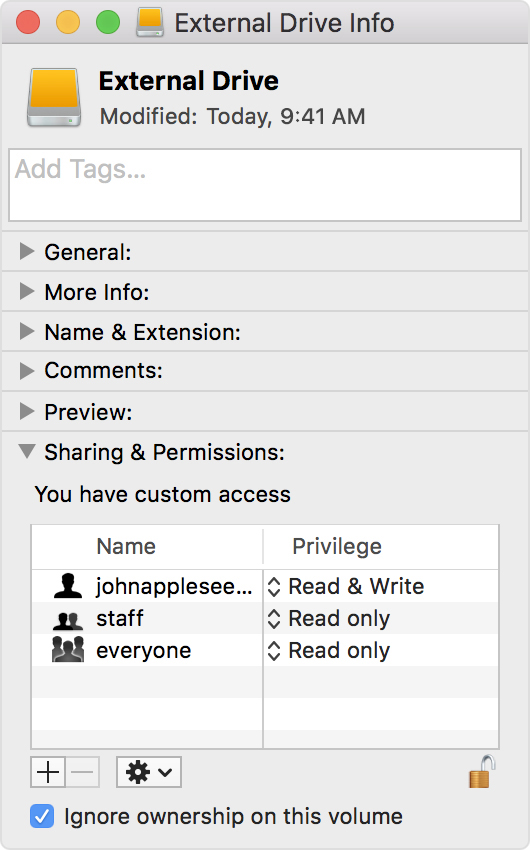Can't open iPhoto Library, requires Aperture upgrade
I tried to open my iPhoto Library, and got the message "Aperture library needs to be upgraded. To open this Aperture library in iPhoto, you need Aperture 3.3 or later." etc. My Mac is mistaking my iPhoto Library for Aperture, but I have never owned Aperture. I have been successfully using iPhoto until this suddenly happened.
Macbook Air 2016 13-inch running High Sierra
iPhoto 9.6.1, re-downloaded today and got the same result
I tried to convert the iPhoto Library to Photos, but Photos said it could not open the Library.
I tried to buy Aperture so I could try to open the iPhoto Library that way, but I could not find Aperture anywhere.
I have backup copies of the iPhoto Library in Time Machine, but I'm afraid to try to open them for fear there is a built-in glitch that will create the same error message.
Does anyone know a way to correct this problem in the iPhoto Library?
Or, can anyone tell me where to buy Aperture?
Thanks
MacBook Air
 to unlock it, enter an administrator name and password, then select the checkbox.2
to unlock it, enter an administrator name and password, then select the checkbox.2