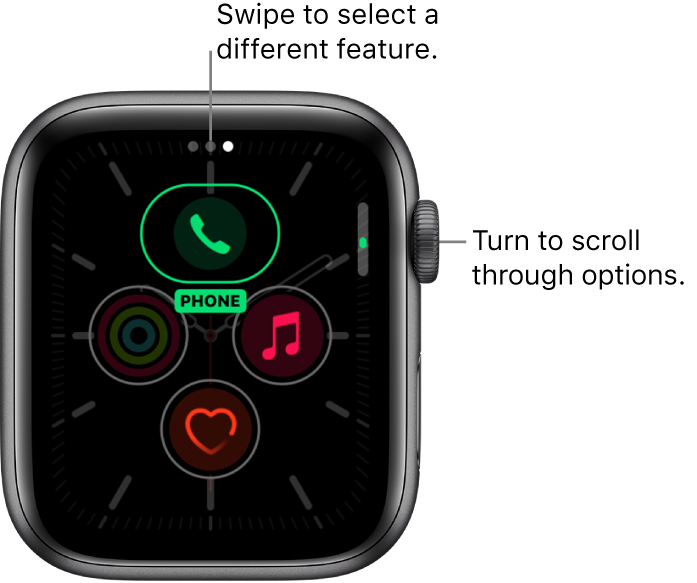Working out & Music on Apple watch series 5
Hi, long time user since Series 0..i think it was named 0.
Anyway when working out you typically start the workout app and then have music playing in the background.
Now it seems every time u look at the watch you have to swipe left to go the controls which can adjust music (next track, pause, previous track, volume). Usually when you have workout and music playing anytime you looked at the watch it would have the music part and you would need to swipe right to get back to the workout results.
I would prefer it stayed on the music controls. Maybe I changed something but it seems now it first shows the workout results rather than the music controls.
Apple Watch