Hi sberman
Thank you for your fast reply. Unfortunately real estate isn't the issue. Nothing will change the size of my handwritten notes. No gestures or zooming does anything. On the iPad they are individual handwritten "objects" which can be manipulated. On the mac it is one very long and low resolution image:
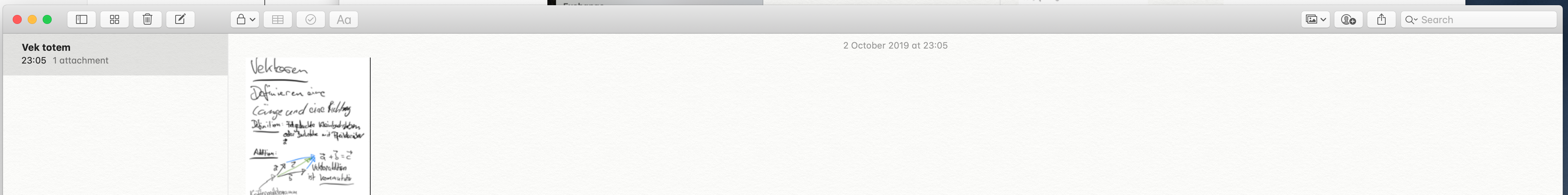
It being an issue is disappointing, but with sufficent resolution I could live with it.. But unfortunately it's unusable. It seems that the note (and the resulting image) is limited by it's height. The longer the note the worse the resolution gets.
Further research seems to show that this is a long standing issue.
https://discussions.apple.com/thread/8192965
Seems a shame that Apple creates very capable products, but does not provide the cross-platform support one would expect.
Luckily my University provides Office 365 access with OneNote, which seems to be able to fulfill this task between devices.
My sorrow advice to anyone seeing this: Don't use Apple notes for writing long notes, if you want to review them on your other non iOS devices.