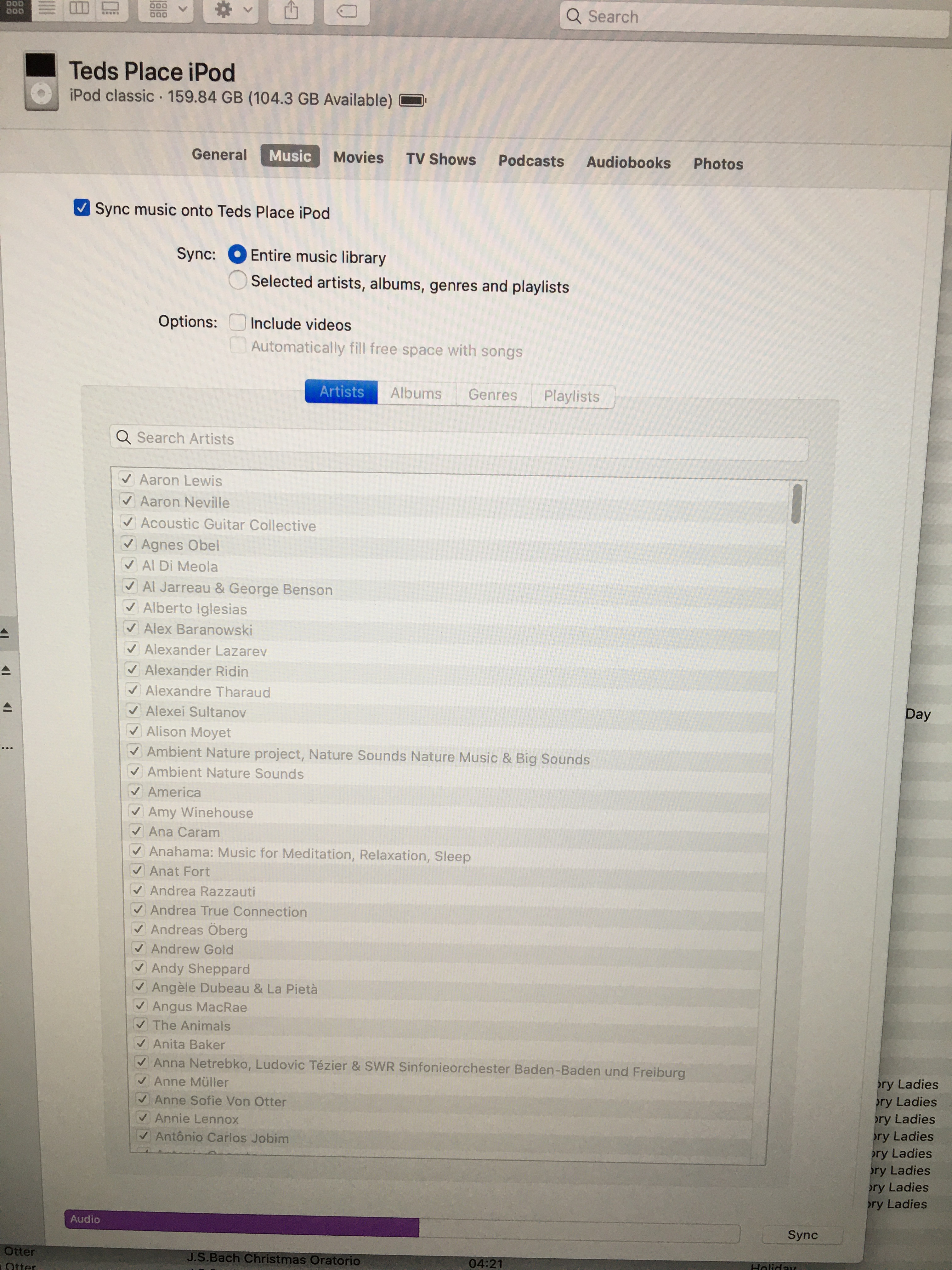iPOD CLASSIC and CATALINA Finally Getting ON TOGETHER
All Working and Syncing Perfectly after doing a DFU Restore on all of my Classic iPods 160GB.
I was helped enormously by one of the top Level Contributors. He has a entire page on how to Restore your iPod.
Mine did not SYNC at all and I had the same problems however after a few different tries at Fixes the DFU was the one that worked for me.
I am adding the page link here as it MAY JUST HELP someone.
https://discussions.apple.com/docs/DOC-10101
turingtest2
User level: Level 10 (195,378 points)
Apple Music Speciality level out of ten: 10
I have included photos of my Sync Session today to clarify that it is all working with macOS Catalina Version 10.15.3
Software Version on the iPods is Up To Date : 2.0.5
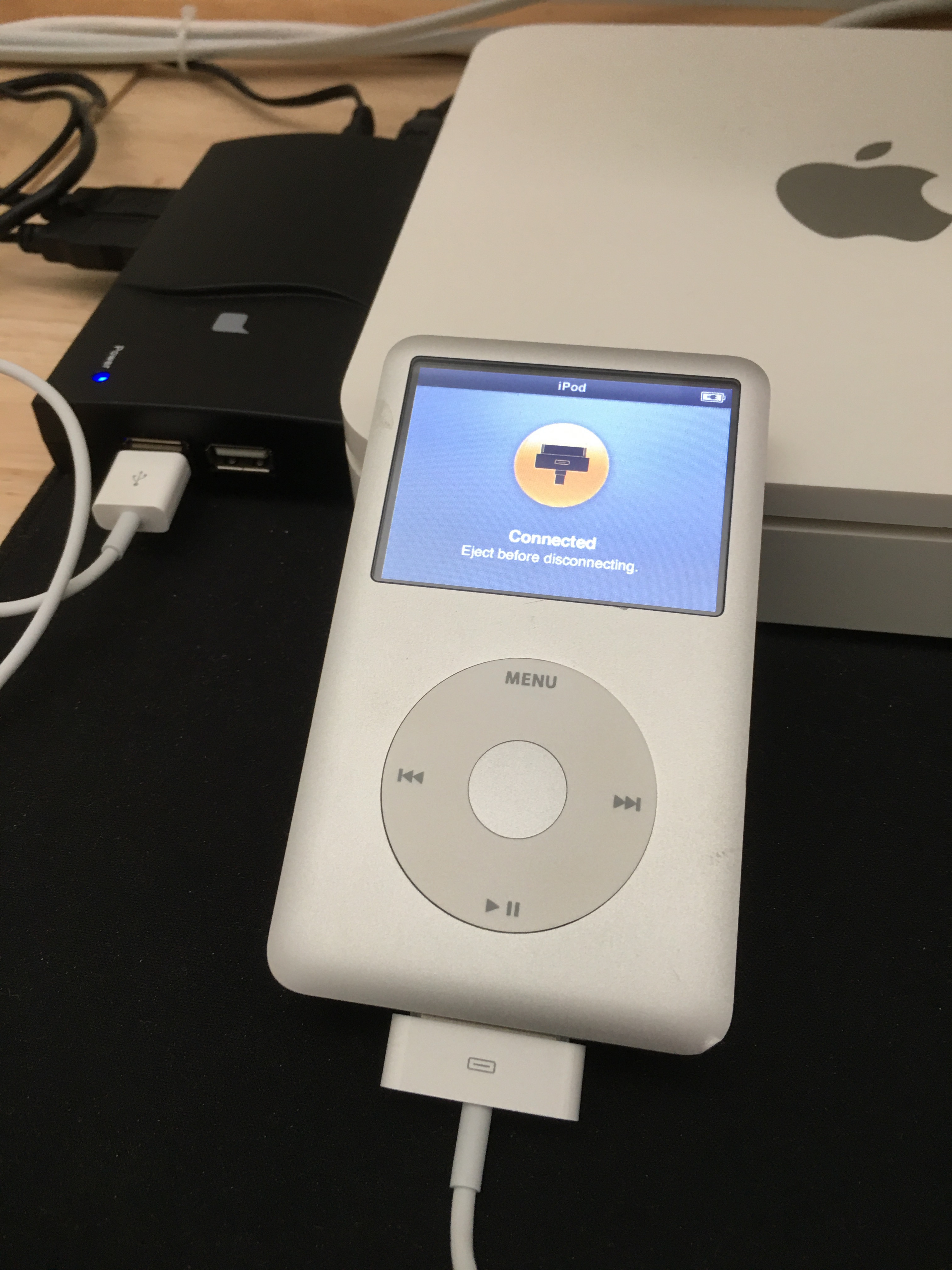
I Choose to Sync all of the iTunes Music I have just to check it all out. This shows the iPod at the start with Space Available
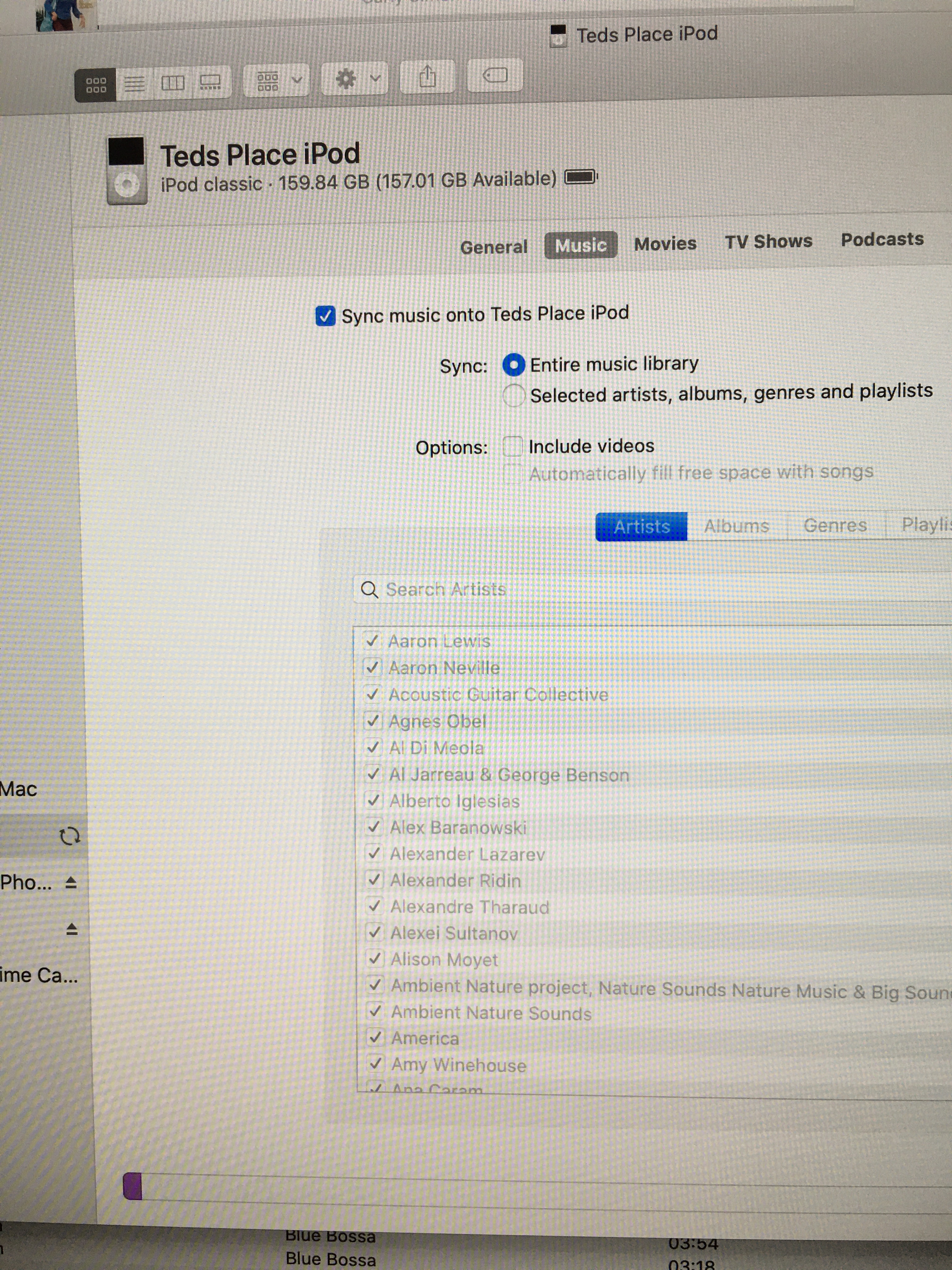
And here is the iPod with All of my Music stored in the old "iTunes" App and now in "Music" App.
I was having the EXACT SAME PROBLEMS with No Syncing but restoring each iPod made this possible.