Call me confused (or anything else polite), but that looks like Mac version of iTunes to me.
The Windows 7 & and the Windows 10 versions both look like this (and both have the Show/Hide Sidebar option about half way down the menu):
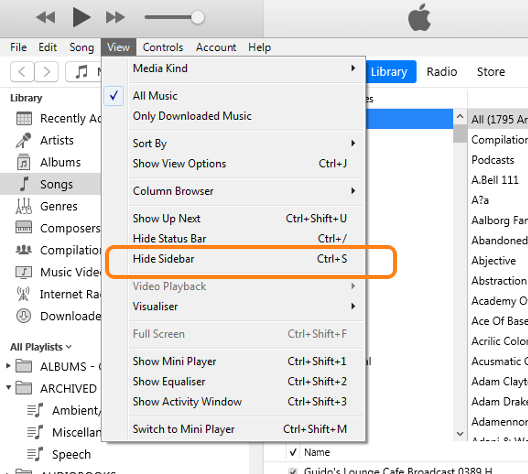
The screenshot above is from my Windows 7 machine this evening, running iTunes 12.10.1.4, but my Windows 10 laptop, which I've just checked (and I mean just checked) is exactly the same.

Note the differences between our screenshots, not just on the View menu, but the top bar menu is different too:
- Yours: File / Edit / View / Controls / Store / Help
- Mine: File / Edit / Song / View / Controls / Account / Help
In addition, I don't recall an option to Hide Menu Bar, as shown in your View Menu and CTRL+B does nothing in my iTunes. CTRL+1, CTRL+2 and CTRL+3 do work as shortcuts, but they are not displayed on that menu, or anywhere else that I can find. But my biggest clue is the icon in the top left corner of your iTunes:
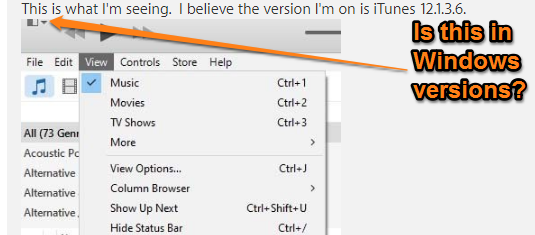
tt2, is it me? Am I cracking up?
Oh! One more thing - I've just noticed, if I do hide the Sidebar, the Library "button" at the top of the iTunes window (oops!)* gets a drop-down arrow added to it:
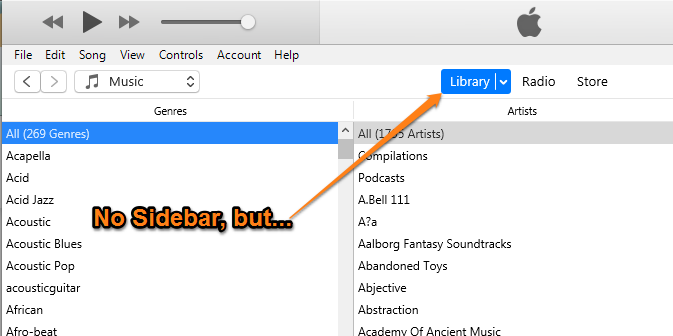
Which, when clicked on, shows this:
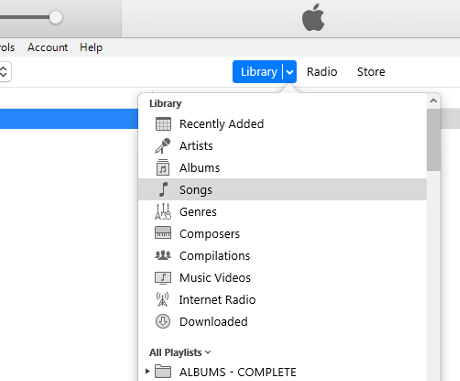
* Post edited to remove an erroneous statement there, in order to prevent confusion.