bareyb wrote:
Thank you that's very helpful. What I might do instead is remove the Airport Extreme and put the Time Capsule in it's place. I'm upgrading the modem so I can get 500 mbps. Do you happen to know if a Time Capsule/Router (latest version, tower) is capable of sustained 500 mbps wireless speeds?
This is a bit more difficult to answer.
If you are buying a pure modem, no router then using the tower model TC or AE as router, you will have issues pushing 500mbps period.
It is just not that fast as a NAT router. You should get close though.. 400mbps is not unreasonable.
What gets confusing is that internet is swapping to IPv6, and most of the cable suppliers in the US are already on IPv6.
It is much more efficient without needing NAT in the router so you can achieve your full 500mbps as long as the site is fully IPv6 you are connected to. So in tests it can vary a lot depending on particular situation.
If you are buying a modem router suited to your new 500mbps connection that eliminates the issue of NAT and the Apple router is setup as a dumb AP and switch (plus backup for the TC). In this scenario the limiting factor is your cable speed as long as you use gigabit ethernet all the way.
Wireless is kinda tricky.
If you are close to the TC using a full AC1300 capable wireless card, your throughput should come out close to 500Mbps.
Here is an example.
I have a connection to an Asus high end wireless router. The Mac has a full AC1300 capable wireless card.
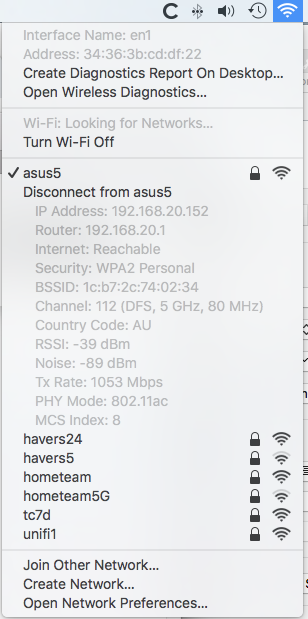
As you can see in the list my Tx link speed is 1053Mbps.
The Asus is great because it shows me more info.. the link speed at its end. Note that speeds don't match. This is showing Tx at 1300 and Rx 1170 but it bounces around a bit.
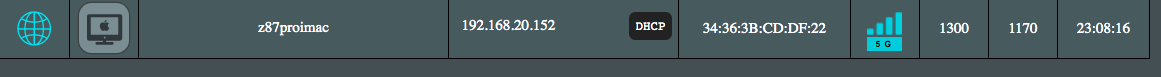
Now if I connect this wireless to a Gen 5 tower model Time Capsule.
And this is with a lot of messing around to get link speed up.
I get much lower speed. 878Mbps.
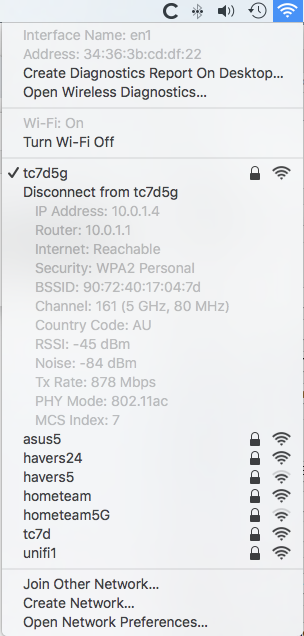
To get actual throughput on wireless you need to divide by 2.. and hope for the best. I would get around 400Mbps (internet here is not that fast to test) even with the highest speed I would be pushing to get 500Mbps. Wireless in the end is just not quite there.
The more devices that share the wireless the less efficient it is and the more it will slow down.. so if you really want your full speed buy ethernet adapter for your device.. or live with what will still be very good speed if not the max.