Ok the problem with the Thumbnails is due to the default preferences set in Adobe DNG Converter.
Open the Converter and go to Section 4 and click on Change Preferences.
At the top is Compatibility, there is a drop down menu where you can select the backwards compatibility of
the dng files created, it is set by default as Camera Raw 11.2 or later which will not display as thumbnails in Sierra, for me I have it set at Camera Raw 6.6 or later. You may want to experiment, just use one of your Fuji RAW files as an experiment and put it in a folder. Use the dng converter on the one file at one of the Compatibility settings and see if you can see the thumbnail when it has converted. May take a couple of tries but you will get there.
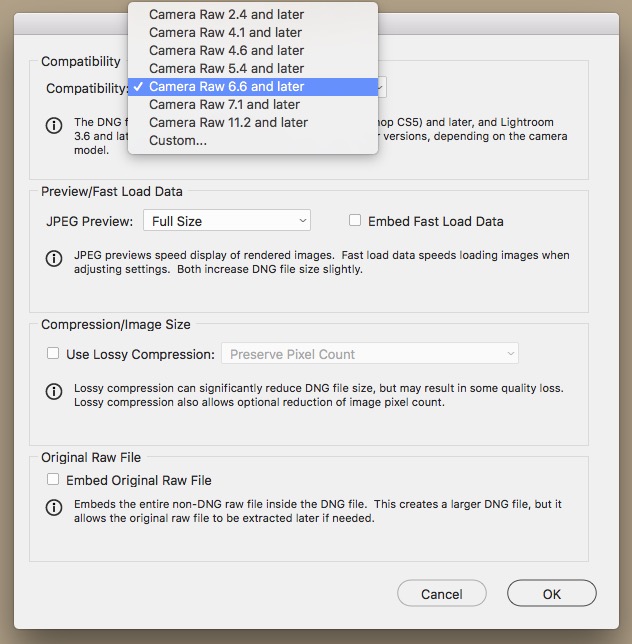
As for upgrading your macOS, well that is an option, if your Mac can run Sierra it can run High Sierra which is
still available, How to upgrade to macOS High Sierra - Apple Support and the next one up is Mojave
which depending on what Mac and year it is may or not be able to install it.
Upgrade to macOS Mojave - Official Apple Support
Before upgrading make a full back up of your Mac.
Check that third party apps you use have updates available for the new OS.
https://roaringapps.com
Check that your printers/ scanners etc have updated drivers and software available for the new OS.
macOS Catalina 10.15 was released recently, the latest version of macOS.
If you are considering upgrading to Catalina be warned that it does not support 32bit apps.
Your Mac is probably running 32bit apps and these will need to be updated to 64bit apps,
some updates may be free, some may be paid. Use this app to discover which apps you have
are 32bit, https://www.stclairsoft.com/Go64/. Once the list has been created you can then
contact the developers of the apps to see if they provide 64bit updates.
How to upgrade to macOS Catalina – Apple Support