Have you applied applicable Microsoft updates for Office 2016? Others are reporting Office 2016 works with Catalina if it is fully updated. Will Office programs stay open when you boot into Safe Mode?
Use safe mode to isolate issues with your Mac - Apple Support
Are you running anti-virus software or so-called "Cleaning/tuneup" apps?
Have you tried creating a test user account to see if the problems continue there? Apple instructions:
How to test an issue in another user account on your Mac - Apple Support
If Office is stable in the test account, that suggests a software conflict in your regular user account.
If none of these help, I strongly recommend you visit the Microsoft forums. MS Office is not an Apple product and there are not as many Office users active here as you would think, I believe you will be better served in Microsoft's user forums. MS Office questions posted in Apple's forums tend to linger a long time before getting any kind of helpful response.
MS made their forums less user-friendly than before by making it harder to limit answers to Mac subjects, but it can be done when you know the trick.
Start here:
Results in Office - Microsoft Community.
That will display this page header:
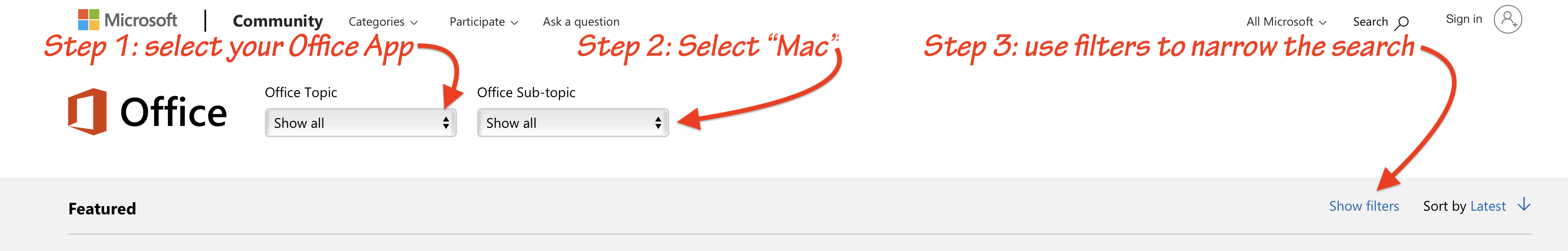
1) Use the “Office Topic” pull-down to select your Office app.
2) Limit answers to Mac topics with the “Office Sub-topic” pull-down.
3) If needed, use the “Show Filters” option to further narrow the results.
Everyone there is both and Office user and a Mac user, something you can't say about Apple's forums. I believe you will find the contributors there knowledgeable and very helpful.