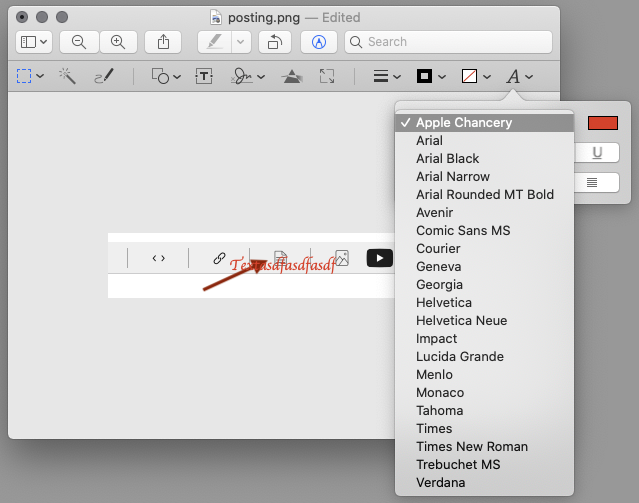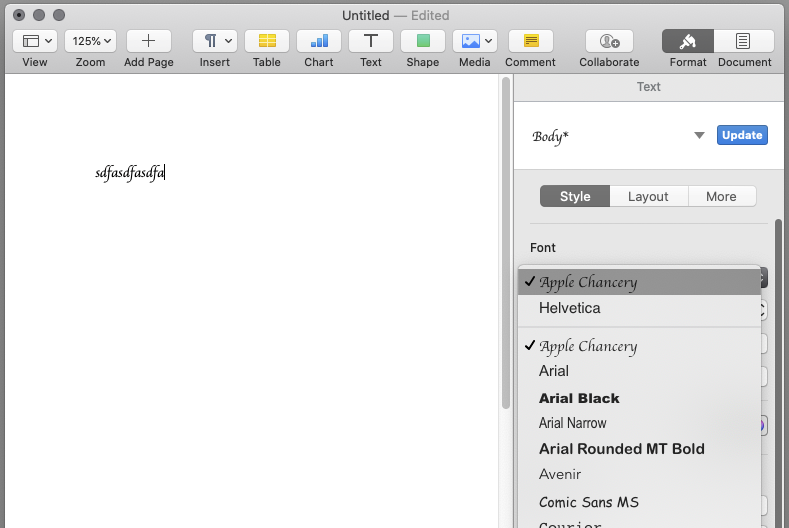Just because I was on a bit of a roll, I dug a little deeper. 🙂
Turns outs this is a problem Apple themselves have created. It all goes back to where Seravek and the other fonts I mentioned earlier won't show up in Apple's own apps. Apple dumps a whole bunch of paired files onto the drive that go with each font installed by the OS. They're at:
/System/Library/Frameworks/ApplicationServices.framework/Versions/A/
Frameworks/ATS.framework/Versions/A/Resources/FontInfo/
While they've been included with the Mac OS for a long time, these dumb things now appear to be tied to SIP and have something to do with protecting the system from hacked versions of the fonts. That's my assumption anyway since this whole issue with "ghost" fonts started with the introduction of SIP. If the checksum (or whatever method Apple is using) doesn't match the info of these files, the fonts won't appear in Apple's apps. Third party apps can still use them, though. Which makes the entire idea of checking them in the first place entirely pointless.
How do these buried files figure in? Charter used to be in the list of OS supplied fonts that wouldn't work. In the 10.13.4 update, Charter was updated, and I presume also its matching support files. All of a sudden, that font started working everywhere! They also updated Iowan Old Style further back (don't recall which OS that happened in), but then that font suddenly stopped working and has been broken since.
Seriously. Why does Apple bother with these .ATSD and .fontinfo files? All they do is cause unnecessary problems.
Can you get around it? Yes, if you have a font editor and do nothing but generate a new, unique font file. I opened Apple Chancery in FontLab IV and did nothing but save it back out as a .otf OpenType PostScript font. And voila, now being considered a third party font, it appears everywhere, just like it already should!